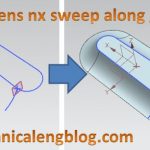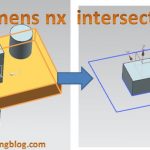In Siemens nx, trim sheet command use to trim off a portion of a sheet body using curves, faces, or datum planes. You can modify or create new sheet.
Siemens nx
Siemens nx how to use variational sweep
In Siemens nx, variational sweep command use to create a body by sweeping a cross section along a path where the shape of the section varies along the path.
Siemens nx how to use tube command
In Siemens nx, tube command use to create a solid body by sweeping a circular cross section along a curve with options for outer and inner diameter. You can create piping, tubing, cabling,…with tube.
Siemens nx how to use sweep along guide
In siemens nx, Sweep along guide use to create a body by sweeping a section along a guide. Section and guide are sketches, curves, edges. You can create solid body or sheet body.
Siemens nx how to use intersect command
In siemens nx, Intersect command use to create a body containing the volume share by two or more different bodies. You can intersect sold with solid, sheet with sheet, a sheet with a solid.
Siemens nx how to use subtract command
In siemens nx, subtract command use to remove the volume of one or more tool bodies from target body. The target body and tool bodies must overlap. Where do i find it? From toolbar: feature Combine drop down -> subtract. From menu: Insert -> Combine -> subtract. How to use subtract command. 1. From feature toolbar, […]