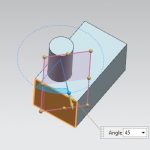There are many methods to create a point in the siemens nx software as cursor location, existing point, end point, control point, intersection point, arc/ellipse/sphere center, angle on an arc/ellipse, quadrant point, point on a curve/edge, point on a face, between two points, spline point. In this post, I will explain how to crate a […]
Siemens nx
perimeter dimension in nx create edit delete
Perimeter dimension in nx use to create a perimeter constraint to control the collective length of selected lines and arcs. This post will explain about create, edit, or delete perimeter dimension.
siemens nx continuous auto dimensioning
In siemens nx continuous auto dimensioning use to enable auto dimension during curve construction. It has turned on by default. When I create a new sketch, it will create dimension automatically. I don’t like it so I usually disable it.
Siemens nx surface through curve mesh command
In siemens nx surface, through curve mesh command use to create a body through a mesh of sections in one direction and guides in another direction there the shape fits through the mesh of curves. A section is curves, point, solids edges, solid face.
Siemens nx guide how to create a datum plane
In siemens nx, a datum plane is a planar reference feature. Datum planes can be relative or fixed. It uses to create other features such as swept body, features at angle to the faces of target solids. This post mechanicalengblog.com will explain how to create a datum plane.
Siemens nx surface how to use through curves command
In Siemens nx surface, through curves command use to create a body through multiple sections where the shape changes to pass through each section. Sections are curves, points, solid edges, solid faces.