In the siemens nx synchronous modeling delete face command use to delete faces from a body and extends remaining faces to close the void.
1. Where do I find it?
| From the menu (top border bar): insert -> synchronous modeling -> delete face. | |
| From the menu (top border bar): insert -> synchronous modeling -> delete face. |
2. How to use nx synchronous modeling delete face command?
1. On the synchronous modeling group, click delete face.
2. In the delete face dialog, type group, we will select face option.
3. Click select face in the face group and select the face in the graphics window that you want to delete.
4. Click OK or apply to edit this function.
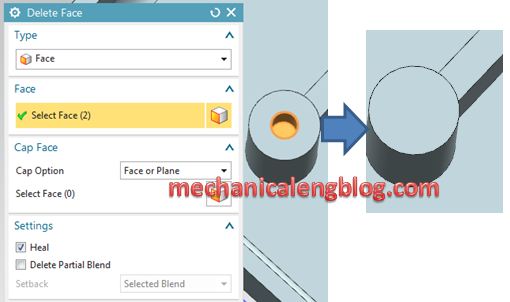
3. Delete face dialog box.
+ Type list
| Face | Deletes any collection of faces. |
| Blend | Deletes constant-radius blends, notch and cliff blens, and blend faces that are not constant radius. |
| Hole | Deletes holes of specified size. |
| Blend size | Deletes constant-radius blends of specified size. |
+ Cap face option.
Face or plane: lets you select a face of the target body, the face of another body, or a datum plane.
New plane: lets you define a new plane.
+ Setting group.
Heal:
Delete partial blend.

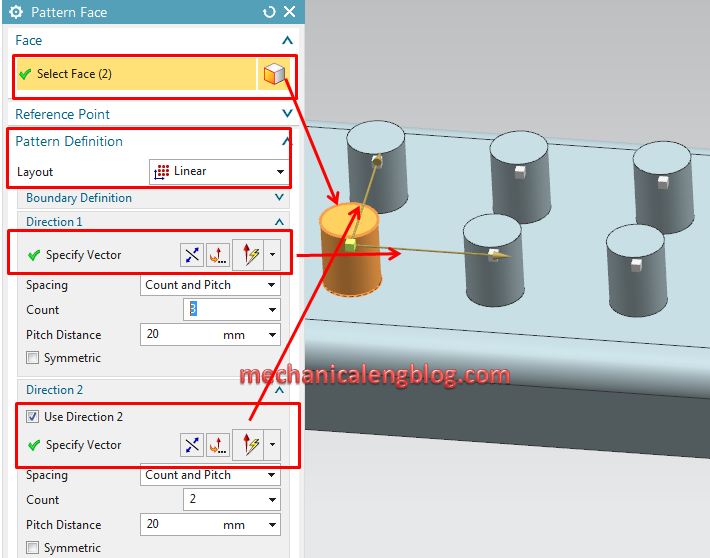


Leave a Reply