In the Siemens nx, project curve command use to project curves, edges, or points onto faces or planes. In this tutorial, I will guide project curve command using.
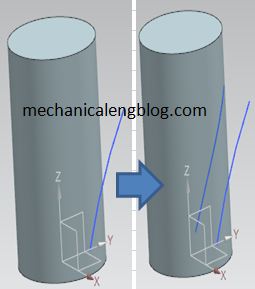
Where do I find it?
From the menu (top border bar): insert -> derived curve -> project.
From the curve tab: Derived curve group -> project curve.
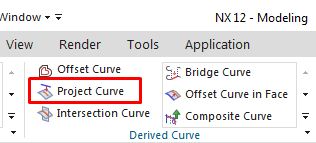
How to use project curve command?
1. A left click project curve icon in the derived curve group.
2. In the graphics window, select curves or points to project. Click on mid button mouse to finish selected.
3. In the graphics window, select objects to project to. it is plane, face, or surface.
4. You can select projection direction for curves or points in the projection direction group.
In the direction types list, you can select along face normal, toward point, toward line, along vector, or angle to vector. In this tutorial, I will select along vector option.
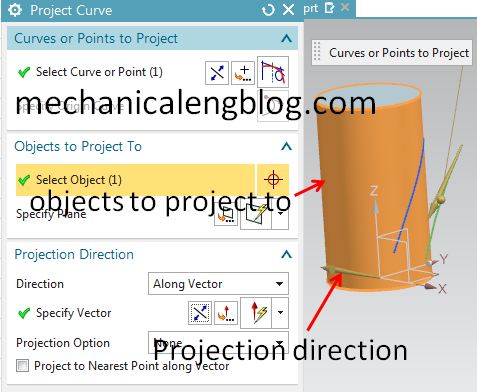
5. In the settings group, select associative check box. We can keep, hide, delete, or replace for inputting curves.
6. Click OK or apply to complete.
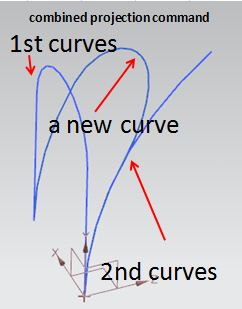
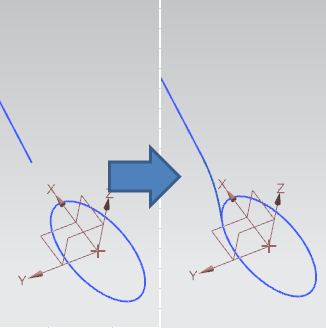
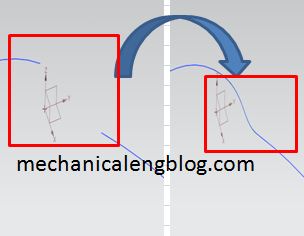
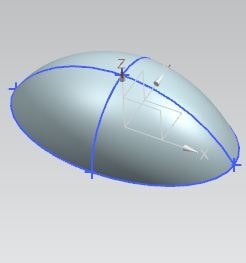
Leave a Reply