In the Siemens nx, use offset curve command to offset a chain of curves as existing line, arcs, conics, splines and edges. I will guide to you how to use this command?
Where do I find it?
From the menu (top border bar): insert -> derived curve -> offset curve.
From the curve tab: Curve group -> offset curve.
![]()
How to use offset curve command?
1. From the curve tab, select offset curve command.
2. From the type list, select the type of offset curve you want. There are fore offset types
+ Distance type: type values in the distance and number of copies boxes.
+ Draft type: Type values in the height, angle, and number of copies boxes.
+ law control type: From the law type list, type value in the value and number of copies boxes.
+ 3D axis type: type values in the distance box and specify the offset direction.
For this tutorial, I will select distance option.
3. In the graphics window, select the curve you want to offset.
5. In the offset group, type value in the distance, number of copies.

6. Click OK to complete,
Note: For the distance, draft, and law control options, the curves to offset must be in the same plane.
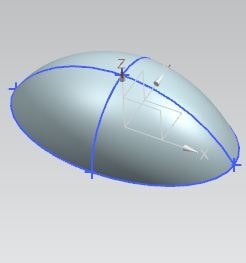
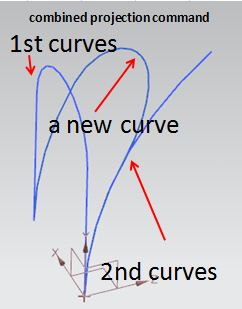
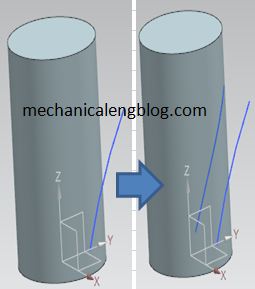

Leave a Reply