In siemens nx, Intersect command use to create a body containing the volume share by two or more different bodies. You can intersect sold with solid, sheet with sheet, a sheet with a solid.
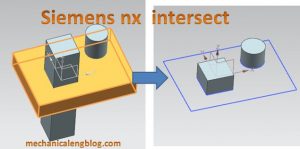
Where do i find it?
From toolbar: Feature -> Combine drop down -> intersect
From menu -> Insert -> combine -> intersect.
How to use intersect command.
1. On the feature toolbar -> combine drop-down -> intersect or from menu -> insert -> combine -> intersect,
2 left click to select target body.

3. Left click to select tool bodies.

4. In setting
+ Keep target: Saves a copy of the target body in an unmodified state.
+ Keep tool: Saves a copy of the tool body in an unmodified state.
5. Preview: Left click dhow result to view the result,
6. Left click OK or apply to finish.
You can see this video below for more detail.



Leave a Reply