In siemens nx, combined projection command use to combine the intersecting projections of two existing chains of curves to create a new curve. This post will explain as follows: how to use combined projection command?
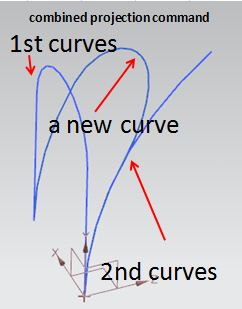
Where do I find it?
From the menu(top border bar): insert -> derived curve -> combined projection.
From the curve tab: Derived curve group -> derived curve gallery -> combines projection.
How to use combined projection command?
1. From the menu: insert -> derived curve -> combined projection to open combined projection dialog.
2. In the graphics window, select first curve then click on mid button mold to finish selected.
3. Select second curve in the graphics window.
4. Select projection direction for curve 1 and curve 2. In the projection direction list, you can select normal to curve plane or along vector.
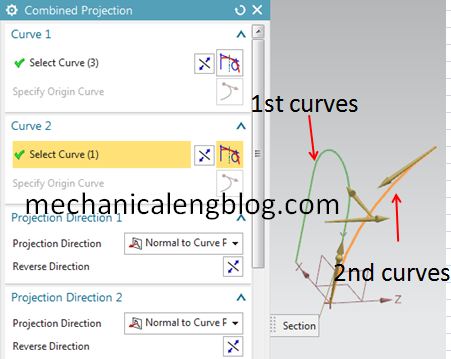
5. In the settings group, select associative check box. In the input curves sub group, you can select keep, hide, delete, or replace.
6. Click OK or apply to complete.
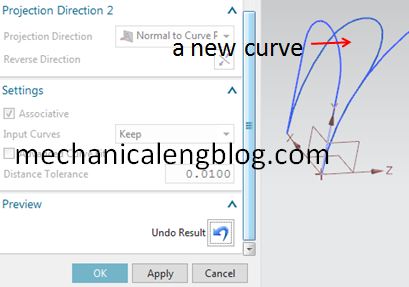
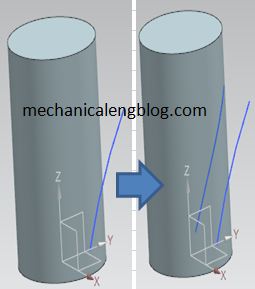
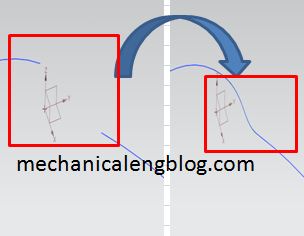
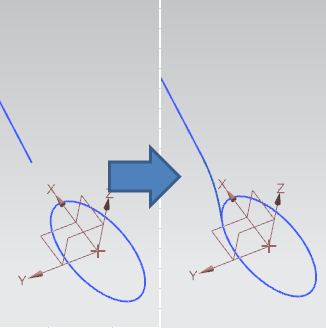

Leave a Reply