Specify the keyboard shortcut keys are very important to decrease working time. It will eliminate mouse clicks and work more efficiently. This post I will guide how to create custom shortcut keys in siemens nx, ugnx.
1. First, we need open customize dialog.
You can open it by 2 ways: + From menu ->tools -> customize or press Ctrl + 1
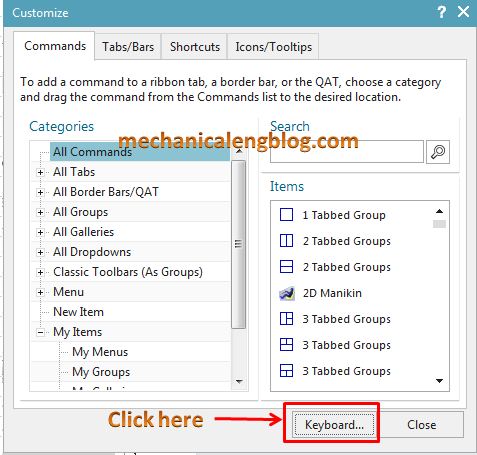
2. Second, in the customize dialog, click on keyboard button.
3. Third, the customize keyboard will appear. In the specify a command, Categories group, we will select command group, then we will select command that want to get shortcut key.
4. Fourth, in the press new shortcut key box, we will input shortcut key from the keyboard, then lick assign button.
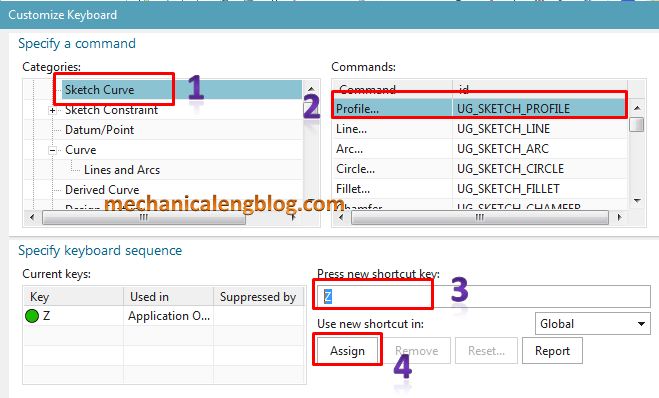
You can see this video below for more detail.
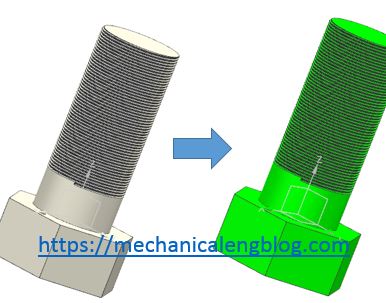

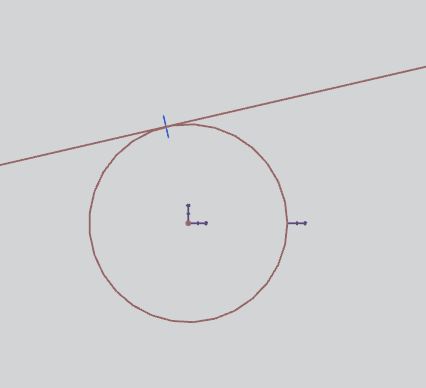

Leave a Reply