In the siemens nx assembly, move component command use to copy and move a component in nx assembly. This post I will guide to copy and move component in nx.
Where do I find it?
From the menu (Top border bar): assemblies -> component position -> move component.
From the home tab: assemblies group -> move component.
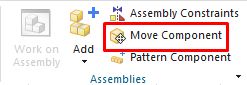
I. How to move component in nx?
1. On the assemblies toolbar , click move component icon.
2. In the component dialog, select component is active. In the graphics window, we will select one or move components to move.
3. In the transform group, from the motion list, you can select distance, angle, point to point, rotate by three points, align axis to vector, CSYS to CSYS, dynamic, by constraints, delta XYZ, projected distance.
For this tutorial, I will select Dynamic option.
4. In the copy group, from mode list, no copy option is selected.
5. Click specify orientation in the transform group, then drag the handles to move the components to a new position.
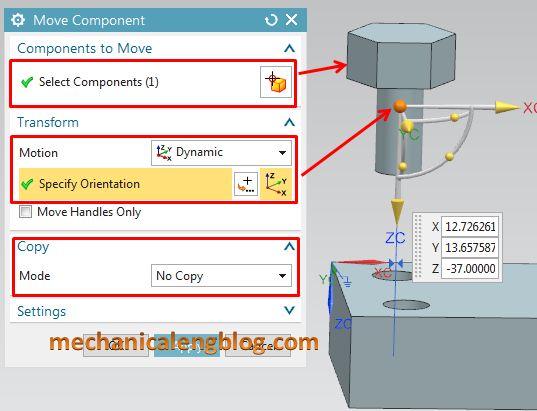
6. Click OK to complete.
II. How do I move and copy a component in nx?
1. On the assemblies toolbar, click move component icon.
2. In the components to move group, select components is active. We will select the parts to move in the graphics window.
3. In the transform group, from the motion list, select distance option. You can select other options.
5. Type moving distance in the distance box.
4. In the copy group, from the mode list, select copy option.
6. In the copy group, type total number of copies that you want .
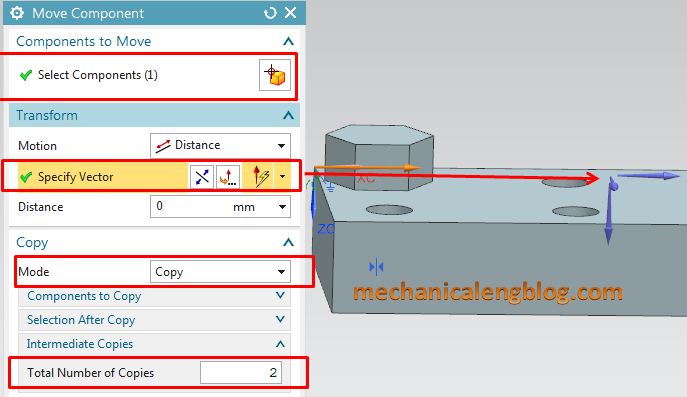
7. Click OK or apply to complete.
III. How do I delete a copy component?
Click the components that you want to delete then press delete key from your keyboard.


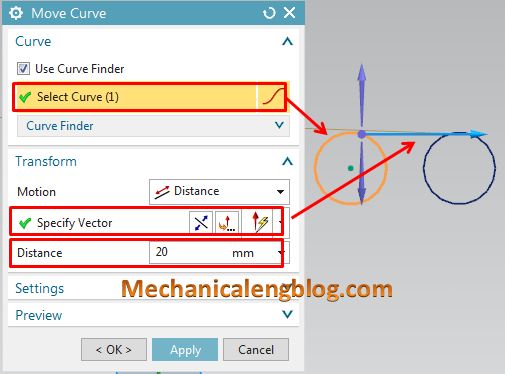
Leave a Reply