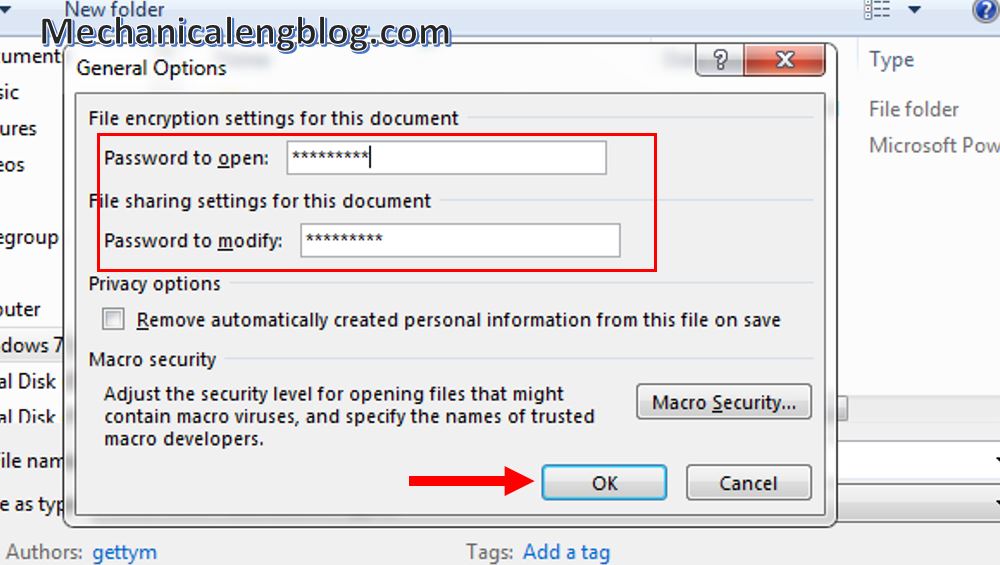In this tutorial, I will guide to you how to password protect powerpoint presentation? It is simple but very useful to protect your information. Sometimes in the process of designing a PowerPoint presentation, there are times when you want to keep secret about the content you intend to present. Or when someone has access to […]
powerpoint
How to insert chart in PowerPoint
In this tutorial, I will guide to you how to insert chart in PowerPoint? It is simple with 7 steps, you will have a beautiful chart in PowerPoint. In the process of using Word, Excel or PowerPoint, inserting graphs and charts is a necessary job, this helps the content you want to present clearer, the […]
how to copy table from word to ppt
In this tutorial, I will guide to you how to copy table from word to ppt and keep the format. It is easy with 4 steps. If you are a person who often uses office applications to work, such as Word, Excel or PowerPoint … then copying content from one application to another is a […]
Create a menu in PowerPoint by Hyperlink
In this tutorial, I will guide to you how create a menu in PowerPoint by Hyperlink. It is very simple and helpful. Just like when creating a table of contents for a text file, for the purpose of quickly accessing a certain slide in the currently open PowerPoint file, you may want to create yourself […]
How to convert ppt to video
In this tutorial, I will guide to you how to convert ppt to video by powerpoint. It is very easy and simple with 2 steps. We all have known about presenting PowerPoint slides, but have you ever thought that you will convert all those presentation slides into Video to open or watch it on other […]
how to add border in powerpoint
In this post, I will show to you how to add border in powerpoint file. In fact, PowerPoint does not have a border feature that automatically draw a frame for you, as well as it does not have dozens of border design options templates like Word. However, don’t worry, if you want, you can also […]