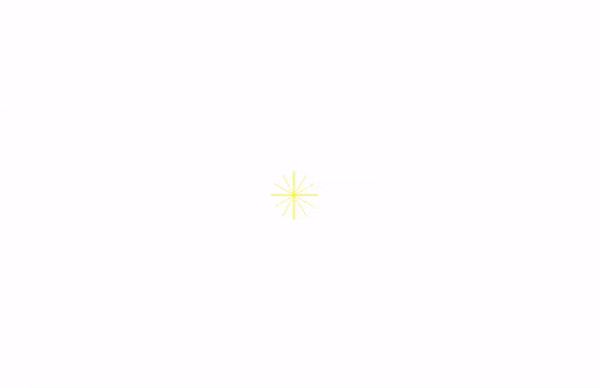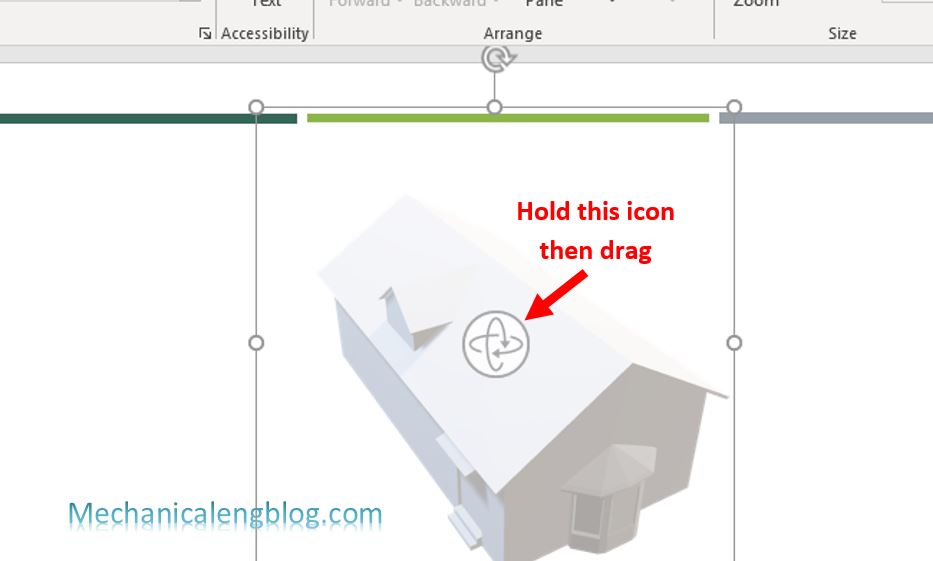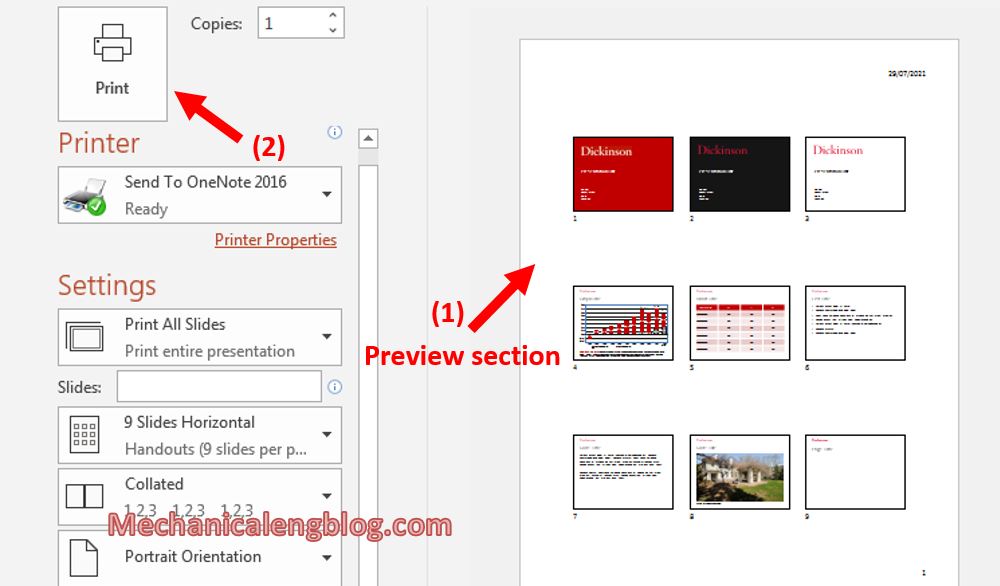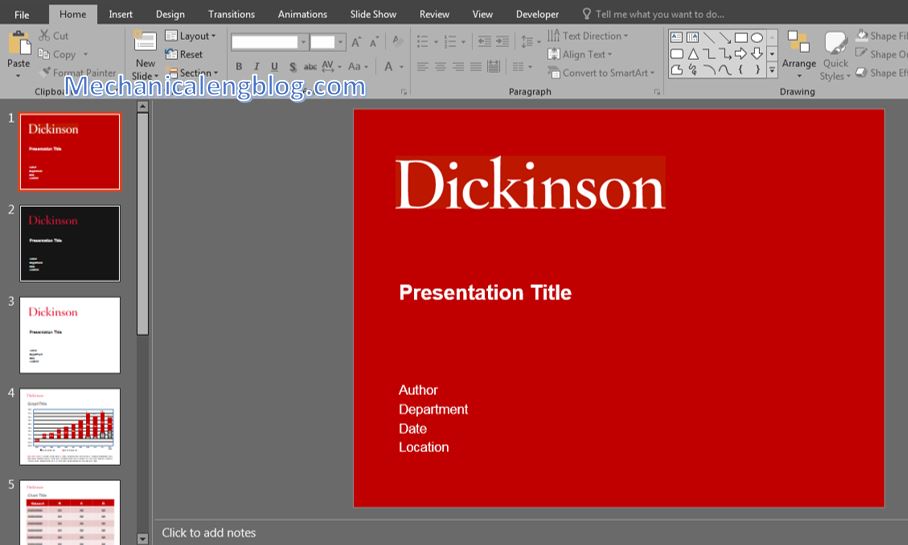Another article on how to make a game on PowerPoint. The creation of games can make your presentations more interesting, professional and provide moments of entertainment between slides. Beside, last time I showed you how to create a quiz game, today we come to a similar quiz game, which you can find at this link […]
powerpoint
How to add notes to Powerpoint
Today I want to introduce to you the way of how to add notes to PowerPoint. I guess many of you probably haven’t notice about it before. When adding these notes, they will be visible only to you once you’ve started presenting. This feature in my opinion, is incredibly useful during presentations. You can jot […]
How to create rocket animation in PowerPoint
In this post, I will guide to you how to create rocket animation in PowerPoint? We can create it by shape tool and animations tool. PowerPoint has a huge treasure of effects, we all know that. You can choose the available effects or create your own. However, if you just apply the effect alone, it […]
Insert 3D model in PowerPoint
Today we will come to another new PowerPoint utility, which is 3D modeling. The way you can insert 3D model in PowerPoint and use 3D models is similar to SmartArt or Chart that we often approach. And I would also like to say that the 3D model is only available for the 2019 or […]
How to print multiple PowerPoint slides on one page
In this tutorial, I will guide to you how to print multiple PowerPoint slides on one page. It is easy, simple and you can do it with all version of powerpoint. I once encountered a rather annoying experience that when I wanted to print out a PowerPoint file, as usual, it would be to print […]
Turn on Dark Mode PowerPoint
In this tutorial I will guide to you how to turn on dark mode powerpoint. It is easy to change office theme as you like. As well as smartphone, TV, if you use them for too long, the blue light will adversely affect your eyes. But there are days when there are too many deadlines, […]