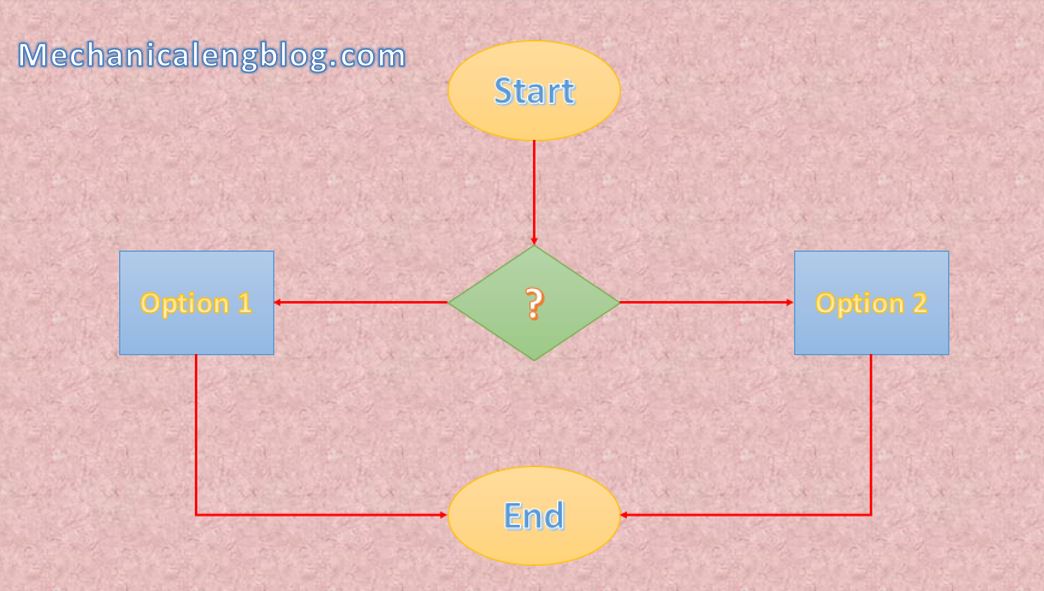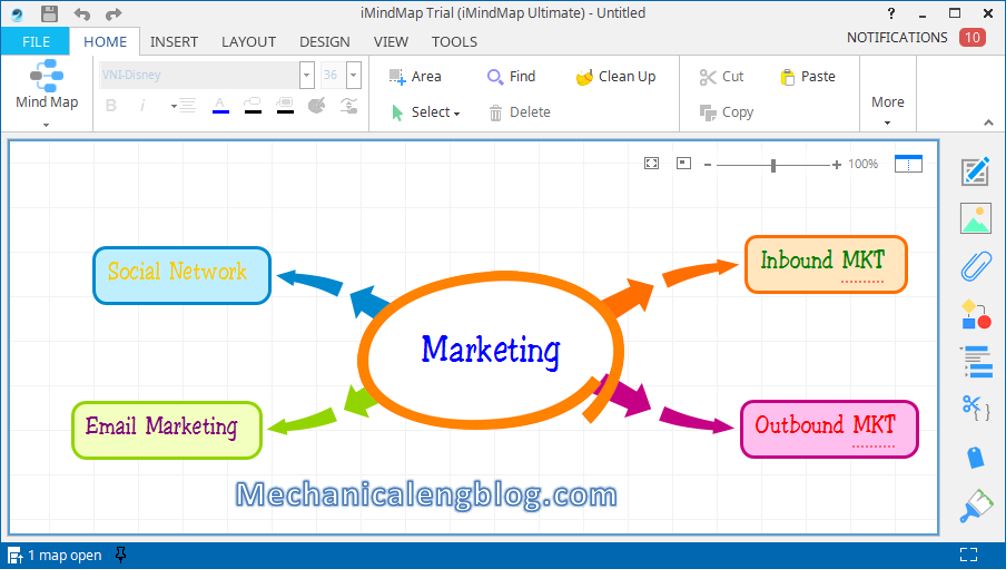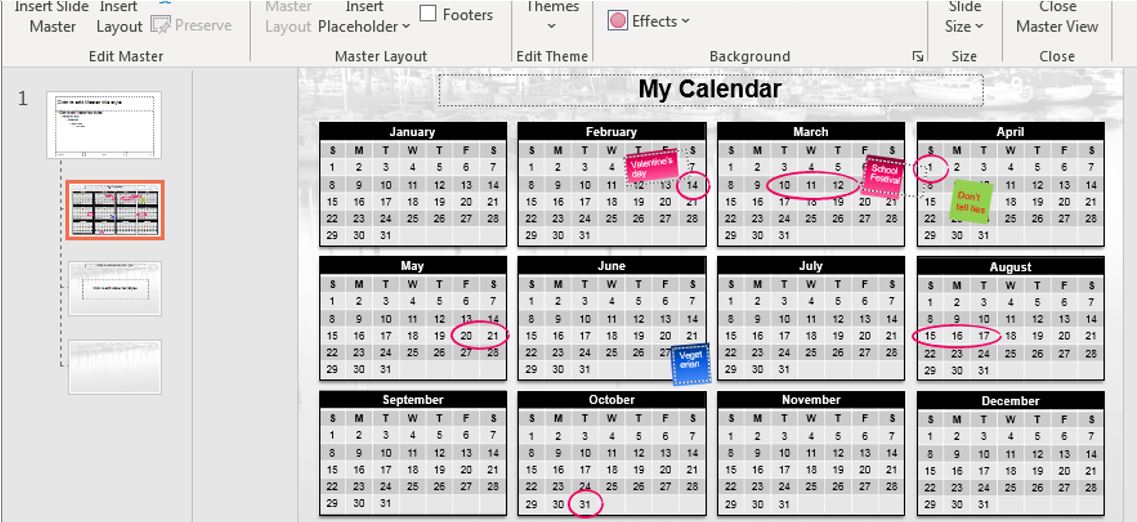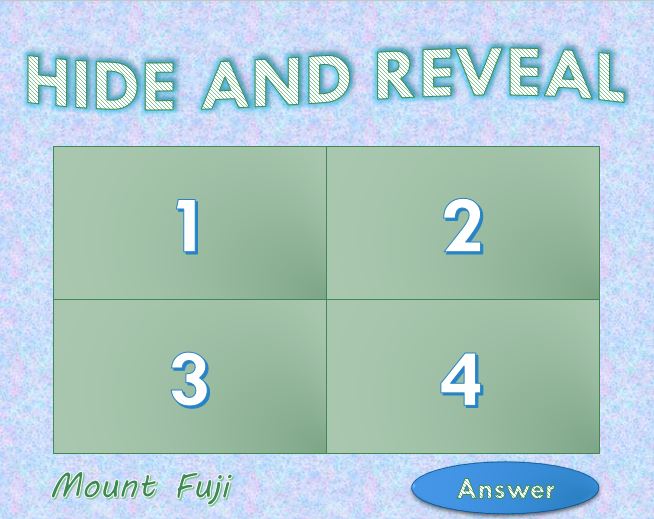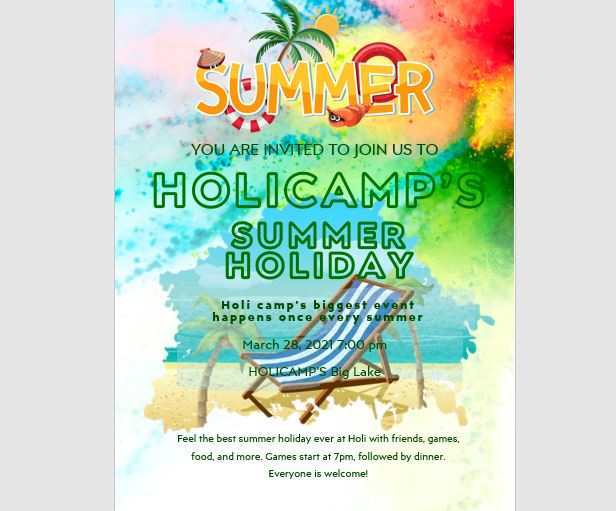Flowchart in Powerpoint is a type of chart with many branches connected together. Creating a flowchart can help you keep track of the progress of your work. And today, on that basis, I want to bring you an article on how to create a flowchart on PowerPoint. We will use Shapes tool to do all […]
powerpoint
How to create mind map in powerpoint
In this tutorial, I will guide to you how to create mind map in powerpoint? We can create it by Imindmap software or directly by smart art. We already know how to insert charts into PowerPoint, but have you heard of mind maps? You’ve probably seen them a lot in real life, they’re usually those […]
How to insert calendar into PowerPoint
In this tutorial, I will guide to you how to insert calendar into PowerPoint? We can do it easily with PowerPoint templates. To create a calendar, you will probably think of a lot of work to do such as drawing tables, aligning, filling in the months and the dates, … And if you follow our […]
How to make a Jeopardy game on Powerpoint
Are you a fan of the Jeopardy game? Are you someone who often use Powerpoint for work or study purpose? Well, if yes, then I have something you might be interested in, to have some fun. Also, in this article I’m about to present you, we will go through a way of creating correct & […]
Hide and Reveal game Powerpoint template
Today, to continue the topic of PowerPoint games, I will give you an easy to understand tutorial of how to make a Hide and reveal game Powerpoint template. The purpose of Powerpoint games is too clear that is to create excitement to your presentation or lecture. You’ll want to add games to your presentation to […]
How to make a flyer in Powerpoint
Can we make a flyer without graphic design and editing tools, did you know you can also make a flyer in PowerPoint itself? And it also requires no professional level in design, with the amount of graphics available in PowerPoint, along with this tutorial, I believe any of us can successfully create a flyer that […]