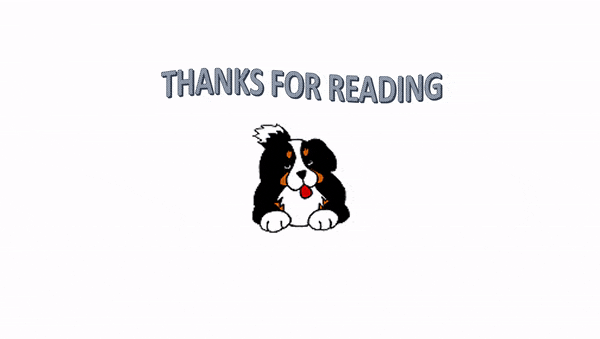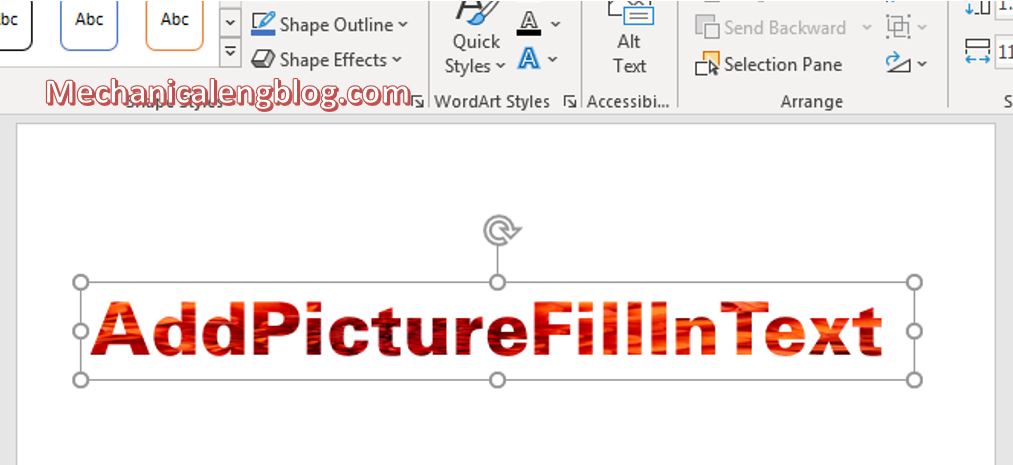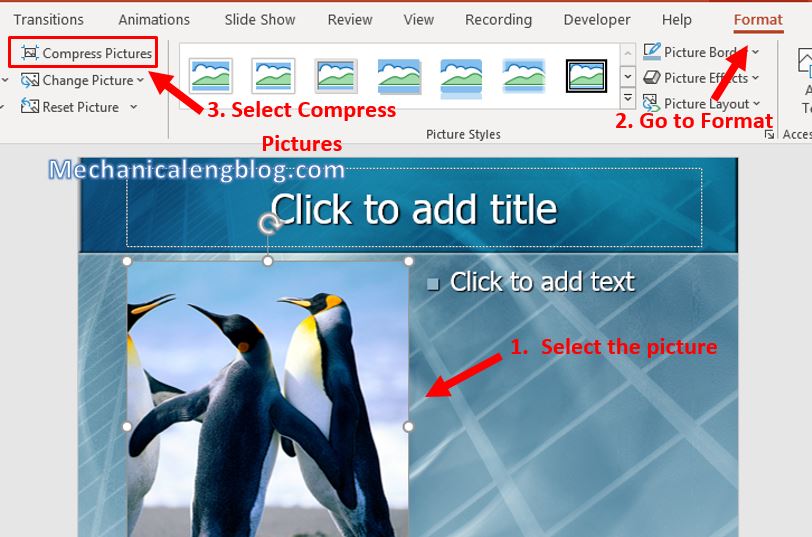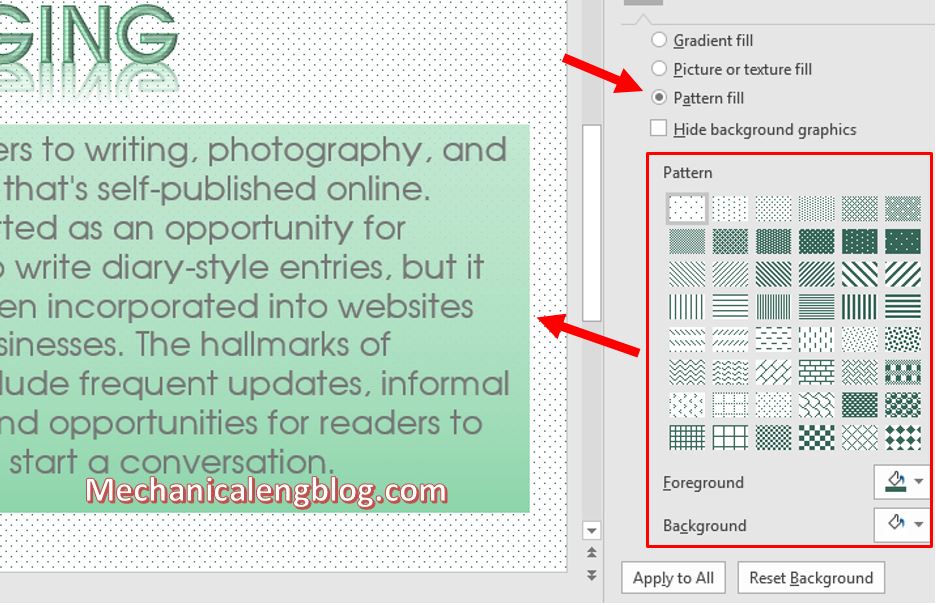If you feel that the image is not vivid enough to describe the content you want to convey, but the video is afraid that it will weigh the file a lot, so why not try to insert the gif into the PowerPoint presentation slide? Still ensuring the animation is not cumbersome like when inserting a […]
powerpoint
How to fill text with image in powerpoint
In this tutorial, I will guide to you how to fill text with image in powerpoint? . These effects can be created to make your presentation more vivid, more interesting. Because these effects must combine tools, not provided in PowerPoint text format. If you know how to apply them in the right place at the […]
How to insert a clock into PowerPoint
In this tutorial, I will guide to you how to insert a clock into PowerPoint? It will display on the slide but only run when you start presenting. Sometimes in order for the presentation to have good results, at the specified time, you need to know the time. How long you have given the presentation […]
Add shadow effect for object in PowerPoint
In PowerPoint, depending on the purpose of the presentation, you can add different kind of effects to increase the aesthetic, artistic, to attract the viewer’s attention. And for effects, standing or moving, there are also many. But today what effect will we focus, please keep on reading. In this article, I will show you how […]
How to compress pictures in PowerPoint
When creating PowerPoint presentations, it is certain that the number of pictures, charts, even videos or audio files can be a lot and they will make the size of the PowerPoint file significantly increase. And to minimize the file size in the most optimal way, I would like to show you how to compress pictures […]
how to change background color in powerpoint
While designing PowerPoint slides, in addition to using the templates provided in the Design tab, you can also create your own background. Today I will guide you through the simplest operation that is how to change background color in powerpoint , edit the background for your slide. This is a simple trick for those of […]