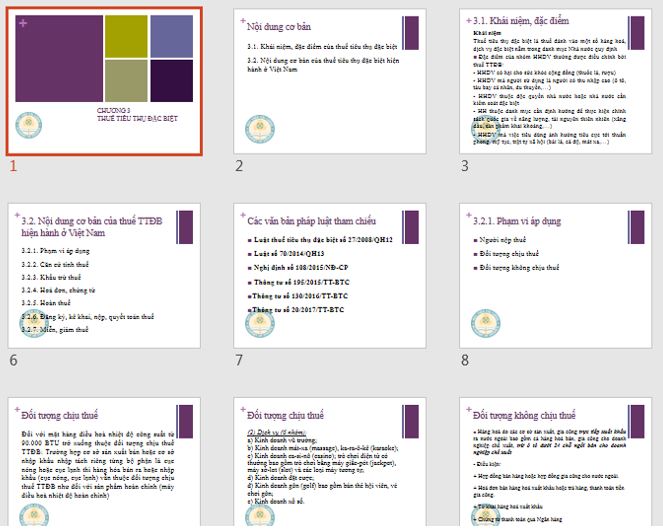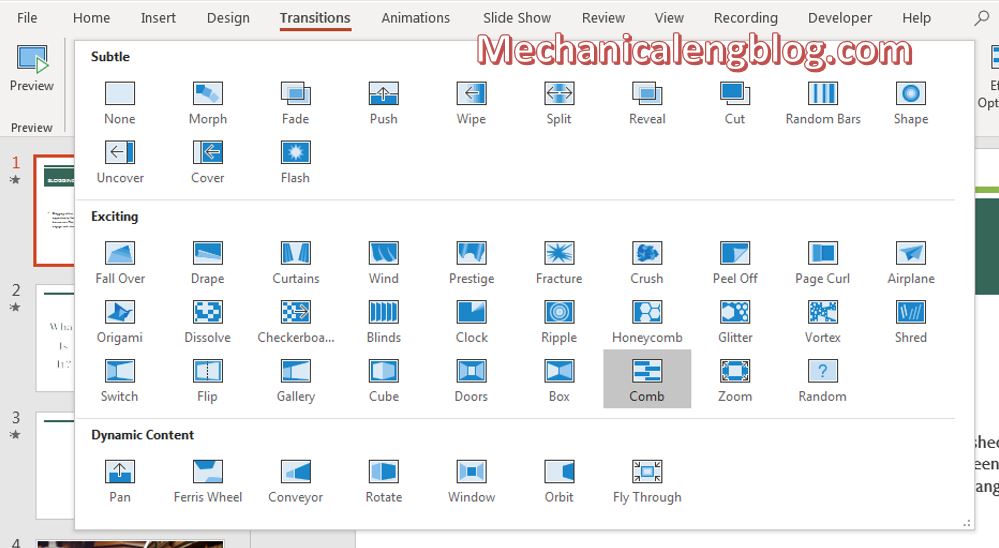Today, mechanicalengblog.com will show you how to add applause in PowerPoint the easiest way. To make the presentation more visually vivid, I always suggest that you add media files: photos, videos, audio… And there is a kind of sound that is most found in the presentations above. That lecture hall was applause. You’ve probably heard […]
powerpoint
How to change language on Powerpoint
There are several ways to change language on PowerPoint. You can change to a new language to improve your reading comprehension, or you downloaded an application that uses a language other than your primary language. Whatever the reason is, this will be the article for those of you who want to change the display language […]
How to add watermark in PowerPoint
A watermark is a form of watermark, or sometimes an image, often inserted into different types of text to prevent forgery. And today, in order to meet the needs of using PowerPoint as well as in your work, I will show you how to insert watermark with PowerPoint. I. Add watermark to a slide Step […]
How to edit slide in PowerPoint
Working with powerpoint means working with slides and editing and adding media and content to them. Today I write this article of how to edit slide in Powerpoint, to share with the new users, who are not familiar with PowerPoint how to edit, add, remove or hide slides. These are the basic but most important […]
How to create a self-running PowerPoint presentation
A self-running PowerPoint presentation means you won’t have to click when you want to move to the next slide. It works like a kind of timer for each slide. It is also extremely useful for you to manage the presentation duration of each slide. And if you are curious how to do this, let’s dive […]
How to create powerpoint motion path for objects
Adding and subtracting effects to objects must have been easy for you, so today I will show you how to create powerpoint motion path for objects, what you need to do, is combine PowerPoint’s available tools with effects, adjust Timing and you can create a unique motion. Specifically, today we will come to how to […]