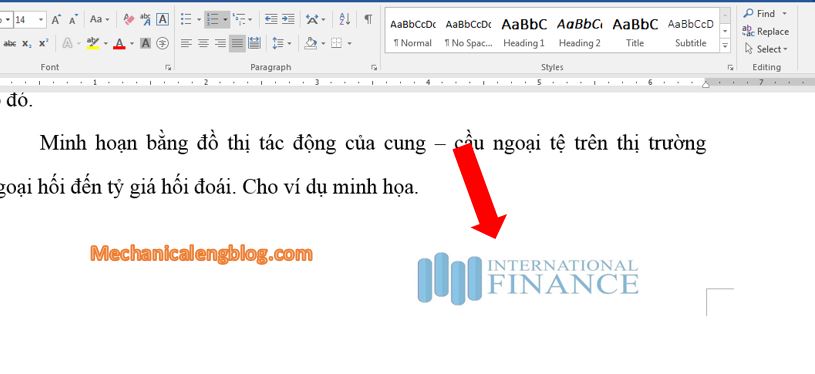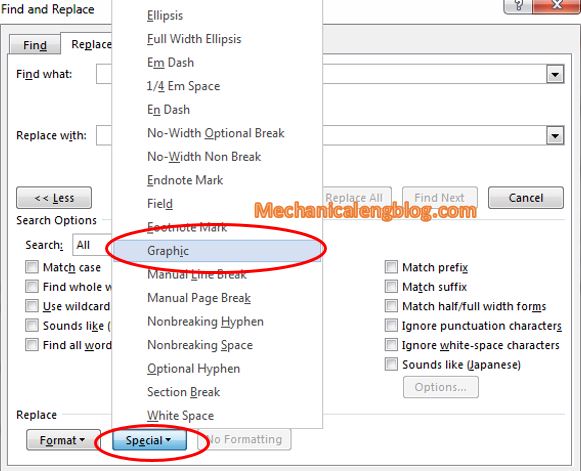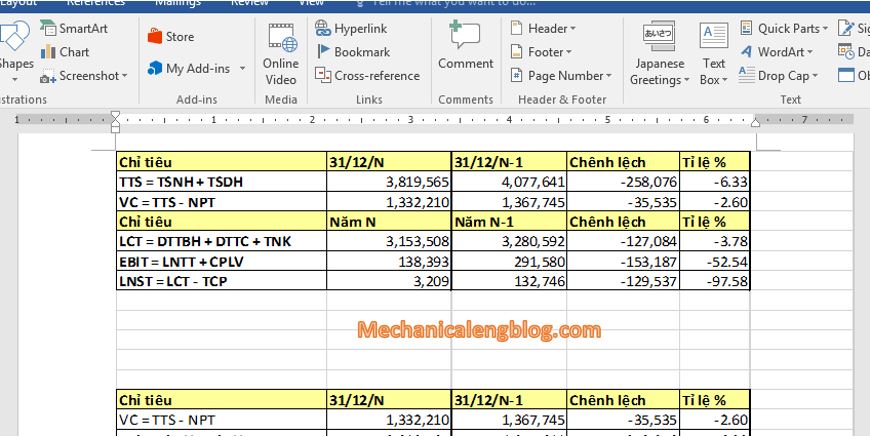In this tutorial, I will guide to you how to create header and footer in Word. We can create header and footer as text or image. If you did not know, the feature of creating headers and footers is very popular with professional and formal documents. And no matter what, we will also have to […]
microsoft office
2 ways to delete all photos in word document
In this tutorial, I will guide to you 2 ways to delete all photos in word document. We will delete all pictures by find and replace tool; VBA code. Surely we are familiar with the operations of adding, removing, editing, and deleting when working with Word. But in case when you copy a web page, […]
How to embed font in Word document
In this tutorial, I will guide to you how to embed font in Word document? Why we need it and please, follow these steps below to do it. Although it sounds not so familiar, but in fact I am sure you have encountered this situation at least once. When downloading a document online, you open […]
How to insert excel data to word document
In this tutorial, I will guide to you how to insert excel data to word? We will use copy and paste function and insert excel file to word. If you are an office worker, or an accountant, you must be working with computer science and data a lot, especially with Excel spreadsheets, Word editor. With […]
Write superscript and subscript in Word 2016
Write superscript and subscript in Word 2016, you’ve probably heard of how to do it, but somehow you always forget about them. For example, in high school, we had to enter math and chemical formulas that contained a lot of exponents, superscript, and subscript and you don’t know how to enter them. Fortunately, there are […]
Convert from powerpoint to word document
In this tutorial, I will guide to you how to convert from powerpoint to word document automatically (word 2016, 2013, 2010, 2007). It is easy and simple. We have learned how to move charts or cells from Excel to Word, speaking of that, you ever wondered if we can move contents from PowerPoint to Word? […]