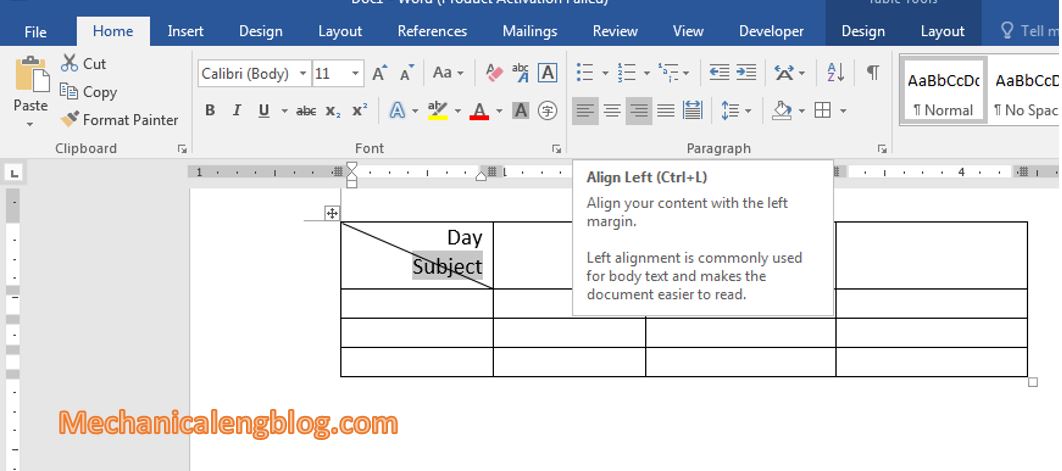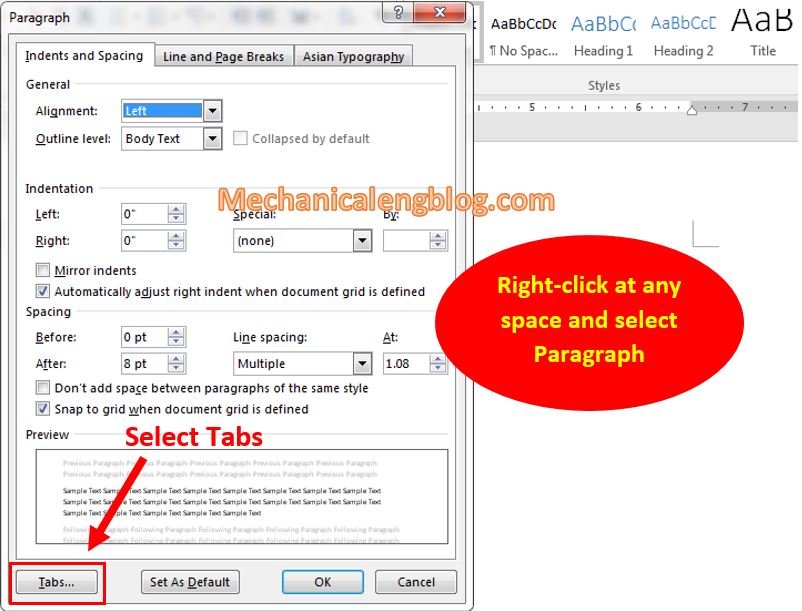In this tutorial, I will guide to you 2 ways to convert doc to docx by VBA code or manually? Just with 2 simple ways below is enough so that you are now no longer worry about your systems can not display Word .docx documents. Known or not, MS Word application version 2007 and upper […]
microsoft office
How to convert word to powerpoint
In this tutorial, I will guide to you how to convert word to powerpoint? Have you ever thought that? Why do we have to copy manually? In my opinion, working with Powerpoint requires more manipulation and editing than Word. When designing and making PowerPoint slide show, I think that most people including me, still enter […]
How to create table in word 2016
In this tutorial I will introduce to you more table in word 2016 as Coloring background, Insert math formula into table, numbering table in Word. Table is a familiar and important concept that is indispensable when we use Word. In addition to the basic operations such as creating tables, aligning tables, merging tables … there […]
4 ways to insert diagonal line in Word table
In this tutorial, I will guide to you 4 ways to insert diagonal line in Word table. You can do it by border option, mini toolbar, draw table tool. The diagonal line in a cell – usually in the first and top cell of a table – is used to divide content by horizontal and […]
inserting bullets in word
Bullet, which may still be unfamiliar to some of you right? Using Bullets in Word to highlight content. You can use a symbol, an icon or use other colors, or you can even use the images in this function, to make the text stand out. For the text, if you want to create a highlight […]
review tab in ms word
In this tutorial, I will review tab in ms word. You will know What is Tab, Types of Tab, insert or delete tab. For newbies, you probably won’t know what the Tab key is for. Whether I use Word or any other software, I rarely use the Tab key. But in fact the Tab key […]