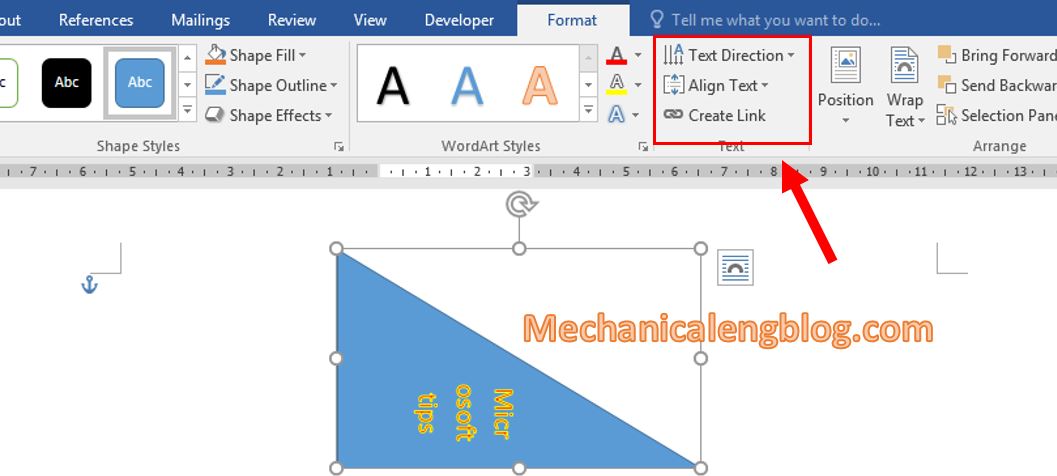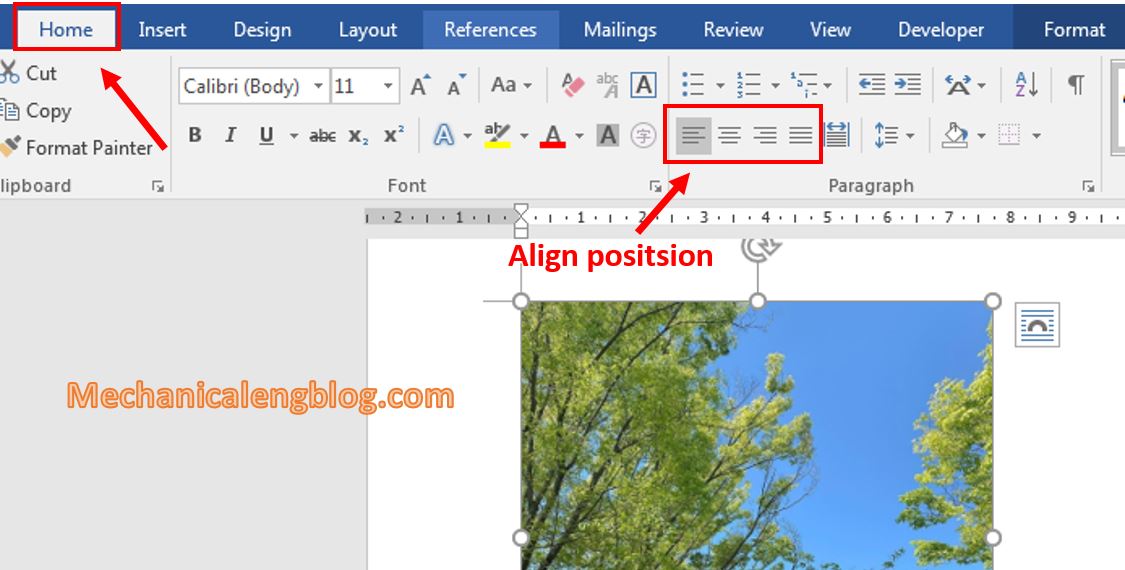Today we come up with another part of how to draw shapes in Word. In the previous part we all learned how to create, change, edit a shape. I will give you the article if you haven’t seen yet, in this link below: https://mechanicalengblog.com/how-to-draw-shapes-in-word/ So what do we have today in part 2? Today’s work […]
microsoft office
How to create a form in Word
Form is a form in text. You can create a form in Word so that people can fill in information according to your requirements. The best use cases for forms are registration form, registration form, survey, opinion form, basic personal information collection form, … In general, things that need someone else fill in can be […]
How to protect a document in Word
In this tutorial, I will guide to you how to protect a document in Word by Restrict Editing function. Microsoft Word provides us a lot of methods to protect documents, such as password protection, limit the right to edit text … and some specifically methods such as: Read-Only: This mode allows reading only text. Password: […]
3 ways to move a picture in Word
In this tutorial. I will show to you 3 ways to move a picture in Word. We can do by using wrap text, default feature, Align feature. When insert pictures into Word, you can move the pictures to the position you like. But the problem is, if you have not edited the image properties, you […]
keyboard shortcuts in Word
In this post, I will show to you all keyboard shortcuts in Word . Micorsoft Word as well as others Office softwares provides a lot of keyboard shortcuts (hotkeys) to help you manipulate faster, work more efficiently and professionally. The effects of keyboard shortcuts in Word are already too obvious, it helps you to edit […]
How to create a table of contents in Word
Actually there are other ways to create a table of contents, but the reason I want to introduce how to create a table of contents on word with this tool – Multilevel List – because it will help you do this much faster, and more professionally. With this method, you can easily customize the title […]