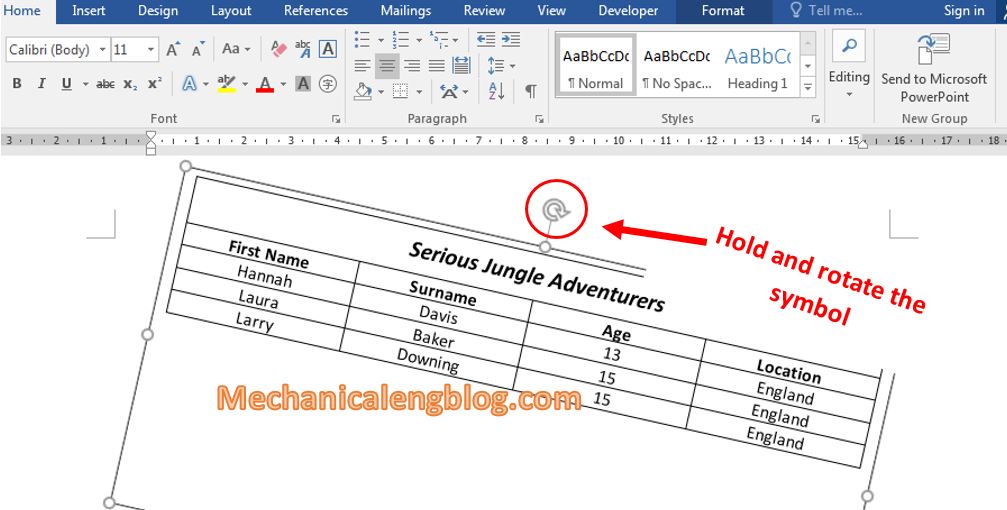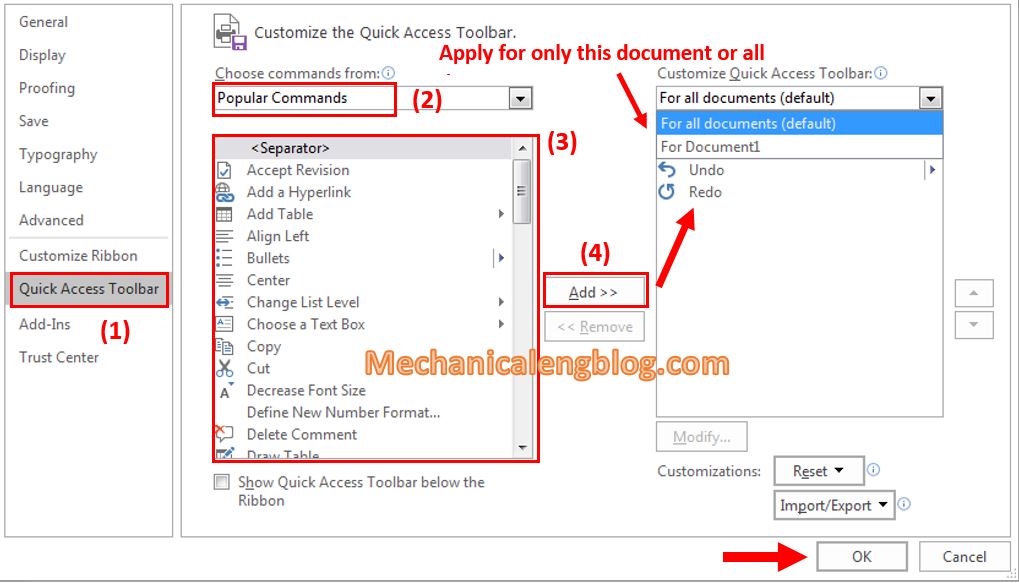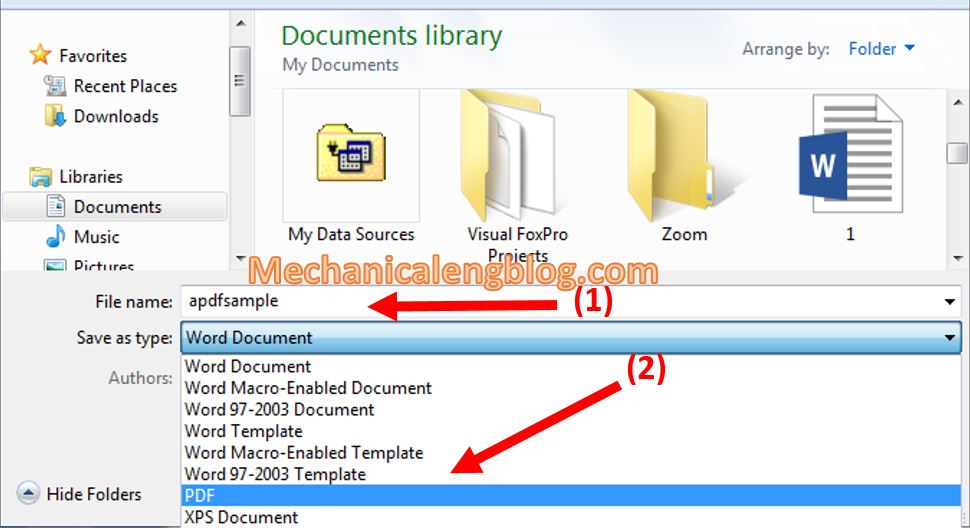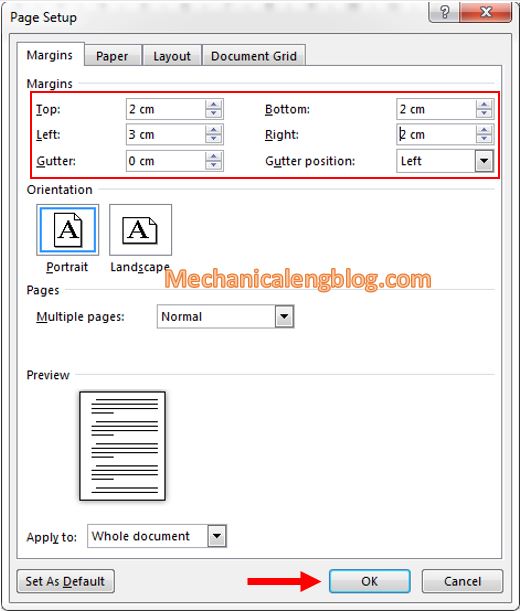Ruler bar in Word makes it easy to align text, images, contents… nicely. And usually it will be enabled by default when you finish the OFFICE installation. However, for some reason your Word Ruler is hidden, and you don’t know how to re-enable it. Then this is the article for you. In this article I […]
microsoft word
how to rotate table in word
In this post, I will show to you 2 ways to rotate table in word . We can do it by using text bos and Capture the table then rotate. Working with Word, when inserting objects such as images, drawings, Textbox …, we can easily rotate it as we want, but for tables, there is […]
Customize quick access toolbar in ms word
The Quick Access toolbar in ms word helps us to quickly use commands with one click. You can add frequently used commands to the Quick Access Toolbar to save time and reduce manipulation when using Word, as well as other Microsoft software, so that you can increase the efficiency in your work. If you still […]
How to edit pdf in word
In this tutorial, I will guide to you how to edit pdf in word? save pdf to doc in word. It is very easy and simple. Let, follow these step below. Well, to mention the best file formats and save space, the PDF file format is one of the most popular options today. PDF format […]
How to set margins in Word 2016
In this tutorial, I will guide to you how to set margins in Word 2016. You will know how to edit the default of ms word and set the best align margin in Word. In administrative documents, alignment takes an extremely important role. It helps to correct the standard of administrative documents, as well as […]
how to insert and delete section break in Word
In this tutorial, I will show how to insert and delete section break in Word? Sections are often used when making dissertations, projects, or essays, indexes … to make the text look more beautiful. Using Section Break means, each section will give you a different text format, maybe section 1 with roman numerals, section 2 numbers, […]