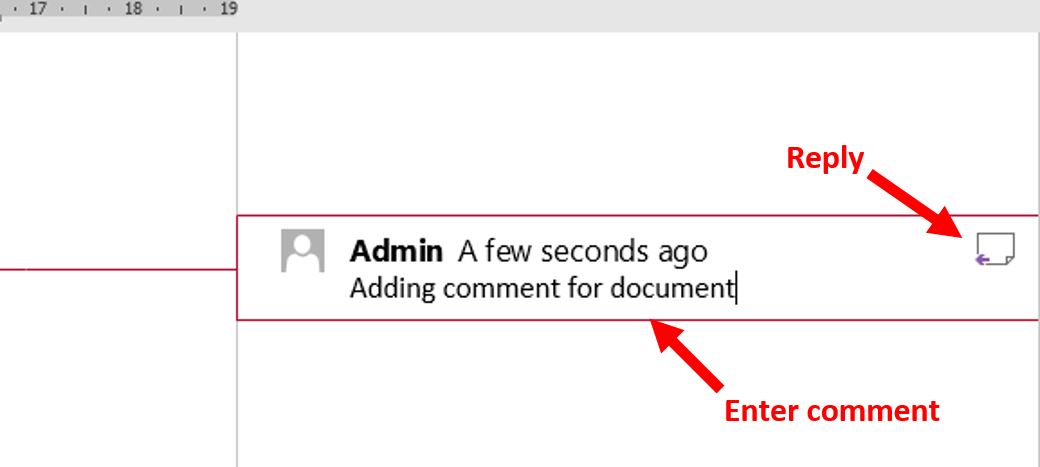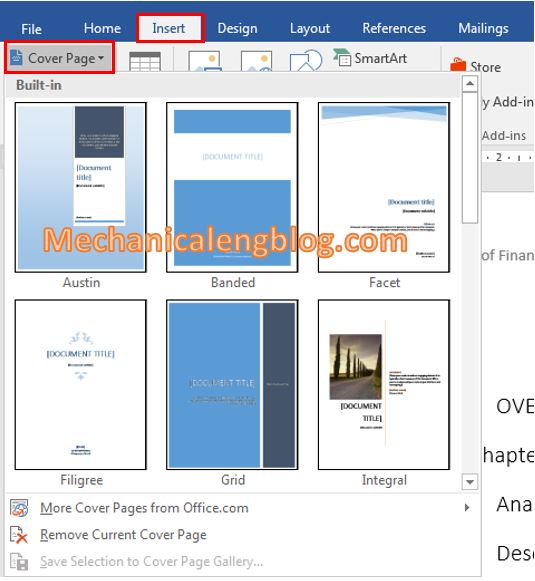In this tutorial, I will guide to you how to remove gridlines in Word? Gridlines in Word help you easily align Word documents. When you are new to editing documents with Word, it is difficult for you to align for standard and beautiful text. Now you need to use the lines (grid lines) in Word. […]
microsoft word
How to insert symbols in Word
In this tutorial, I will guide to you how to insert symbols in Word? You can insert some special characters as degree symbol , math symbols, alpha symbol,… Sometimes when viewing documents, you may come across some special characters. They can be icons or symbols with different shapes and can all be used in casual […]
How to add comment in Word
In this post, I will guide to you how to add comment in Word by new comment feature. This feature allows users to comment, suggest, explain,…about the content contained in the text… How usually do you comment? You can give comments everywhere, every when: in social network, in writing and in your real life. In […]
How to use track changes in Word
Track changes in word is a feature that allows us to track changes if there are, in formatting or in content in Word documents. Similar to the Comment feature, Track Changes is often applied in lesson plans, contracts, drafts, etc. However, this feature will allow users to directly edit the content of the document. And […]
how to create table in ms word part 2
Today is part 2 of the introduction to create table in ms word the day before. In the previous section, I had showed you how to create tables, move tables, add rows / columns, delete rows / columns. Also in this part 2, I will guide you on some more important contents related to tables […]
Create an ebook by Word 2016
In this tutorial I will guide to you how to make an ebook by Word 2016 simply and easily. It will guide you to create a book that has page title, cover page, table of contents, images if needed, indexes and footnote as well. How to create an ebook by Word 2016? I. Paper size […]