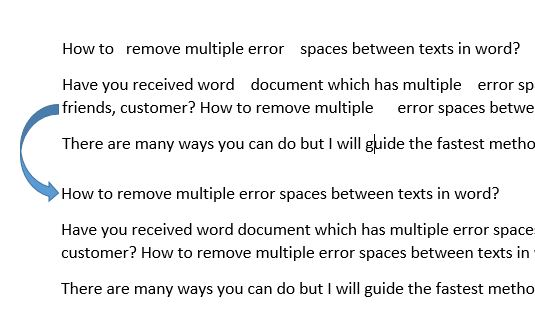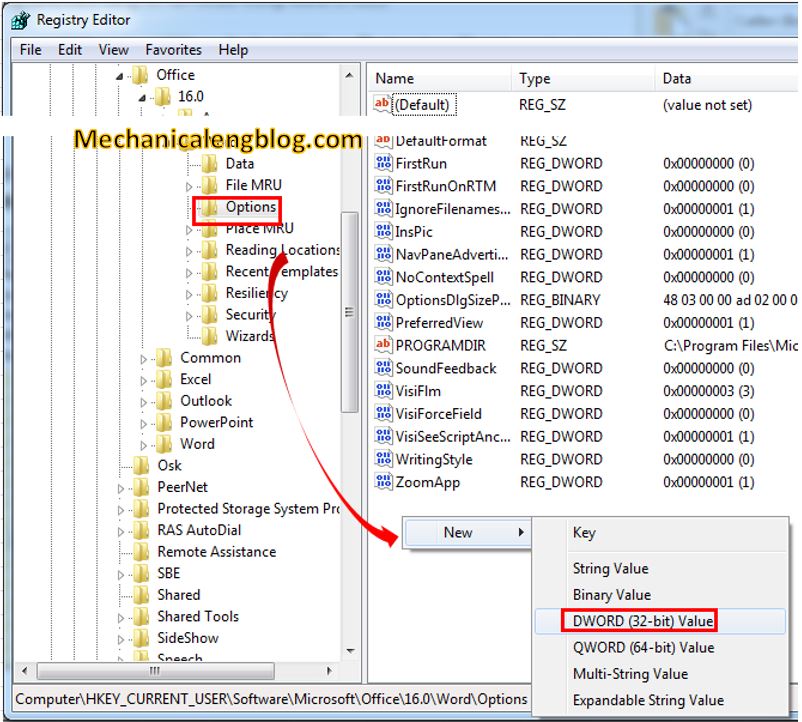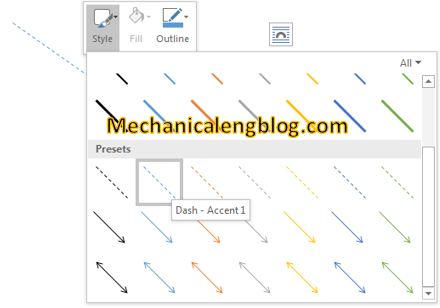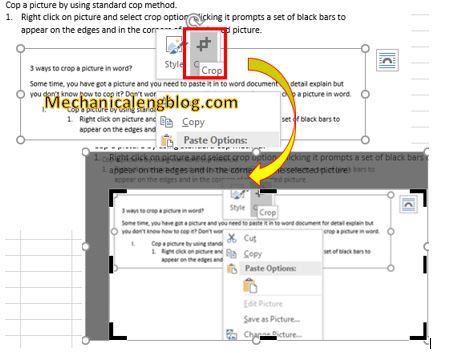Have you received word document which has multiple error spaces between words from your friends, customer? How to remove multiple error spaces between texts in word? There are many ways you can do but I will guide the fastest method by using find and replace function. 1. Open your defect document. 2. Press Ctrl + […]
microsoft word
How to circle answer in word
When you create test document, may be you have to create circle answer in word. How to do? In word, It is easy and simple, you can use symbol tool or draw a circle at your content. I. Circle answer in word by symbol tool. 1. Click insert -> symbol -> more symbol. 2. In […]
How to increase undo history times in word?
In word, if you make a mistakes, you can undo it to the original before. But the software will limit the amount of times you can undo. How to increase undo history times in word? Can we do? Yes, we can. Please, follow these steps below to do it. I.How to undo in word? + […]
How to combine pictures in word?
In fact, sometimes, you have to merge pictures to create new picture. Can we combine pictures in word? Yes, we can do it without any help of image editor software. In this post, I will example to you merge 2 pictures with canvas option. Also, you can do it with text box and table I. […]
How to draw broken line in word
In a word document, sometimes, you need to draw broken line to create cover page or draw line at the end of your document. I will show to how to draw broken line in word? In fact, it is very simple and easy. Follow these step, you can do it as you want. 1.Click the […]
3 ways to crop a picture in word
Some time, you have got a picture and you need to paste it in to word document for detail explain but you don’t know how to cop it? Don’t worry, this post, mechanicalengblog.com will show to you 3 ways to crop a picture in word. I. Crop a picture in word by using standard cop […]