In this tutorial, I will guide to you how to create a barcode in Word? You can do it online or by word function, extremely simple and easy to do.
What is a barcode? Barcode consists bars and spaces and it is a machine-readable representation of numerals and characters. The content inside include shipment, origin and type, detailed information to mark on products prior to release.
Sounds nothing to do with Word, right? In fact, you can create a barcode using Word, which is extremely useful for those of you who are working in an export unit.
So in this article I will share with you how to create a barcode in Word in a very simple, fast and effective way, using this feature that I believe is available almost on every computers.
I. Install Fonts Barcode in Word.
Step 1: First, download Barcode Fonts to use for Word. You can search for them on Google or simply go to this link:
http://www.mediafire.com/file/o2njyeihfde5oq3/font_39.rar/file
Step 2: After finished downloading, extract the file. Then you will see 2 more font files inside. Select both of them, right-click then choose Install.

II. Create a barcode in word.
1: After installing font, open Word and enter the barcode information to be created in a normal font like Times New Roman, then duplicate it as shown below.

2: Now select the only above code and change the Fonts for the Barcode to the installed file just now, to convert the number and character format to the Barcode format.
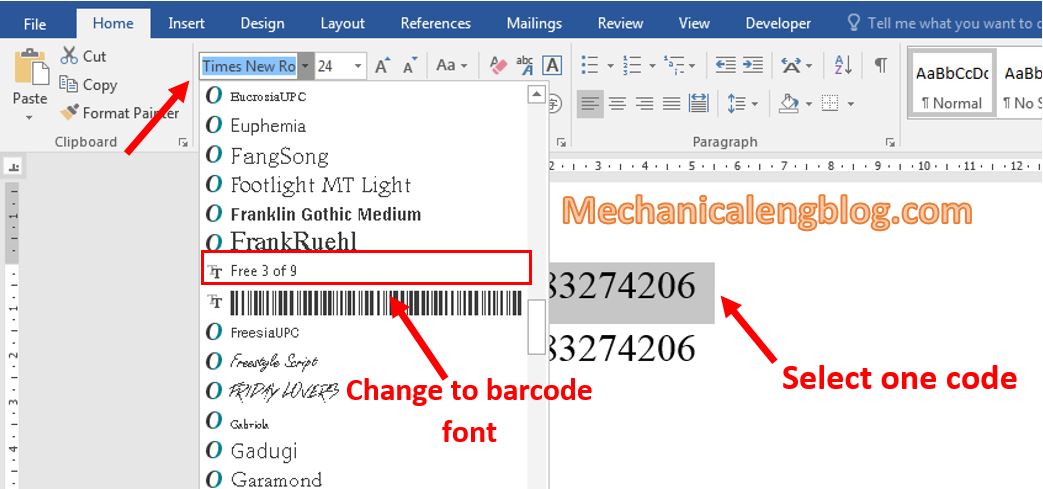
3: The series of numbers will be displayed in the form of a barcode.
After that you can resize the font for the barcode and number to match. Finally save it for the purpose of printing on the corresponding goods.

III. Online tools to create barcodes.
You can use these online website to create barcodes, such as:
http://online-barcode-generator.net/
https://barcode.tec-it.com/fr/Code39?data=ABC-1234
http://www.barcodegenerator.online/
If you don’t want to waste time with alignment, find a website and let them help you do the rest.
CONCLUSION
Okay, so I have just instructed you in great detail how to create barcodes in Word, extremely simple and easy to do. There may be someone who needs and someone doesn’t, but this is a tip that can be applied well to the job related, so I want introduced it to those who need and I’m sure you will find it definitely very useful.
Please look forward to the next articles. Good luck !
-hhchi

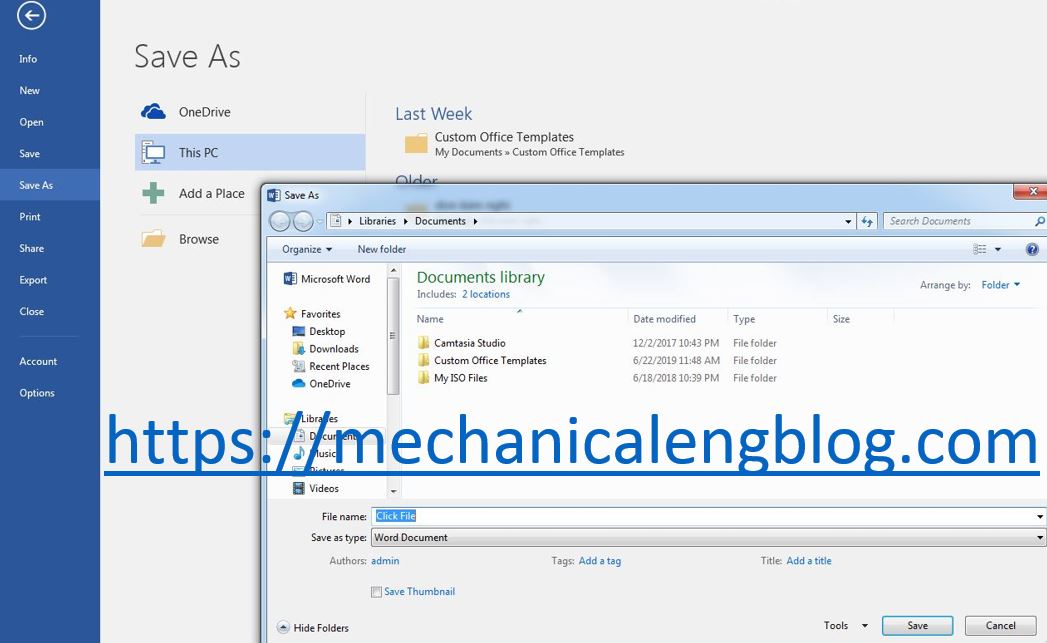

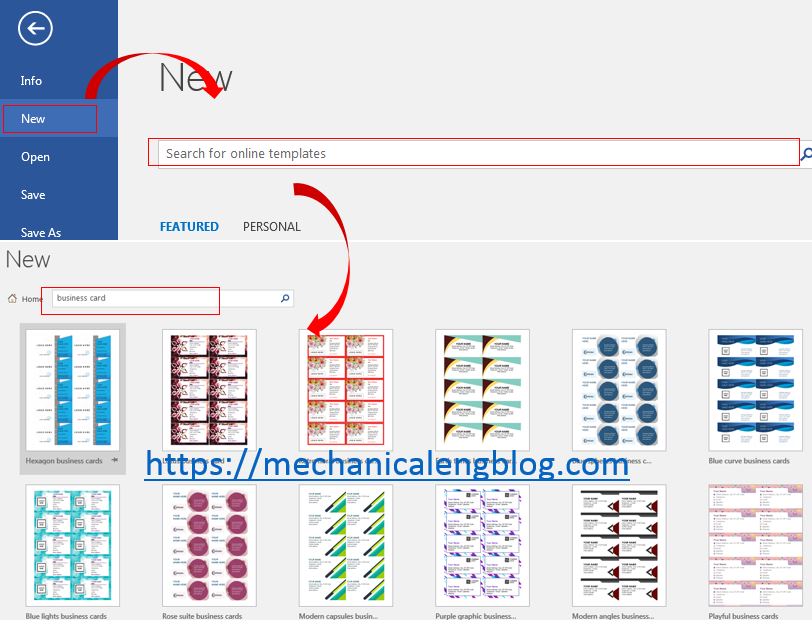
Leave a Reply