In this post, I will guide to you how to convert ppt to pdf. It is very simple with 2 teps. Also, You will know convert PDF to PowerPoint, too.
There is a font error problem that people often encounter when converting PowerPoint to PDF. This error occurs when the creator of the PowerPoint file uses strange fonts that the reader does not have or has not been installed.
If you are someone who likes to use unique fonts in making presentation to impress viewers but are afraid of font errors? Or you receive a PDF file and want to change some of the content of the original file, what should you do?
In this article, I would like to show you how to convert from PowerPoint to PDF and from PDF to PowerPoint to edit content quickly without the help of any additional software.
I. Convert ppt to PDF.
Step 1: First, open PowerPoint file to convert.
Step 2: In File, choose Save As. Select where you want to store your file.
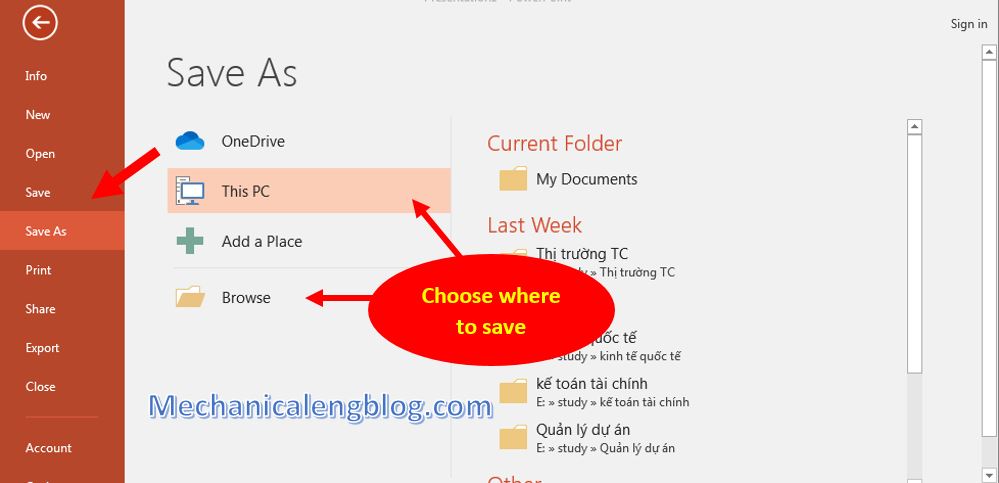
Step 3: In Save As, select Save As Type then choose the format as PDF. Then click Save to complete.

II. Convert PDF to PowerPoint.
Step 1: Please visit the website smallpdf.com, from all the tools given select PDF to PPT to convert online.
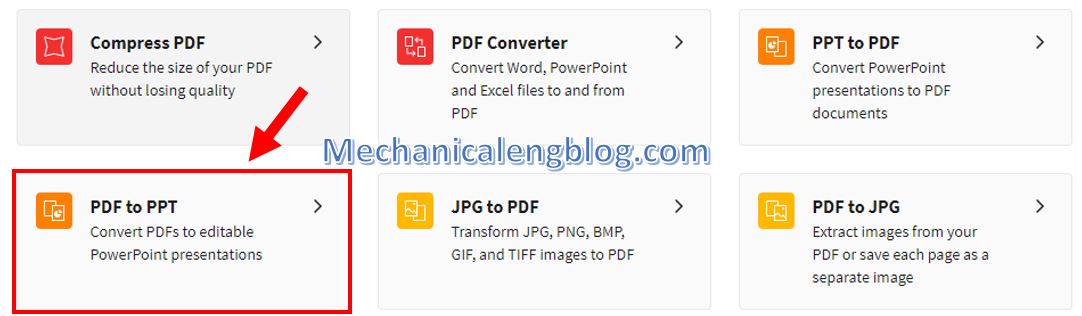
Step 2: There are ways to include files: Drop PDF here, Choose file, Dropbox, Google Drive.
Wait for the website to load your file.

Step 3: After inserting the file, the Web will automatically convert. When the transfer is complete, save the file by clicking the download arrow or click Dropbox or Google Drive if this application is installed on your device.
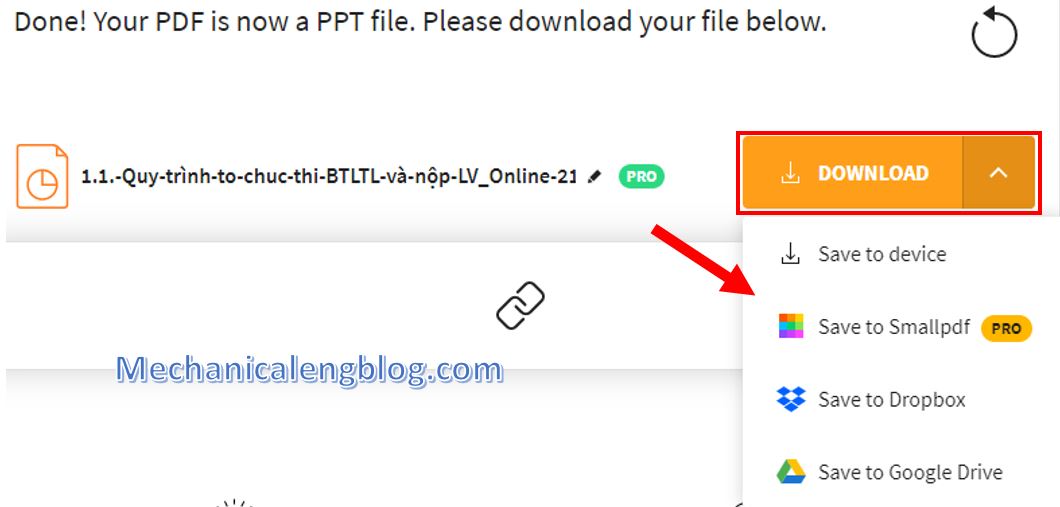
Note:
While converting files, do not press Refresh (F5).
This website only allows transferring 2 files per hour, if you want to transfer more you have to wait.
To edit the content after converting from PDF to PowerPoint, the PDF file must be a file that was previously edited with PowerPoint or Word. If you use a PDF file as a scan file, you cannot edit it.
There are also some good websites with similar functions, which are convertio.co and freepdfconvert.com , if you need it urgently, you can also try.
CONCLUSION
Now when making presentaions you no longer have to worry about whether your viewers can read your content or not. You also don’t have to wonder if your computer can display the fonts used, because now you can convert to PDF file format and still keep the same structure.Very simple to do, isn’t it?
In addition, converting PDF files to PowerPoint (PPT) is also a solution to save time when you want to edit any PowerPoint file without having to re-type it from the beginning.
Hopefully this article will be useful for you. Good luck !
-hhchi
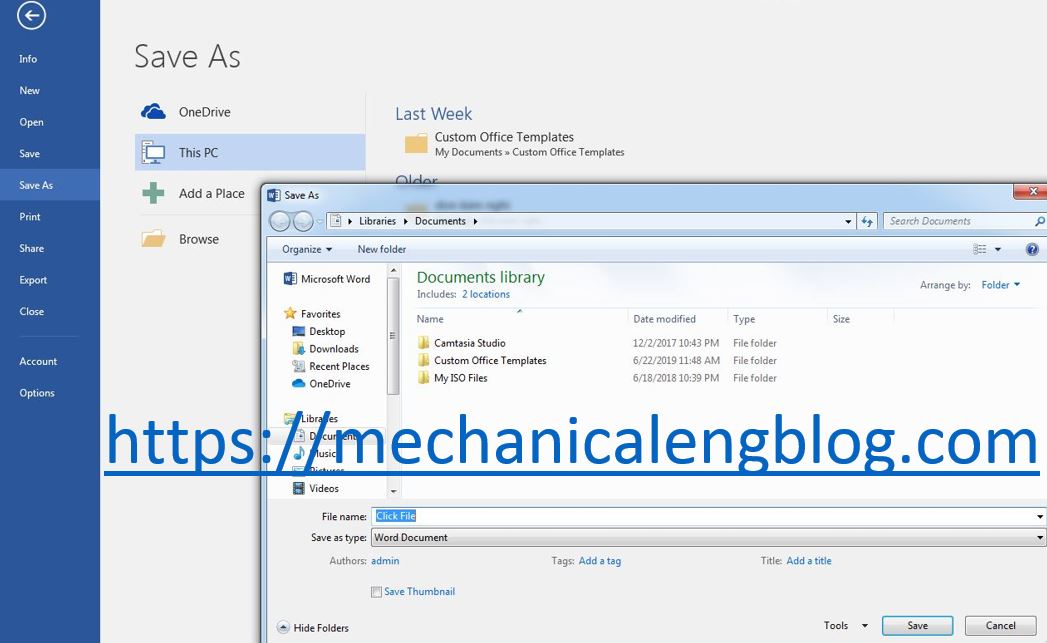


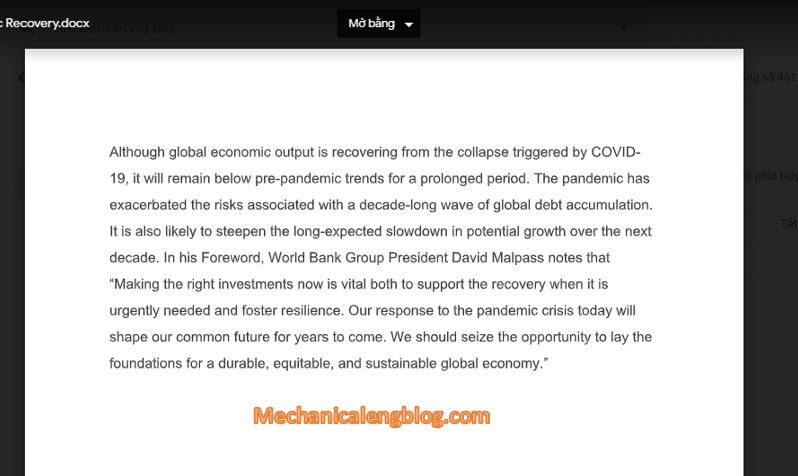
Leave a Reply