Sometimes, when you have created word document, have you wanted to make a paragraph stand out by add boxes to a word document?
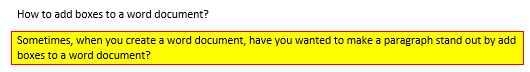
You can create borders around any word, sentence, paragraph, or other text in a document. In this post I will show how to create boxes to a paragraph of word document by used borders and borders ad shading. You can follow these steps below to do it.
1. Select a word that you want to add box.
2. Click home -> borders, and then open the option lists.

3. If you just want to add a border for boxes, in the borders list, choose the type of border that you want.
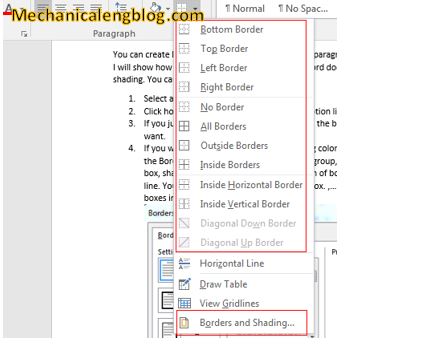
4. If you want to add borders color and shading color, you can select borders ad shading option. In the Borders and Shading dialog box, border group, you can select these options below: none, box, shadow, 3_d, custom, style, color, width of border to make a paragraph stand out by color, line. You can view the changing at preview box. ,… You can edit up, down, left and right border boxes in the preview section, too.
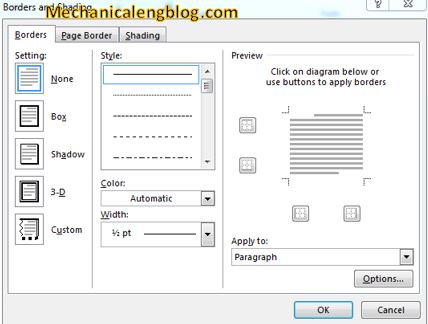
5. In the shading group, select a fill and patterns you want.

6. Click OK to apply these changed.
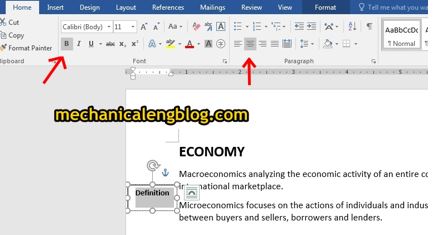
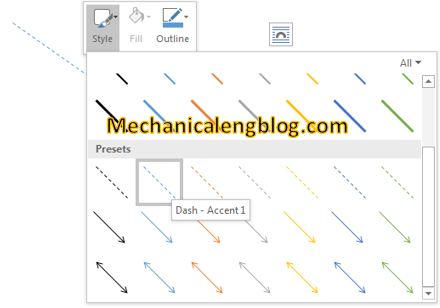
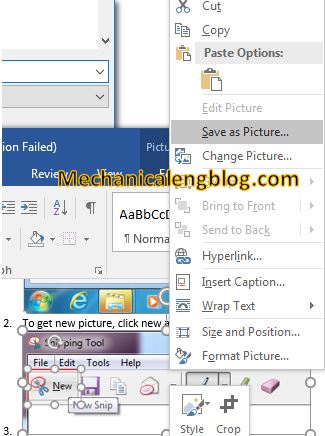
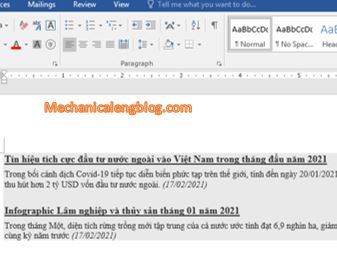
Leave a Reply