In Siemens nx motion simulation, cable motion defines the relative motion between two slider joints. If one slider moves, the connected slider also moves. With cable command, we can a 1 to -1 motion relationship of equal speed and direction or which one slider joint moves faster or slower.
Where do I find it?
Menu: Insert -> Coupler -> cable.
Home tab: Coupler group -> joint coupler drop-down -> cable coupler.

How to create cable motion?
As the define, cable command will connect two slider joints so we have to two slider joint for this animation.
Note: a cable doesn’t slip and stretch.
1. Define motion body for two slider and set slide motion for them.
2. Click cable icon. The cable dialog will appear.
In the cable dialog, select joint in the first joint is active. Select the first joint in the graphics window. Repeat it for second gear.

3. Setting ratio for two slider joint.
+ The sign of the Ratio (+ or –) determines the direction of the second slider joint.
+ The magnitude of the Ratio determines the speed of the second slider joint.
4. Change name of cable if you want to change it.
5. Click apply or OK to finish this command.

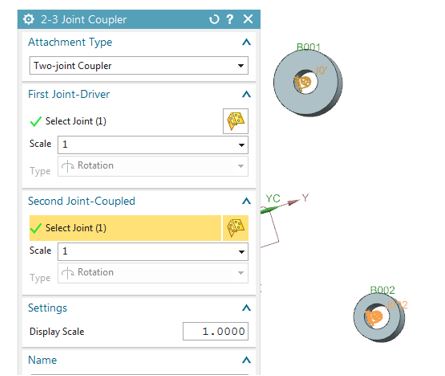
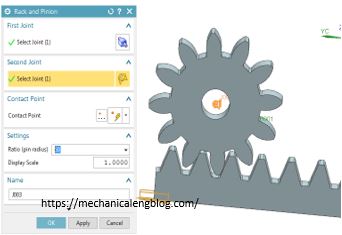

Leave a Reply