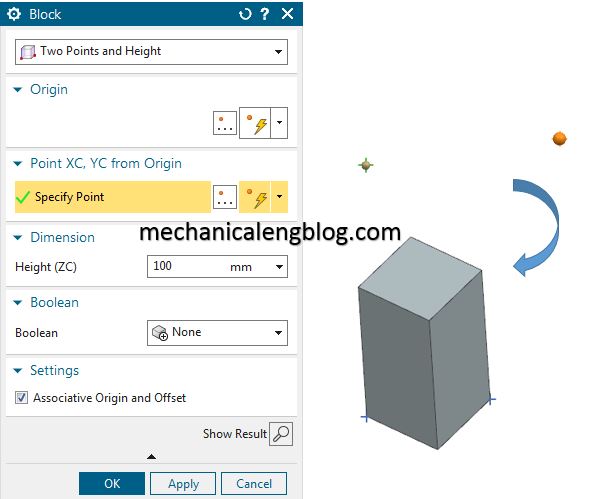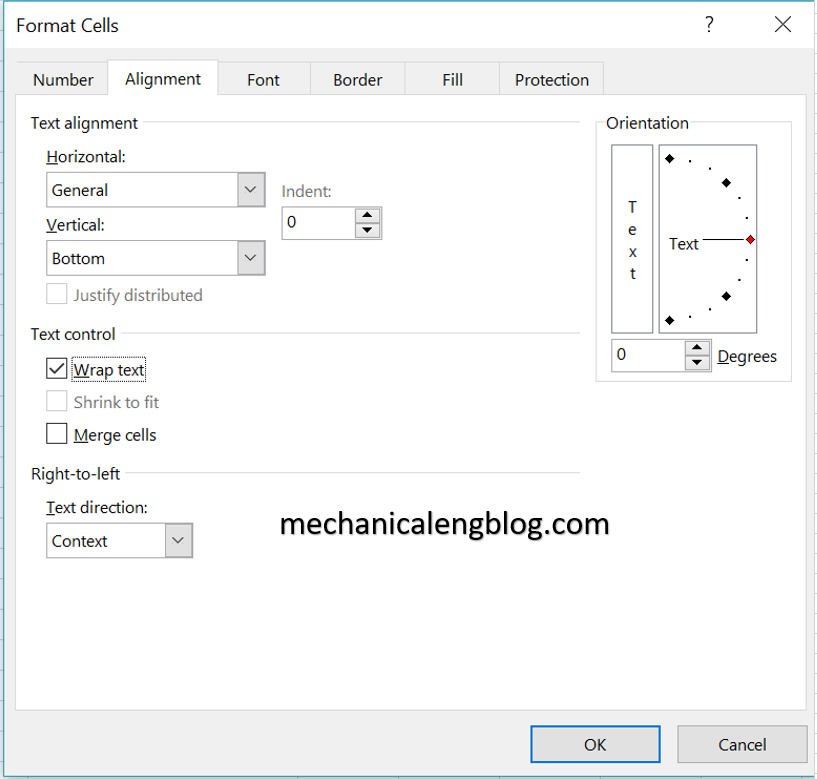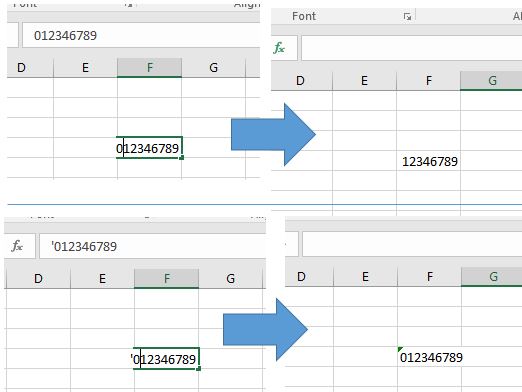In the Siemens nx, block command use to create a block solid body by defining corner locations and dimensions. There are three methods to create a block. Where do I find it? From the menu (top border bar): insert -> Design feature -> Block. From the toolbar: Feature -> Design Feature Drop-down ->Block. You are […]
How to add applause in PowerPoint
Today, mechanicalengblog.com will show you how to add applause in PowerPoint the easiest way. To make the presentation more visually vivid, I always suggest that you add media files: photos, videos, audio… And there is a kind of sound that is most found in the presentations above. That lecture hall was applause. You’ve probably heard […]
4 ways to break line in excel
Today, mechanicalengblog.com will show to you 4 ways to break line in excel. Sometimes, you need to get a line break to align your content in a cell. Do you know how to fit the line in a cell? 1. Break line in excel by Alt + enter. To start new line of text or […]
How to fix excel cannot open a file error
Today, mechanicalengblog.com will guide to you 4 ways to fix excel error cannot open excel file. In this post, you will know the reasons of error and how to fix it. Have you seen this word: “Excel cannot open the file because the extension is not valid” . Sometimes, we have seen the text “Excel […]
4 ways to reduce excel size
In this post, I will guide to you 4 ways to reduce excel size. You will know the reason of heavy and how to improve it. You can reduce excel file by compress images file, remove conditional formatting, Remove formatting from empty rows and columns, save as your excel file to Excel Binary Workbook. How […]
How to insert data in excel
In this tutorial, I will guide to you how to insert data in excel? You can insert text, numeric value or formulas in excel. How many characters can we insert in excel? We can insert maximum 32000 characters into an excel cell. How to insert data in excel ? For inserting data in Ms excel, […]