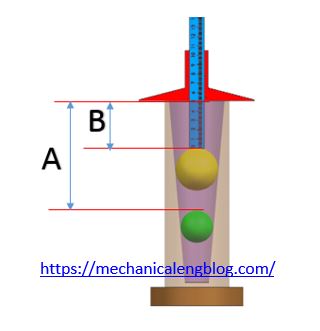In Siemens nx modeling, revolve command use to create a feature by revolving a section about an axis. With revolve command, you can create a solid body or sheet body. + You can create a solid body when you use a close section with the body type set to solid. Offset of any value with […]
siemens nx sketch rapid dimension
In the Siemens nx sketch rapid dimension use to create a dimensional constraint by inferring the dimension type based on selected objects and the cursor’s location. Where do you find it? + From the menu (Top border bar): insert -> sketch constraint -> dimension -> rapid. + From the home tab: Direct sketch group -> […]
siemens nx offset curve command
In the Siemens nx, use offset curve command to offset a chain of curves as existing line, arcs, conics, splines and edges. I will guide to you how to use this command? Where do I find it? From the menu (top border bar): insert -> derived curve -> offset curve. From the curve tab: Curve […]
measure male taper and female with two tubes
In this post I will guide to you how to measure male taper with two tubes. α: haft taper angle R1 and L1: inner radius and length of the small tube (Blue color) R2 and L2: inner radius and length of the larger tube (Purple color) I. How to measure male taper angle with two […]
How to measure female taper with ball
In this post I will guide how to measure female taper with two balls and Vernier caliper. α: haft taper angle R: radius of the large ball r: radius of the small ball Step 1: Drop the small ball in to the taper and use the Vernier caliper to check distance of 1st ball. Step […]
10 belt and pulley mechanism examples
In this post I will explain about 10 belt and pulley mechanism examples: Open belt, cross belt, change speed belt,… How it work? 1. Open belt. The transmission of power by simple pulleys and an open belt. The pulleys rotate in the same direction. 2. Cross belt. The transmission of power by simple pulleys and […]