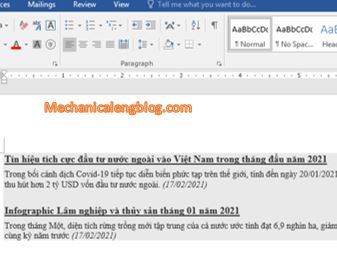Today’s article is not something new, but for those who are still newbies to Word, then this could be quite a difficult problem. When editing text containing math formulas, you will encounter many signs and symbols that you do not know what to do. So today I will guide you how to insert math formulas […]
How to automatically create backup in Word
Have you ever lost you word data because not always we remember to save it? This tutorial will show how to automatically create backup in Word. During Word processing, sometimes you may encounter situations like power outage or a sudden shut down…This can cause file corruption or even file loss. Or when you are presenting […]
How to hide and show a paragraph in word
In this tutorials, I will guide to you how to hide and show a paragraph in word. Why we need to hide it? When editing text, sometimes we don’t want someone to see one paragraph or you don’t really want it to be there but you also don’t want to delete it either. You can […]
6 ways to remove background color in word
In this post, I will show to you 5 ways to remove background color in your word document. In many case, when download or copy texts online and paste it into the Word application, you may find it still retains the original formatting like the background color, the font, … This sometimes brings discomfort and […]
How to add leading zeros in excel
In excel, if you type a number as 01234, it will show 1234 immediately, this is default setting of excel. How to keep it? There are many ways to add leading zeros in excel. If you read this post, I think you will find the best way to do it. I. Keep leading zeros in […]
3 ways to center text in word table
When working with tables, we must align the content so that it is nice and neatly . If you are a newbie to Word, please follow the article below to learn this very basic knowledge of how to center text in cell word table. Here I am using the version of MS Word 2016. With […]