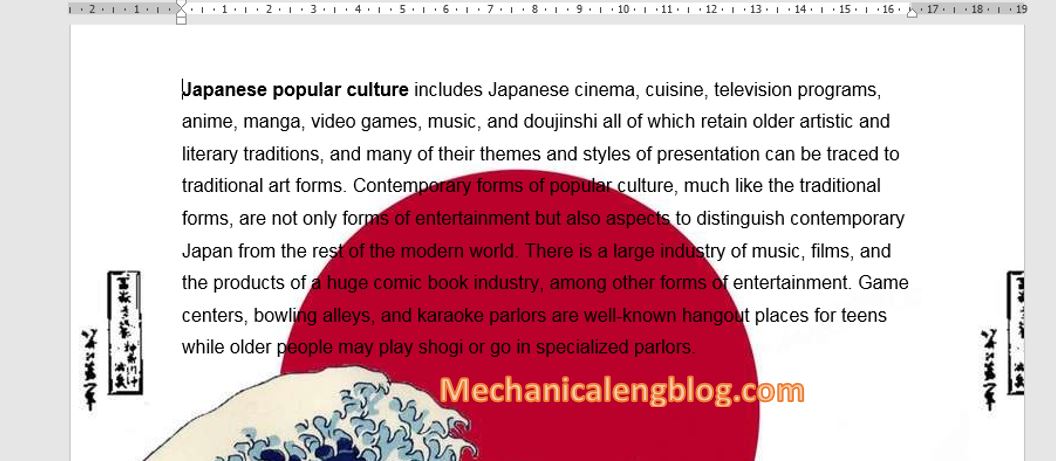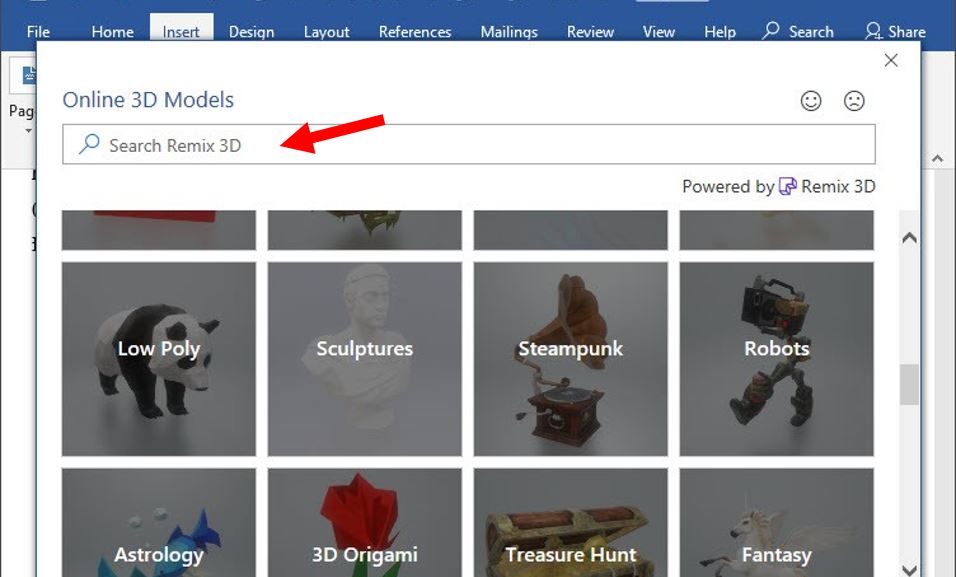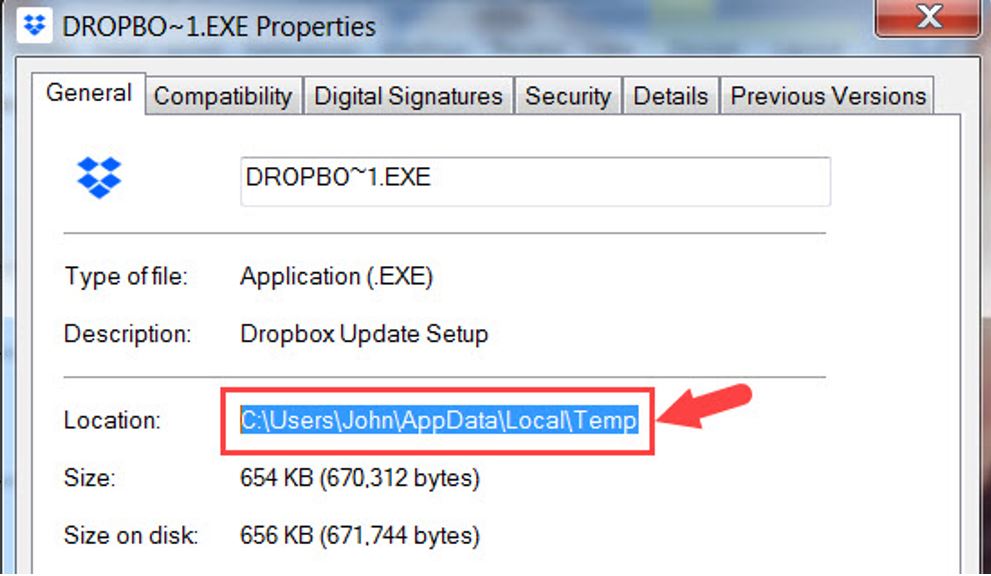In this tutorial, I will guide to you how to insert background in word page. You can create background by color or image. To decorate documents for Word, users can insert background for text content to vividly create attraction for viewers. For example, an illustrated book, or a magazine, because of its outstanding features, you […]
How to highlight text in Word
In this tutorial, I will guide to you how to highlight text in Word. It will add a background color to the text, the phrase, the paragraph, or even the whole document In order to achieve the highest efficiency when editing document, make a report, it is necessary to emphasize important content that attracts the […]
how to group objects in word
Group objects in word will help you group shapes into a unified block, making it easier to move it without fear of affecting the arrangement in the block, breaking or deviating. This is also a basic feature in Word that is used by many people, but still many of you do not know how to […]
how to insert a chart in word 2016
In this post, I will guide to you how to insert a chart in word? It will help to add visual detail to documents. A chart is a graphic presentation that shows data such as numbers, used to compare, represent quantities, or find the ratio of each individual to the general. To make your presentation […]
How to insert 3d model in Word
In this tutorial, I will guide to you how to insert 3d model in word. The insertion and editing operations are the same as when you edit photos, very easy and can be memorized after a few times. One of the special and unique features from the Office 2016 version onwards is that it allows […]
How to attach files in Word
Attach files in Word will help you easily exchange content and insert necessary documents into word files, share and attach on email more conveniently. If you do not know how to do it, follow the instructions in this article. I. How to attach file in Word 2016 and upper. 1: Place the cursor at the […]