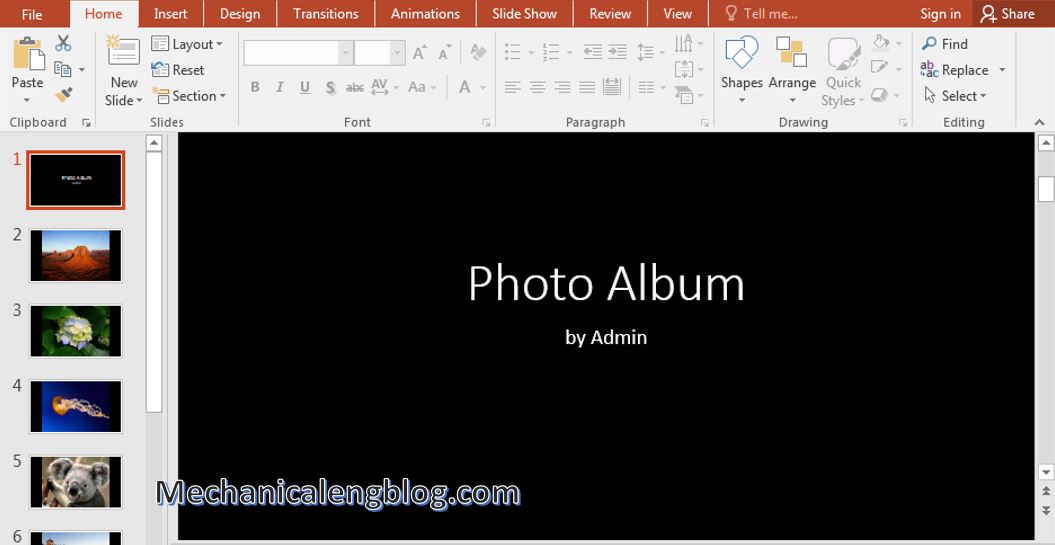In this tutorial, I will guide to you how to copy table from word to ppt and keep the format. It is easy with 4 steps. If you are a person who often uses office applications to work, such as Word, Excel or PowerPoint … then copying content from one application to another is a […]
Create a menu in PowerPoint by Hyperlink
In this tutorial, I will guide to you how create a menu in PowerPoint by Hyperlink. It is very simple and helpful. Just like when creating a table of contents for a text file, for the purpose of quickly accessing a certain slide in the currently open PowerPoint file, you may want to create yourself […]
How to convert ppt to video
In this tutorial, I will guide to you how to convert ppt to video by powerpoint. It is very easy and simple with 2 steps. We all have known about presenting PowerPoint slides, but have you ever thought that you will convert all those presentation slides into Video to open or watch it on other […]
how to add border in powerpoint
In this post, I will show to you how to add border in powerpoint file. In fact, PowerPoint does not have a border feature that automatically draw a frame for you, as well as it does not have dozens of border design options templates like Word. However, don’t worry, if you want, you can also […]
How to create a photo album in PowerPoint
In this post, I will guide to you how to create a photo album in PowerPoint . You do not need to use any specialized software, but you can still create professional, perfect, beautiful photo albums that are extremely simple directly with Powerpoint. OK, no more talking, now let’s get started! How to create a […]
How to convert pdf to images online
For some reasons, you have to convert your pdf file into pictures. Well, of course you can take screenshots, but I will tell you that there are somes ways for you to convert them to images in a much more convenient way. Today I made this article for those of you who don’t know, to […]