In the Siemens nx modeling, dart command use to add a dart feature along the intersection curve of two sets of faces. This post will show how to use dart command.

Where do I find it?
From the menu (Top border bar): Insert -> design feature -> dart.
From the home tab: Feature group -> more gallery -> recently use gallery -> drat.
You are reading a guide about dart command in Siemens NX. Click here to read all design feature in Simens NX.
How to use dart command?
1. From the menu: Insert -> design feature -> dart.
2. In the dart dialog, click the first set icon then click the first surface in the graphics window.
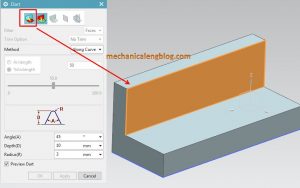
3. Click the second set icon in the dart dialog then click the second surface in the graphics window.
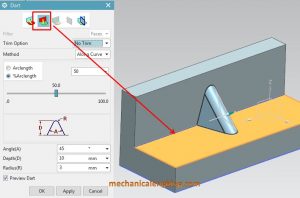
4. Select no trim option from trim option list.
5. Select along curve option in the method list.
Check on % arc length box then type value in the % arc length box or drag to change % arc length.
5. Type value in the angle (A) box, depth (D), radius (R) to change shape of dart.
6. Click OK or apply to complete.
CONCLUSION
We already finished this article. I hope you can know how to use Dart command in Siemens NX. To create an dart you must:
+ Two intersect face. The face can be single or several faces
+ A base location point for the dart.
+ AA depth, angle, radius.
Thank for your reading?

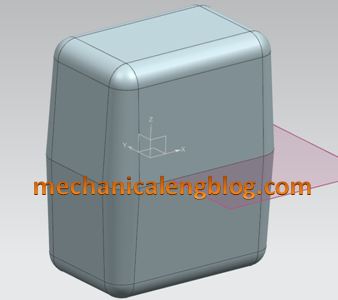
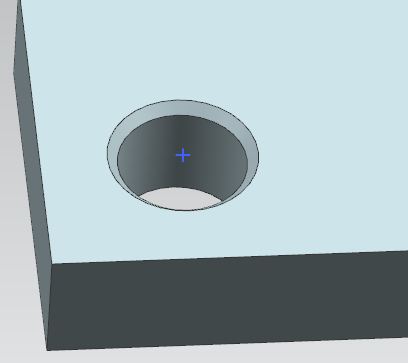

Leave a Reply