In the Siemens nx, bridge curve command use to create a tangent blend curve between two objects. This post will explain how to use bridge curve command.
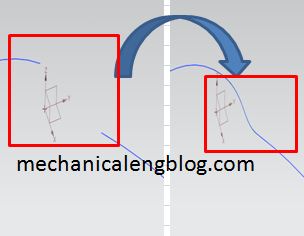
Where do I find it?
+ From the menu(Top border bar): Insert -> derived curve -> bridge.
+ From the curve tab: Derived curve group -> derived curve gallery -> bridge curve.
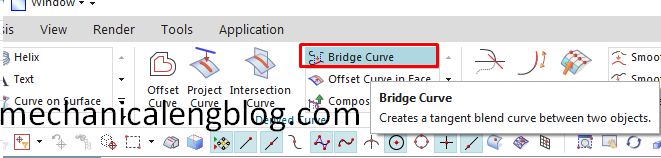
How to use bridge curve command?
1. From the menu: Insert -> derived curve -> bridge.
2. In the start object group, check on section box and select curve is active. We will select start curve in the graphics window.
3. You can click on mid mouse button or click the select curve in the end object group to act select curve option. In the graphics window, we will select the end curve.
4. In the connectivity group, we will select G1 (tangent) in the continuity list. In the position group, select arc length and % value. Check on tangent box in the direction.
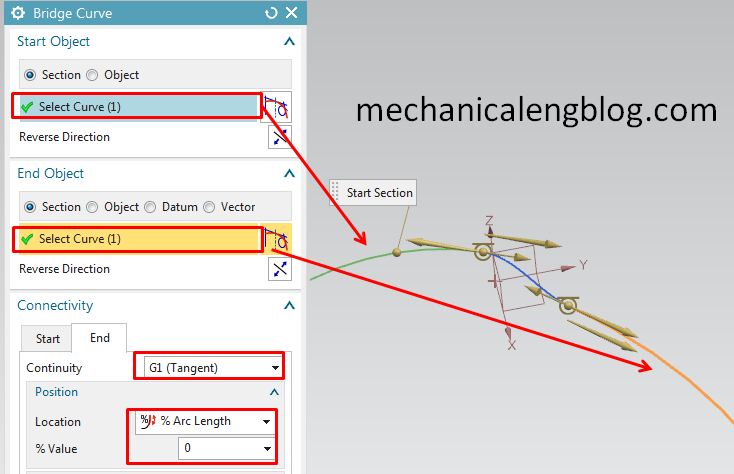
5. In the shape control, we will select tangent magnitude in the method list. Drag to change blend at start object and end object.
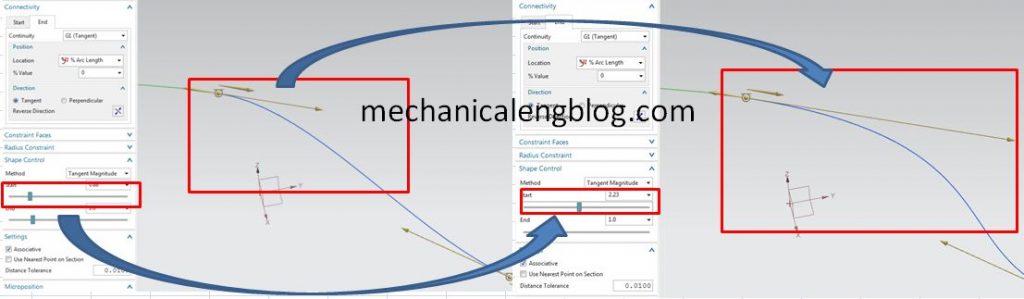
6. In the settings group, check on associative box.
7. Click OK or apply to complete.
You can see this video below for more detail.
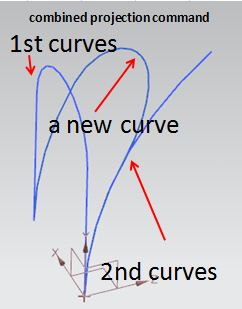
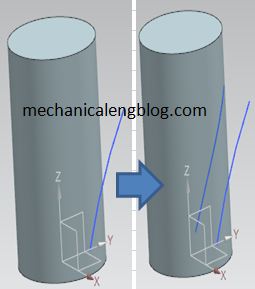
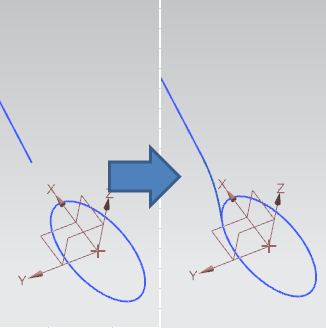
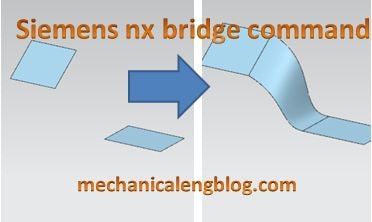
Leave a Reply