In the Siemens nx, sphere command use to create a sphere solid body by defining center locations and dimension. There are two methods to create a sphere.
Where do I find it?
From the menu (top border bar): insert -> Design feature -> sphere.
From the toolbar: Feature -> Design Feature Drop-down ->sphere.
You are reading a guide how to use sphere command in Siemens NX. Click here to read all design feature in Simens NX.
How to create a sphere in nx?
1. Create a sphere by a center point and a diameter.
+ From the menu (top border bar): insert -> Design feature -> sphere.
+ In the sphere dialog, type group, select Center Point and Diameter option.
+ In the graphics window, select the point that origin point.
+ Set the diameter of sphere at dimension group
+ In the Boolean group, you can select none, unite, subtract, intersect options.
+ Click OK or apply to finish this command.

2. Create a sphere by selecting an arc.
+ From the menu (top border bar): insert -> Design feature -> sphere.
+ In the sphere dialog, type group, select arc option.
+ In the graphics window, select the arc.
+ You can select none, unite, subtract, intersect options in the Boolean group.
+ Click OK or apply to finish this command.



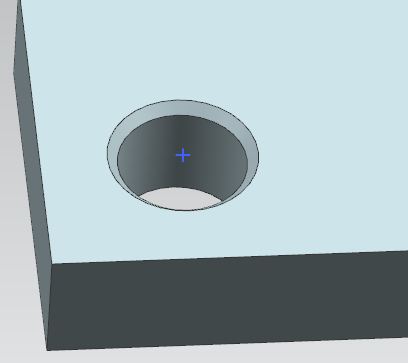
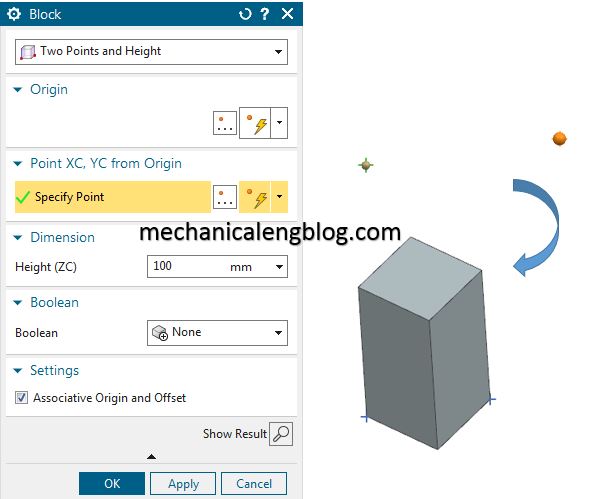
Leave a Reply