In inventor emboss command use to create a raised or recessed feature from a profile. You can specify the emboss depth and direction. A raised emboss can provide a surface for a decal or painting. A recessed emboss can provide clearance for another component.
Where do I find it?
From the 3D modeling ribbon -> create -> Emboss.
![]()
How to use inventor emboss command?
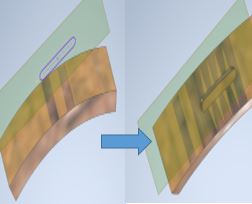
1. From 3D modeling ribbon, click the emboss icon.

2. In the graphics window, select the profile you want to emboss.
3. Select the emboss type, there are three type you can select:
+ Emboss from face. Raises the profile area.
+ Engrave from face. Recesses the profile area.
+ Emboss/Engrave from Plane. Adds and removes material from the model by extruding both directions or one direction from the sketch plane
4. Set the direction of emboss.
5. Type the depth type in the depth box.
6. Click OK to the finish this command.
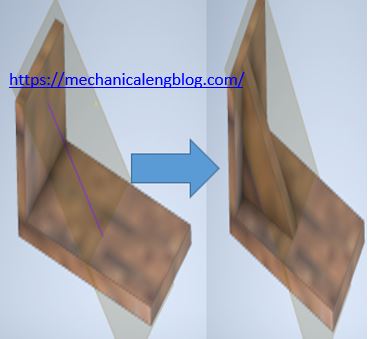
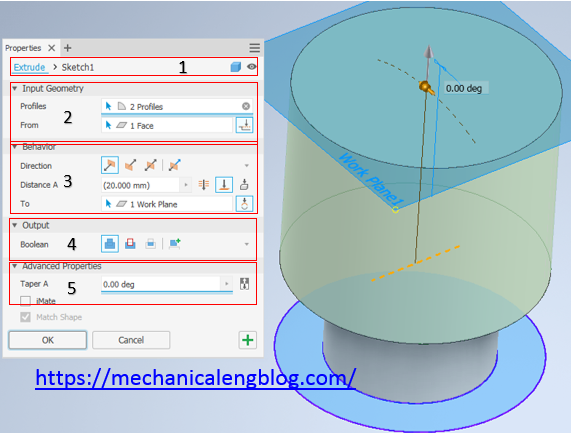

Leave a Reply