In Siemens nx surface, through curves command use to create a body through multiple sections where the shape changes to pass through each section. Sections are curves, points, solid edges, solid faces.
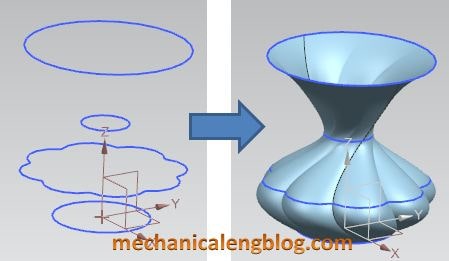
Where do I find it?
From menu: Insert -> Mesh surface -> Through curves,
From home tab -> Surface group -> Through curves.
You are reading how to use through curves command? Do you like more command at Simens nx mesh surface?
How to use through curves command.
1. From home tab -> Surface group -> Through curves.
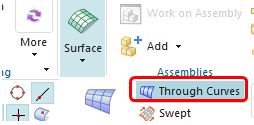
2. In the through curves dialog, sections group, select section is active. In the graphics window, left click to select a first section. You need control specify origin curve and vector direction in the first section.
To select a new section, click the middle mouse button or click add new sheet in the through curves dialog.
Note: each curve needs same direction. You can change direction of each curve by click on reverse direction.
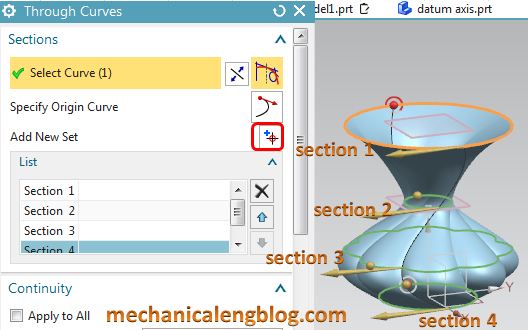
3. In the continuity group:
+ Apply to all: Applies the continuity constraint selected for one section.
+ In continuity you can select G0 (Position), G1 (tangent), G2 (Curvature).
+ Follow direction: It in not available when we select G0 (position). You can select it when you constraint surface.
In this example, I am marking new part so I will select G0(position)
4. In Alignment, you can select parameter, by points, arc length, distance, angle, spine curve, or by segments. This example, I will select parameter.
5. In the output surface options group, in patch type list, you can select single, multiple, or match string. This example, I will select single option.
6. In the settings group. You can select body or sheet in the body type list. In this example, i will select sheet option.
7. Click OK or apply to finish.
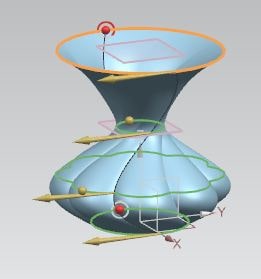
You can see this video below for more detail.
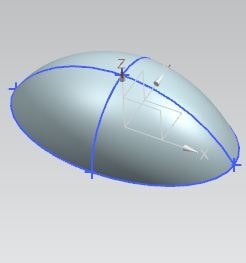
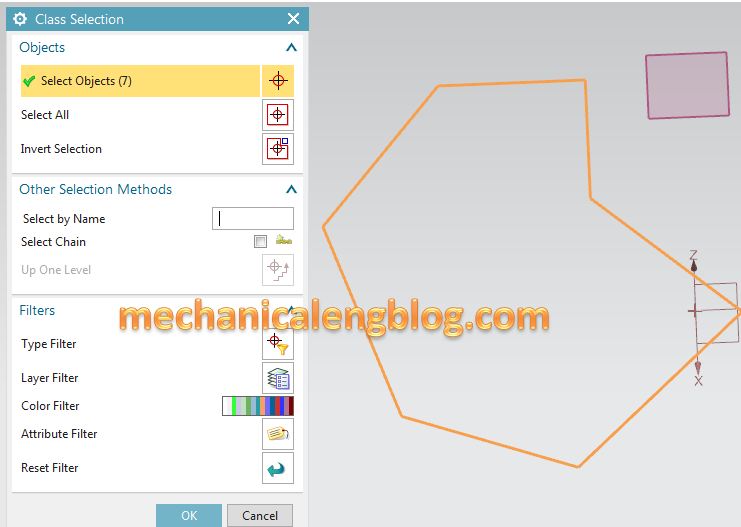

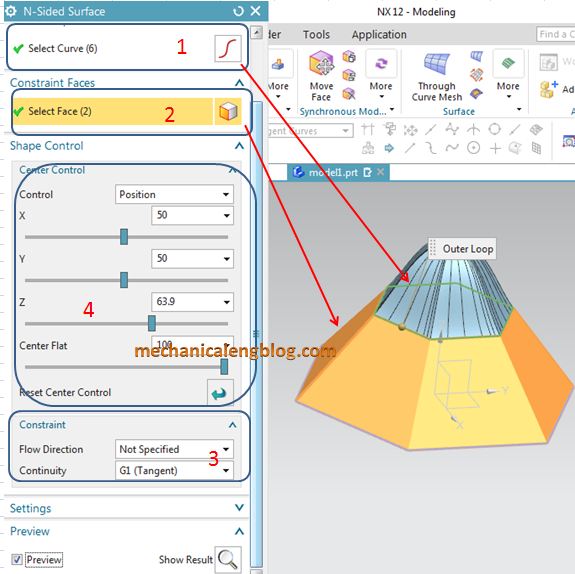
So congratulations, you know you could have to write a long essay to obtain a high score.
Recognize that students are practically in cases designed write essays in specific writing different versions.