In siemens nx, subtract command use to remove the volume of one or more tool bodies from target body. The target body and tool bodies must overlap.
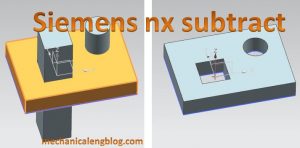
Where do i find it?
From toolbar: feature Combine drop down -> subtract.
From menu: Insert -> Combine -> subtract.
How to use subtract command.
1. From feature toolbar, from the combine drop down -> subtract, or choose insert -> combine -> subtract.
2. Left click to select target body. Target body will modify by subtracting from tool bodies.

3. Left click to select one or more tool bodies. Use to subtract target body.
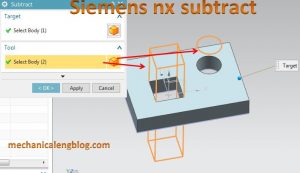
4. In setting you can select:
Keep target: save an unmodified copy of target body
Keep tool: Save an unmodified copy of tool bodies
In Preview: Left click show result to check target body after modification.
5. Left click OK or apply to finish.
You can see this video below for more detail.
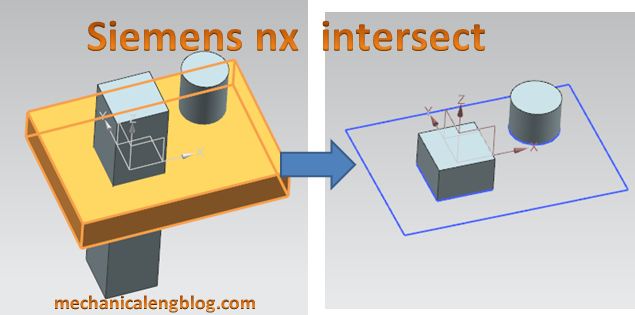


Leave a Reply