In this post, I will guide to you 4 ways to reduce excel size. You will know the reason of heavy and how to improve it. You can reduce excel file by compress images file, remove conditional formatting, Remove formatting from empty rows and columns, save as your excel file to Excel Binary Workbook.
How do you think if your excel file is heavy?
– We will lose long time to open it.
– You will lose more time to do your work. Sometimes, if your computer is low power, it will be stress, freeze.
– When you share the excel file to other people, your email, google driver, … will fill up quickly. Or if you are in low internet, you cannot upload it to internet.
A heavy excel file will reduce your working speed, it will take you more frustrate.
I. Why your excel file is heavy?
Have many reasons to make your excel file is heavy. You can check these reasons below and check in your excel file.
– Excel file have many pictures or original images.
– Excel file have too many formulas or high complexity formulas.
– There are many data in your excel file and it have many formats.
– There are many cell that do not use but are formatted. It is reason for slowly.
– Save excel file as .xls
II. How to reduce excel file?
To reduce the excel file, we will improve the reason of it.
1. Reduce excel size file by compress images file.
– Open the excel file that have many pictures or original image that you want to reduce of size.
– Select pictures in the excel file and click format -> compress pictures option. In this compress pictures dialog, you can select these method as you want.

2. Reduce excel size by remove conditional formatting
– Open the excel file that you want to reduce size.
– Click the home tab -> conditional formatting.
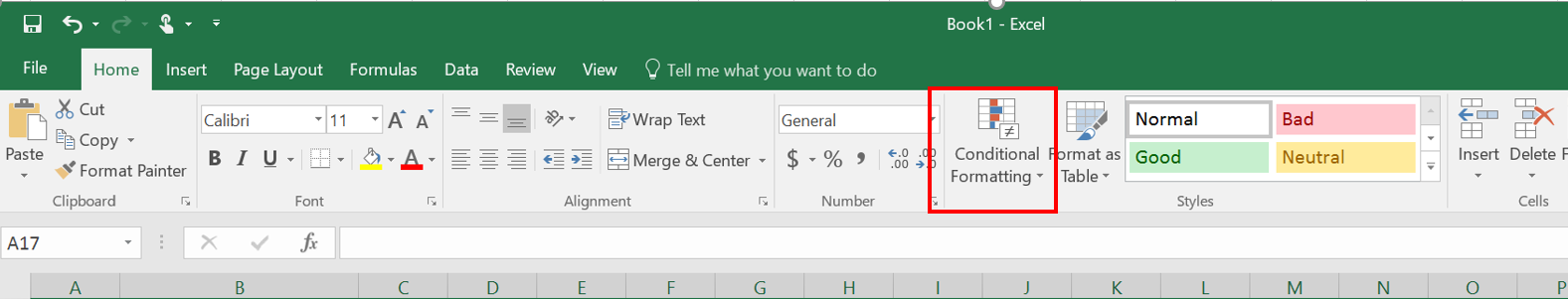
– Select Clear Rules option (delete rules -> Clear Rules from Entire Sheet (delete rules in all sheets).
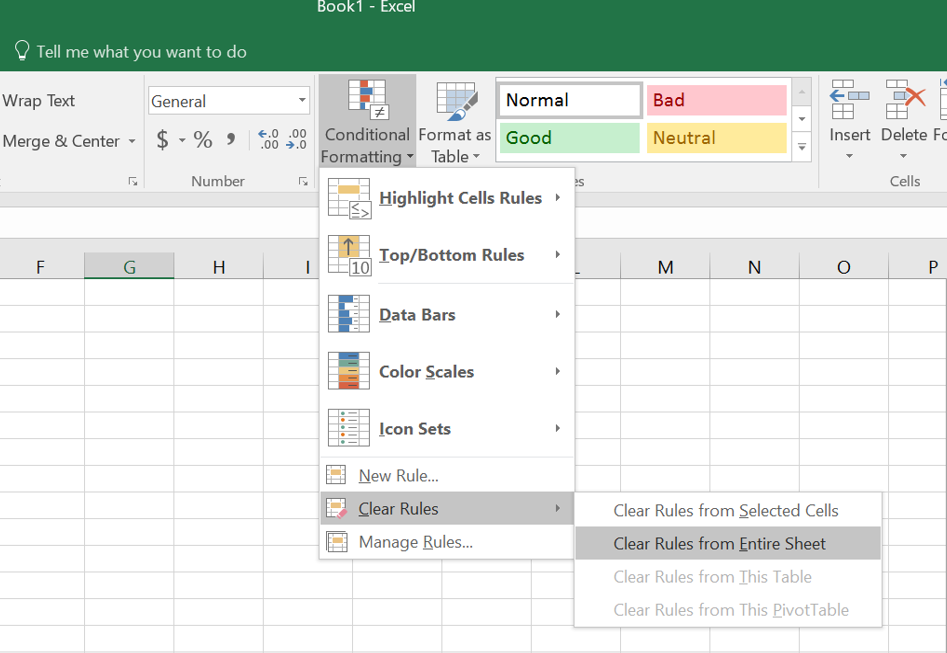
3. Remove formatting from empty rows and columns.
– Open the excel file that you want to reduce size.
– Select the first blank row, then press and hold Ctrl + Shift + down arrow to select all blank rows.
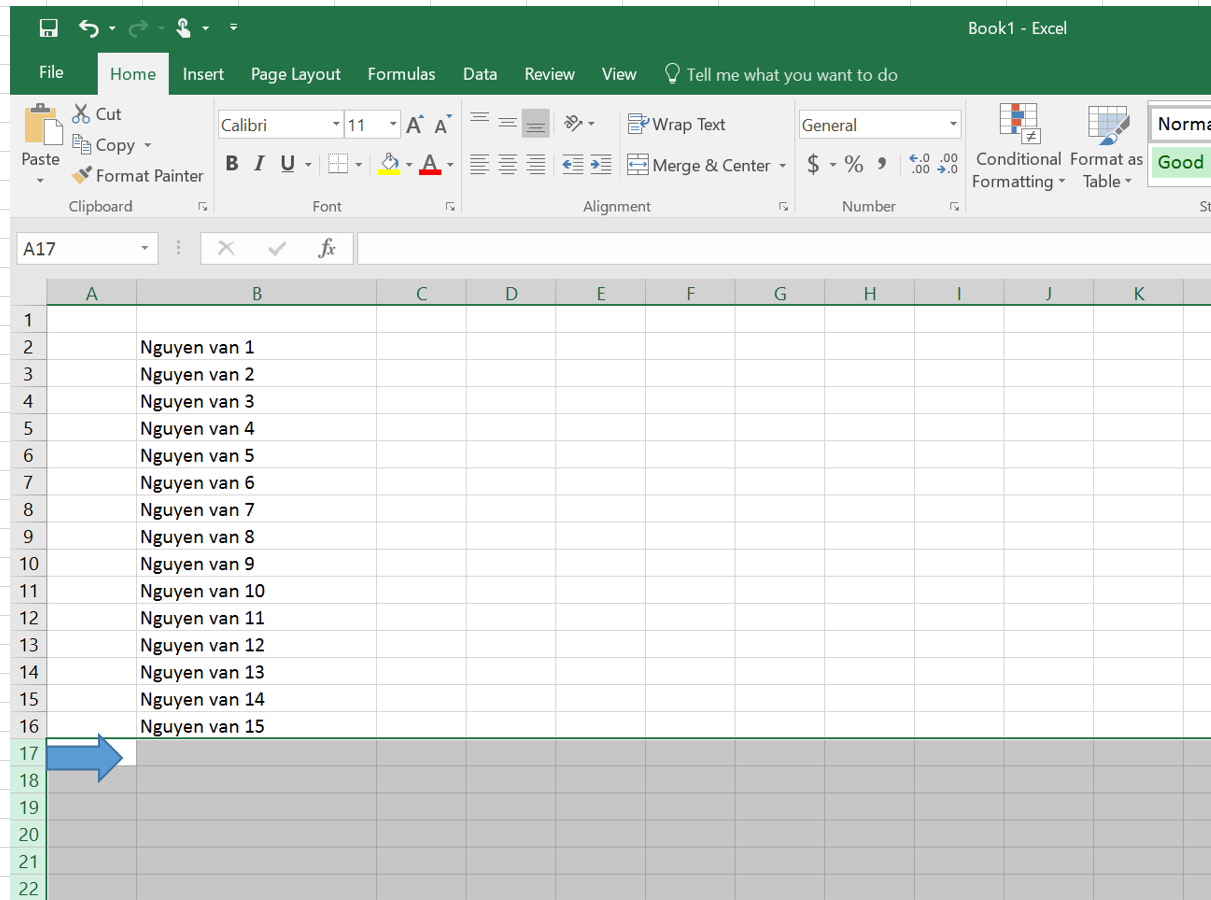
– Go to Home tab on the toolbar, click the Clear button -> Clear all.

You can do the same to delete the blank column. To select all the black columns, press and hold Ctrl + Shift + right arrow to select all blank columns.
4. Save as your excel file to Excel Binary Workbook.
– Open your excel file that you want to reduce size.
– Select file -> save as -> browse. At save as type, you select Excel Binary Workbook option.
– Click save to get new file.



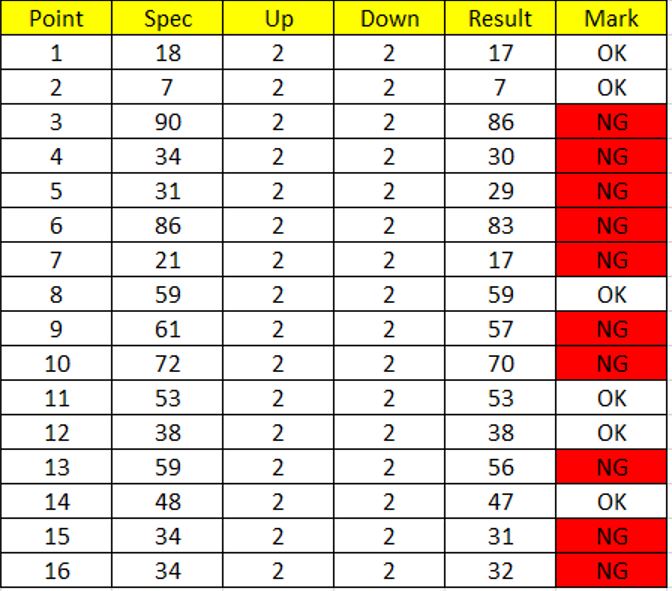
Leave a Reply