Today, mechanicalengblog.com will show to you 4 ways to break line in excel. Sometimes, you need to get a line break to align your content in a cell. Do you know how to fit the line in a cell?
1. Break line in excel by Alt + enter.
To start new line of text or add spacing between lines,.. you can you Alt + enter key from your keyboard.
– The first, double click the cell which you want to line break.
– In the cell, move the mouse to where you want to create a break line,
– Press the Alt + enter key from your keyboard to insert line break.
2. Use wrap text function.
– Select the cell which you want to apply wrap text.
– From the home tab -> select wrap text option. The text will automatic alignment.
To get the best result, you can change se size of cell.
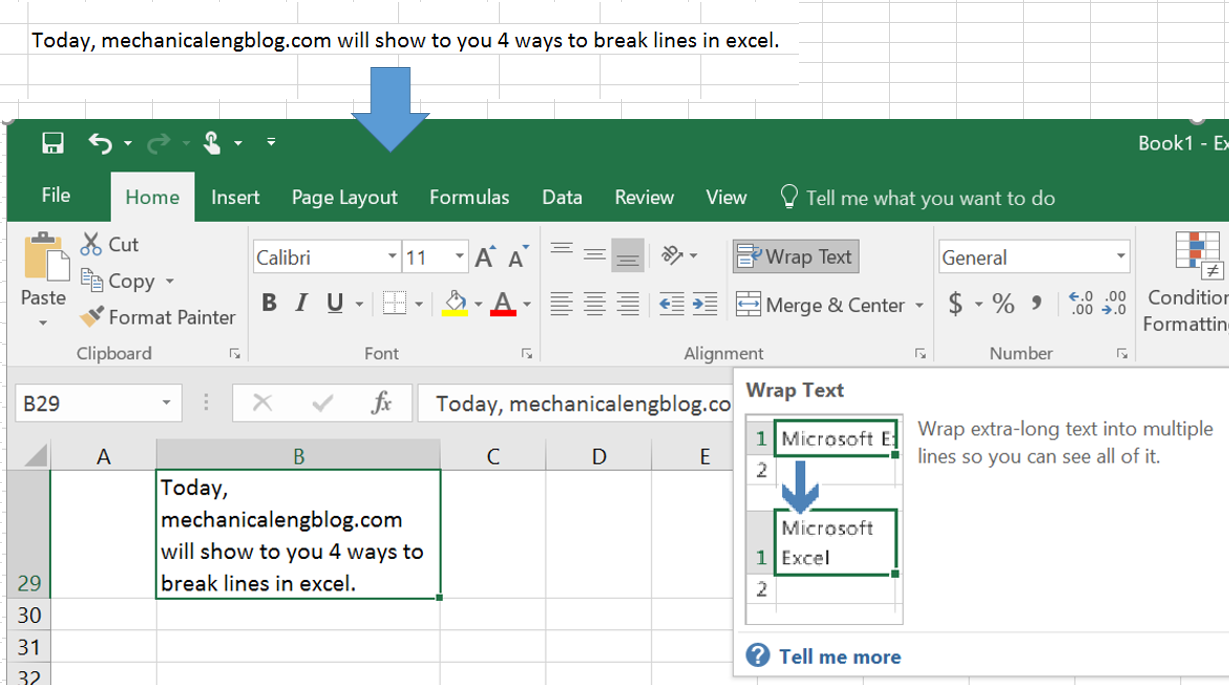
3. Break a line of text in excel with the keyboard shortcut Alt ➜ H ➜ W.
Select the cell where you want to insert line breaks, and press Alt -> H -> W. The content in the cell will apply formatting.
4. Break a line by format cells dialog.
– Select the cell which you want to apply line break.
– Right click and select format cell option.
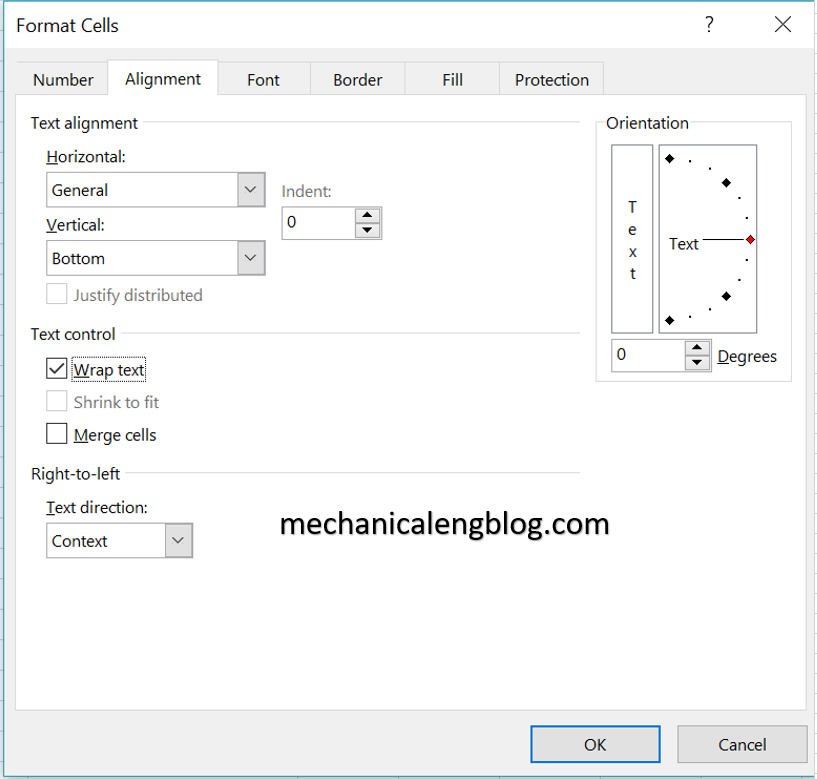
– In the format cell dialog, select Go to the Alignment tab in the menu ➜ select Wrap Text in the Text control section ➜ then press the OK button.
This is a great option, when you want to apply line breaks and other formatting options at the same time.
CONCLUSION
In this post, I already showed to you 4 ways to break lines in excel. which is a great option? How do you often do?
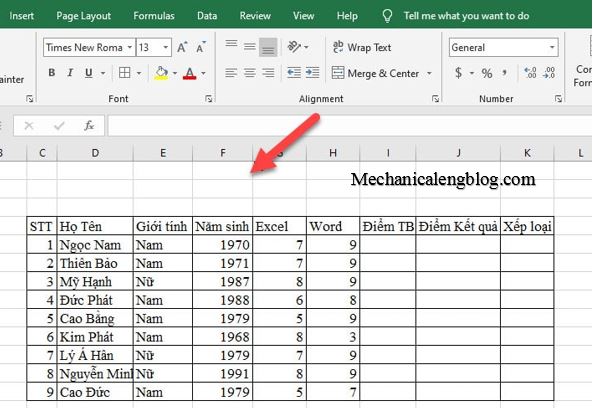

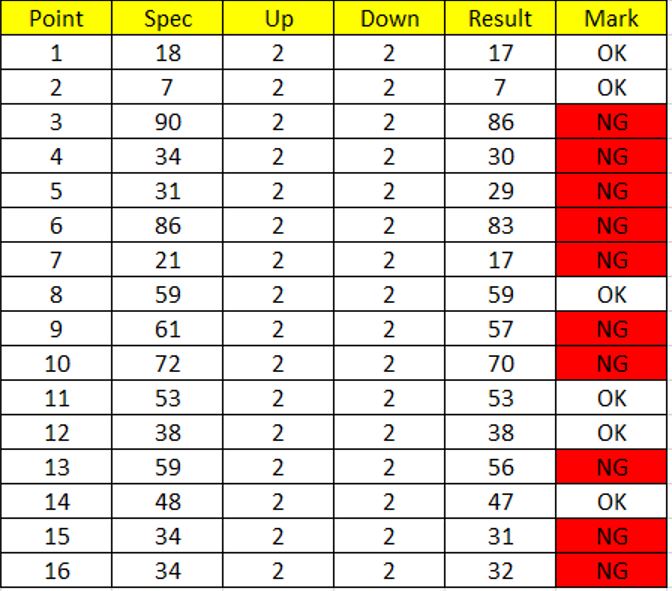

Leave a Reply