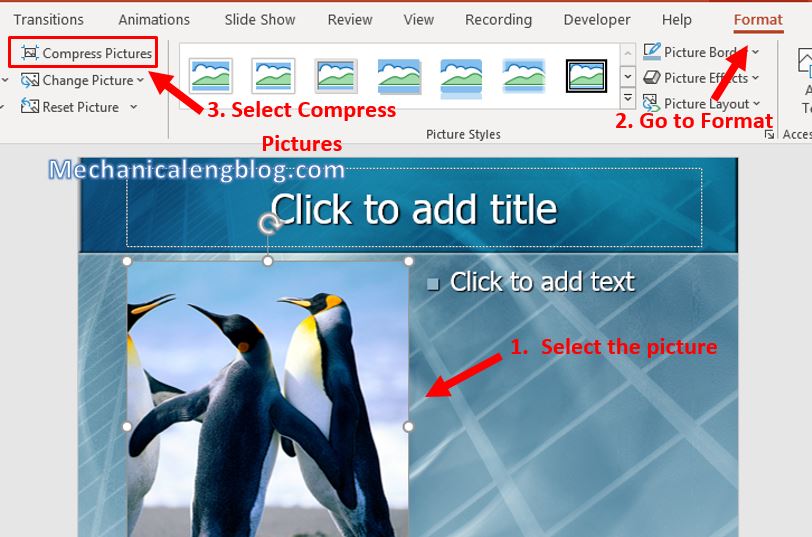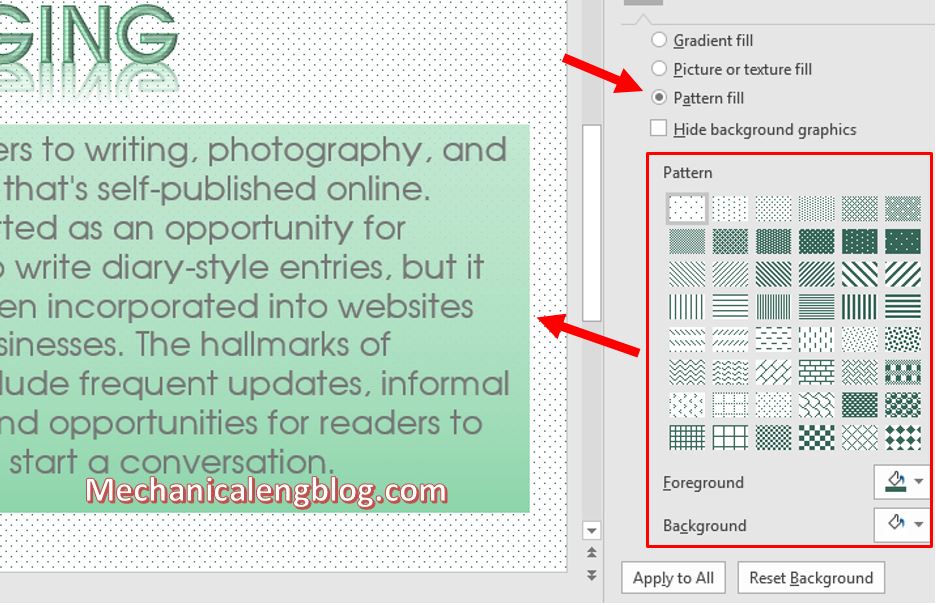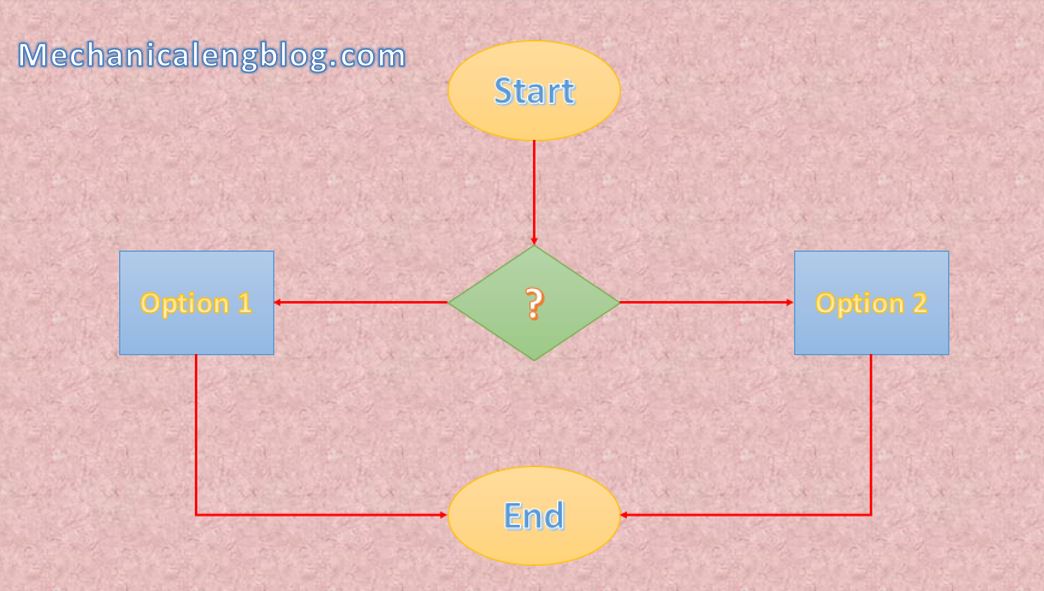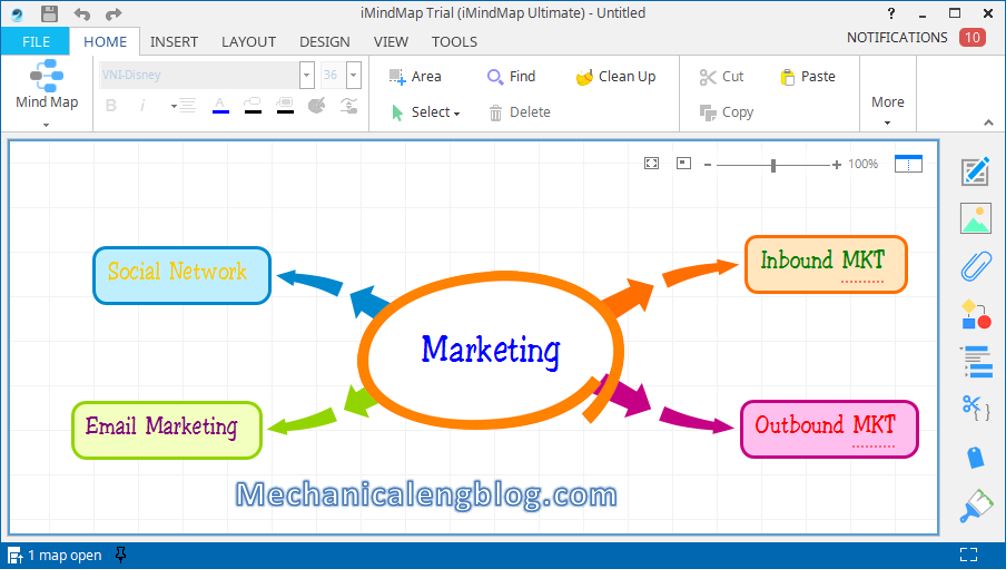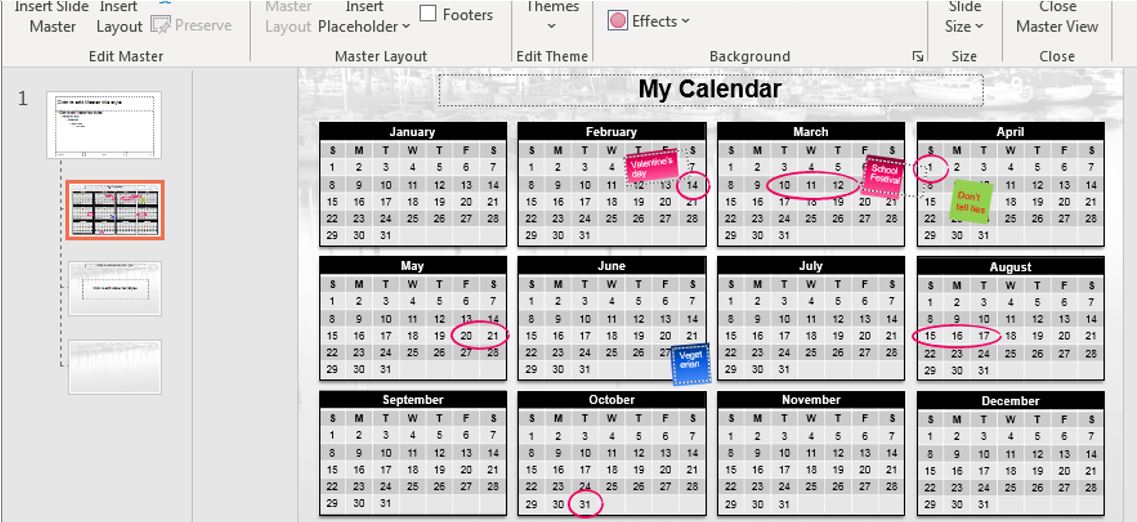In PowerPoint, depending on the purpose of the presentation, you can add different kind of effects to increase the aesthetic, artistic, to attract the viewer’s attention. And for effects, standing or moving, there are also many. But today what effect will we focus, please keep on reading. In this article, I will show you how […]
ppt tip
How to compress pictures in PowerPoint
When creating PowerPoint presentations, it is certain that the number of pictures, charts, even videos or audio files can be a lot and they will make the size of the PowerPoint file significantly increase. And to minimize the file size in the most optimal way, I would like to show you how to compress pictures […]
how to change background color in powerpoint
While designing PowerPoint slides, in addition to using the templates provided in the Design tab, you can also create your own background. Today I will guide you through the simplest operation that is how to change background color in powerpoint , edit the background for your slide. This is a simple trick for those of […]
How to create flowchart in PowerPoint
Flowchart in Powerpoint is a type of chart with many branches connected together. Creating a flowchart can help you keep track of the progress of your work. And today, on that basis, I want to bring you an article on how to create a flowchart on PowerPoint. We will use Shapes tool to do all […]
How to create mind map in powerpoint
In this tutorial, I will guide to you how to create mind map in powerpoint? We can create it by Imindmap software or directly by smart art. We already know how to insert charts into PowerPoint, but have you heard of mind maps? You’ve probably seen them a lot in real life, they’re usually those […]
How to insert calendar into PowerPoint
In this tutorial, I will guide to you how to insert calendar into PowerPoint? We can do it easily with PowerPoint templates. To create a calendar, you will probably think of a lot of work to do such as drawing tables, aligning, filling in the months and the dates, … And if you follow our […]