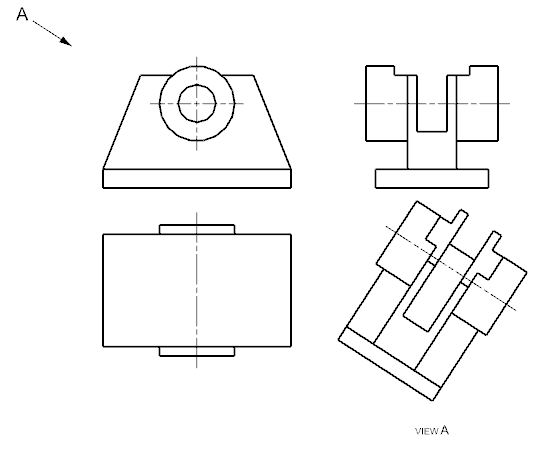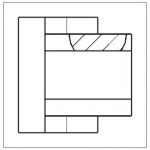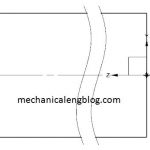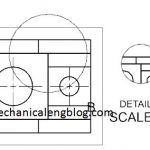This tutorial will introduce you about siemens nx drafting add a view. You can add a base view, add projected view, delete and edit a view. I. Nx drafting add view: base view The first view you add to a drawing sheet is called a base view. Base view use to create a model based […]
Drafting view
siemens nx drafting create a section view
In the Siemens nx drafting, section view command use to create a section view from any parent drawing view. This tutorial will guide create a simple, step, revolved, and half section view. Where do I find it? From the menu: insert -> view -> section view.From the home tab: View group -> section view.Right click […]
siemens nx drafting create break out section view
In the Siemens nx drafting, break out section view use to create a break out section view by removing a region of the part in any parent drawing view. What is a break-out section view? A break-out section view is a view that allows you to see inside of a part in only a […]
siemens nx drafting create a break view
In the siemens nx drafting, view break use to create break line used to break a view into multiple boundaries. Where do I find it? From the menu (top border bar): insert -> view -> view break. From the home tab: View group -> view break. How to create a break view? 1. Click view […]
Siemens nx drafting create detail views drawing
Detail view use to create a view which contains an enlarged portion of a drawing view. This tutorial will focus on the creation of detail views with a circular and rectangular boundaries. Where do I find it? From the menu: insert -> view -> detail. From the home tab: View group -> detail view. How […]