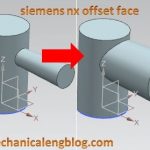In siemens nx, offset face command use to offset a set of faces from their current location. You can add a single offset face feature to multiple bodies.
Siemens nx
Siemens nx how to use delete edge command
In siemens nx, delete edge command use to delete an edge or chain of edges from a sheet body to remove an interior or exterior boundary. You can use it to remove a hole, or to untrim an exterior boundary.
Siemens nx how to use chamfer command
In siemens nx, chamfer command use to chamfer shape edges between faces. Chamfer can add or subtract material. Where do i find it? From menu: Insert -> detail feature -> chamfer. From home tab: Feature group -> chamfer. How to use chamfer command. 1. From home tab: Feature group -> chamfer. 2. Select edges to […]
Siemens nx how to use divide face command
In siemens nx, divide face command use to divide a face into multiple faces using curves, faces, or a datum plane. Where do i find it? From menu: Insert -> trim -> divide face. From home tab: Feature group -> More gallery -> trim gallery -> divide face. How to use divide face command. 1. […]
Siemens nx how to use bridge command
In siemens nx, bridge command use to create a sheet body that joins two face. Where do i find it? From menu: Insert -> detail feature -> bridge. From surface tab: Surface group -> Blend gallery -> bridge. How to use bridge command. 1. Select bridge command. 2. In the edge group: Select first edge […]
Siemens nx how to use shell command
In Siemens nx, shell command use to modify a solid body by applying wall thickness and opening selected faces. You can also assign individual thickness to face or remove individual faces.