Siemens nx pattern feature in nx use to copy features into many patterns or layouts (linear, circular, polygon, etc ) with various options for pattern boundary, instance orientation, clocking and variance.
Where do I find it?
From the menu: Insert -> associative copy -> pattern feature.
From the home tab: Feature group -> pattern feature.
![]()
You are reading a guide how to use pattern feature command in Siemens NX? Click here to read all Associative copy in Simens NX.
How to create pattern feature in nx?
1. Select pattern feature command,
2. Select feature to pattern.
3. In pattern definition you can select: Linear, circular, polygon, spiral, along, general, reference. I will explain step by step.
A. How to create a linear pattern feature.

4. In layout list, we select linear. With linear layout, you can select direction 1 and direction 2.
In the direction 1. The first, select vector direction.
Second, in spacing list, select count and pitch.then select count and pitch distance.
5. In the direction 2 section, left click on use direction 2 box. then we select vector direction, spacing, count, pitch distance.
6. Click OK or apply to complete.
B. How to create a circular pattern feature.
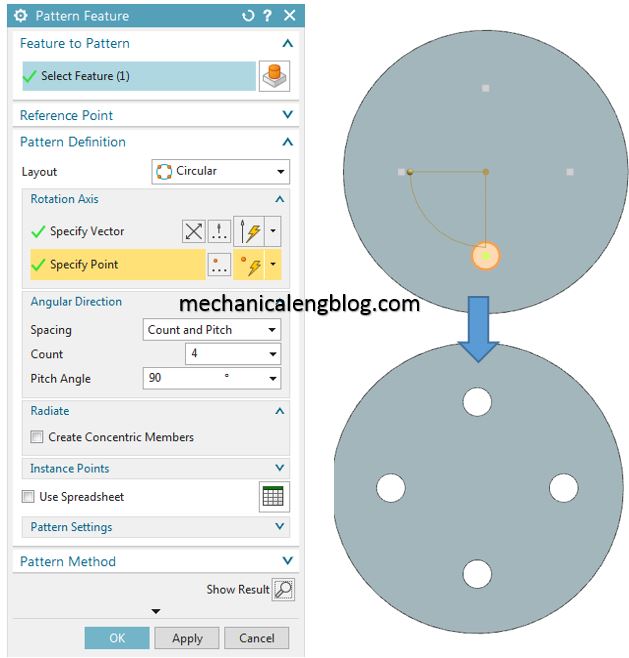
4. In layout, select circular.
5. In rotation axis, select specify vector and specify point
5. In angular direction group. Spacing list, select count and pitch then select count and pitch angle. In this example, i will select count is 4, pitch angle is 90.
6. Click OK or apply to finish.
C. How to create polygon pattern feature.

4. In layout list, select polygon.
select specify vector in the rotation axis.
In polygon direction, select number of sides, spacing, count and span. For this tutorial, I select number of side is 6, count per side in the spacing list, count is 2, span is 360 degree.
5. Click OK or apply to finish.
D. How to create pattern feature by along guide.

4. In layout list, select along option.
5. In the graphics window, select the feature to pattern and select path. For this tutorial, select count and pitch option in the spacing list, count is 7. Select arc length option in the location list. Set value 50 in pitch by box.
6. Click OK or apply to finish.
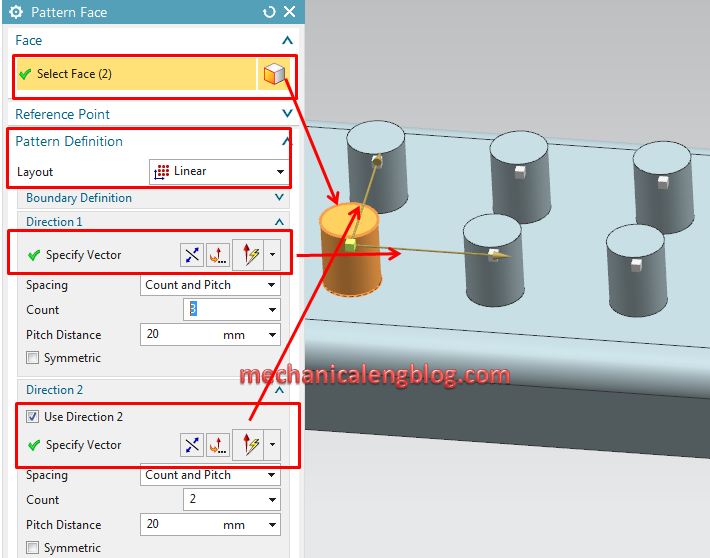
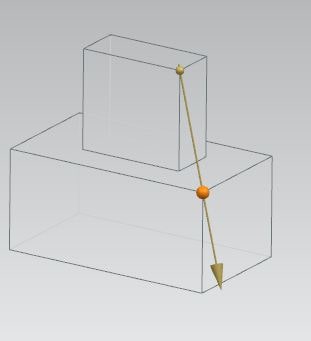
Leave a Reply