In siemens nx modeling, draft command use to modify faces by changing the angle relative to a draw direction. Draft command is available in the modeling application.
Where do I find it?
From menu(Top border bar): Insert -> detail feature -> draft.
From home tab: feature group -> draft.
How to use draft command.
1. From home tab: Feature group -> draft.
2. The draft dialog will appear. In the type list, you can select from the face, edges, tangent to face, or to parting edge.
I. Create a draft from a face.
This option will create a draft relative to a stationary face, a parting line face or both.
1. In the draft dialog, type list, we will select face.
2. Clicks the middle mouse button to select draw direction, you can select draw direction following X axis, Y axis, Z axis. In this example, I will select Z axis.
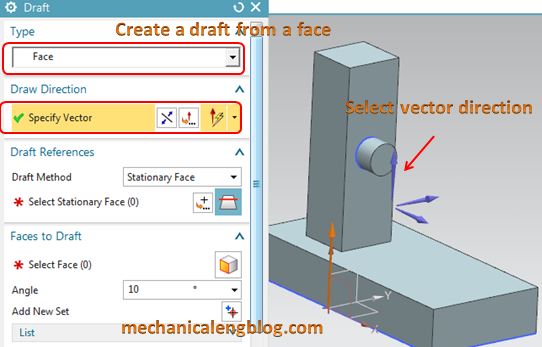
3. In the graphics window, we will select a plane as the stationary plane.
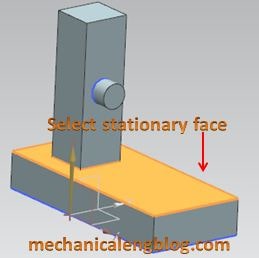
4. Click on middle button mouse to change to select faces to draft step. In the graphics window, we will select faces to draft.
5. Input draft angle value in the angle box. In this example, we select value is 15 deg.
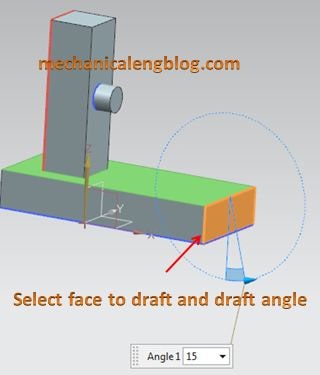
6. Click OK or apply to complete.
II. Create a draft from edge.
1. In the draft dialog, from type list, we will select from edge.
2. Select vector of draw direction.
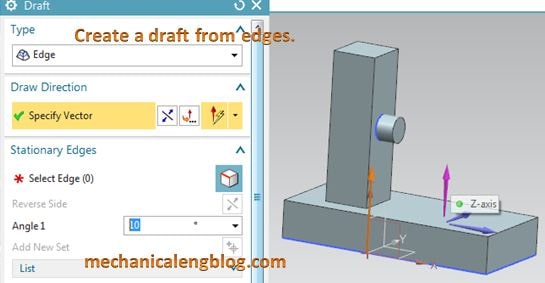
3. Select the stationary edge.
4. Input draft angle value in the angle box. Draft angle = 15 deg.
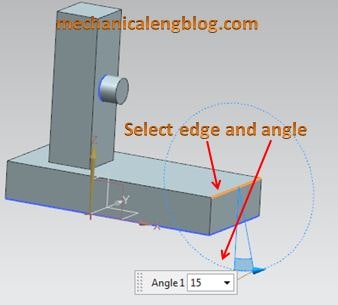
5. Click OK to complete.
III. Create a draft tangent to face.
1. In the draft dialog, type list, we will select tangent to face option.
2. Select draw direction.
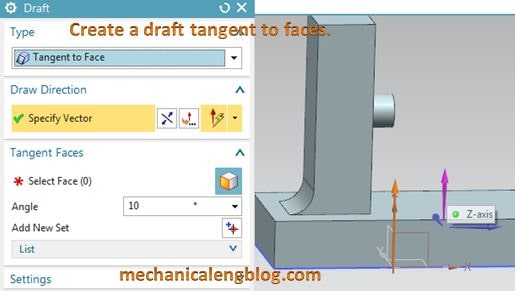
3. Select tangent face.
4. Input draft angle value in the angle box. In this example, I will set draft angle is 3 deg.
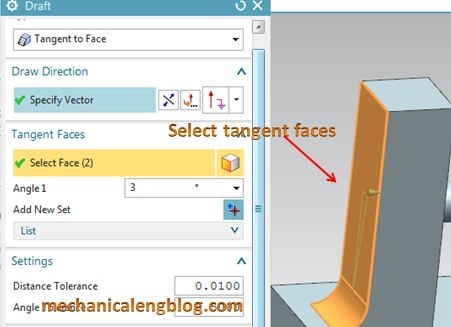
5. Click OK to complete.
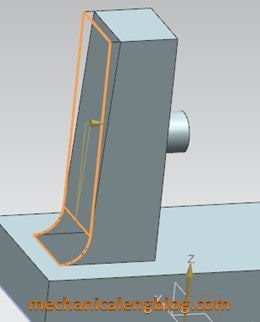
IV. Create a draft from a parting edge.
This option will create a draft from a parting edge relative to a stationary plane.
1. In the draft dialog, From type list, we will select to parting edges.
2. Select draw direction.
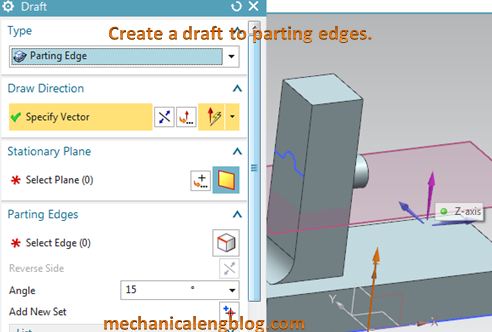
3. Select stationary plane.
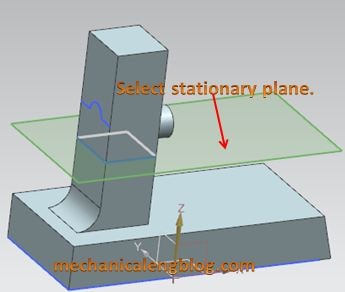
4. Select parting edges.
5. Input draft angle value in the angle box. Draft angle =35 deg.
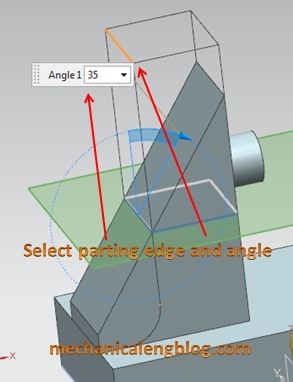
5. Click OK to complete.
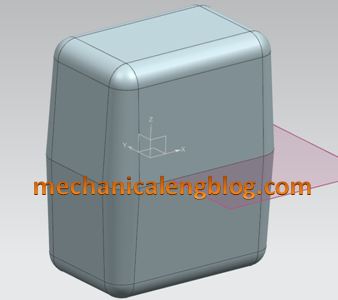

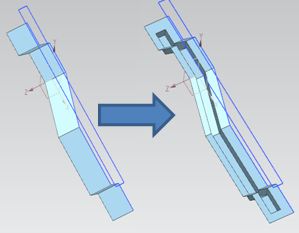
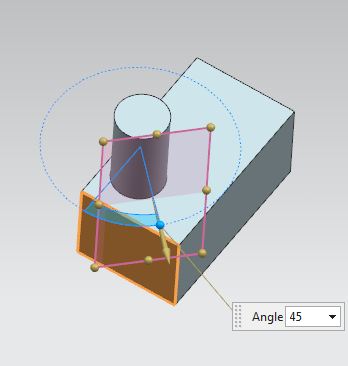
Leave a Reply