In Siemens nx modeling, swept command use to create a body by sweeping a section along one or more guides using various options the shape along the guide.

Where do I find it?
From menu -> insert -> sweep ->Swept.
From tool bar -> Surface ->Swept.
How to use Swept command
1. Select Swept command from tool bar.
2. The swept dialog will appear. In the sections group, select section is active. In the graphics window, we will select section by left clicks on curves.
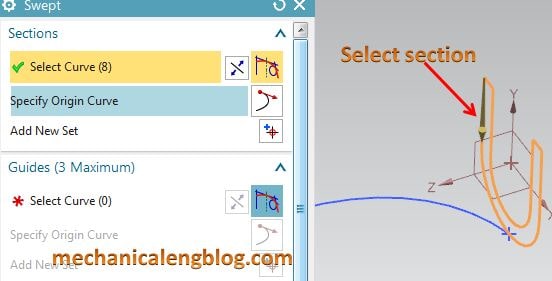
3. We will click at select curve of guide group. Then clicks curve in the graphics window to select a guide.
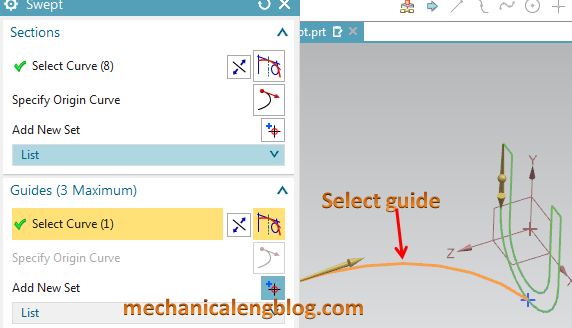
4. In section options group, section location list, you can select anywhere along guides or ends of guides. This example, I will select anywhere along guides.
In the Alignment list, you can select parameter, arc length, or by points.
5. In orientation method group, orientation list, you can select vector direction, fixed, face normals, another curve, a point, angular law, forced direction.
6. Scaling method group, Scaling list, you can select constant, blending function, another curve, a point, area law, perimeter law.
7. In the settings group, body type list, you can choose body or sheet.
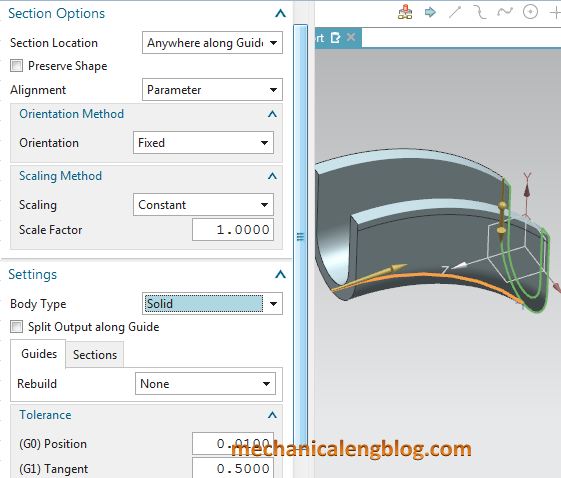
8. Left clicks OK or Apply to finish this command.
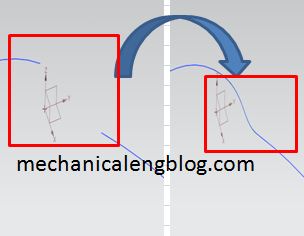

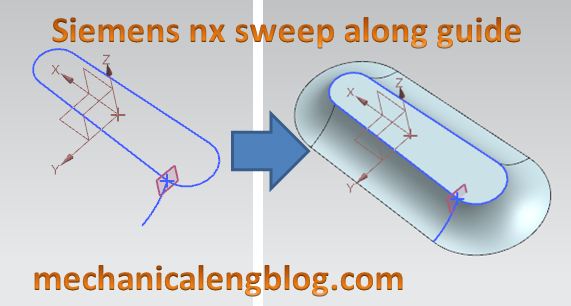
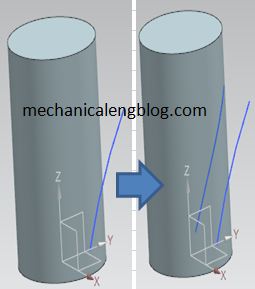
thanks broski