In siemens nx, divide face command use to divide a face into multiple faces using curves, faces, or a datum plane.
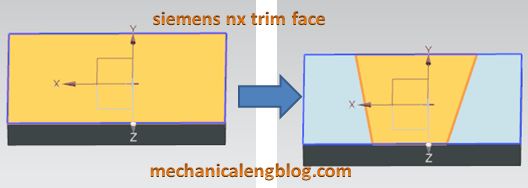
Where do i find it?
From menu: Insert -> trim -> divide face.
From home tab: Feature group -> More gallery -> trim gallery -> divide face.
How to use divide face command.
1. Select divide face command.
2. In divide face dialog, Select face option active, Select one or more face to divide.
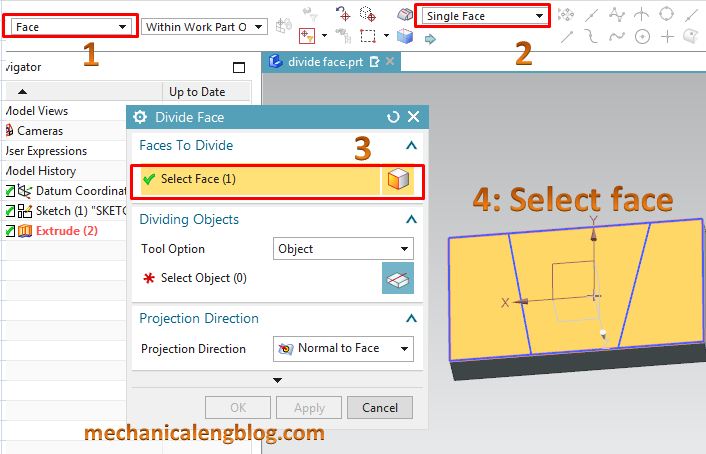
3. In dividing objects group you can select: object, line by two points, offset curve in face, iso-parametric curve. In this example, i will select object. Click select object on dividing objects group then select the object to divide the face.
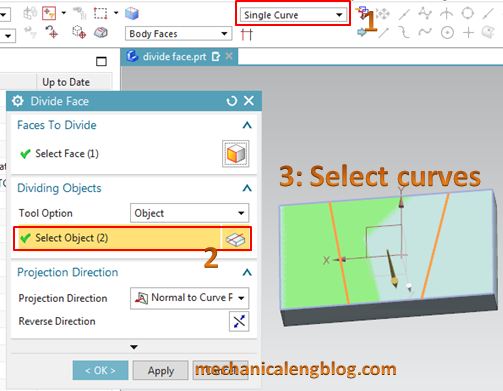
4. In projection direction you can select: normal to face, normal to curve plane, or along vector.
5. In setting group:
Hide dividing objects: automatic hide the dividing objects.
Do not projects curves that lie in faces:
Extend dividing object to meet face edge
5. Click OK to complete.
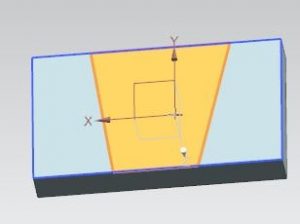

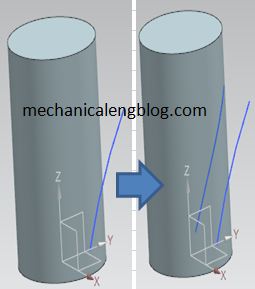
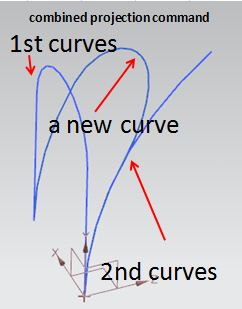
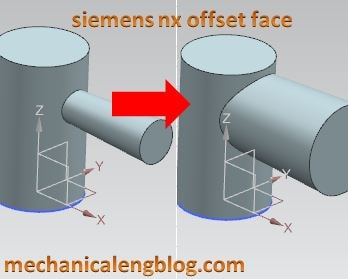
Leave a Reply