In the Siemens nx drafting, break out section view use to create a break out section view by removing a region of the part in any parent drawing view.
What is a break-out section view?
A break-out section view is a view that allows you to see inside of a part in only a particular region. The sectioned region is defined by a closed loop of break-out curves.
Where do I find it?
From the menu(Top border bar): Insert -> view -> break-out.
From the home tab: View group -> break-out section view.
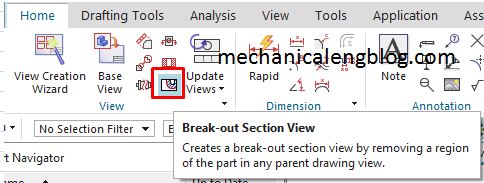
How to create a break out section view?
1. Right-click the border of the base view that you want to add break-out section view, then select activate sketch.
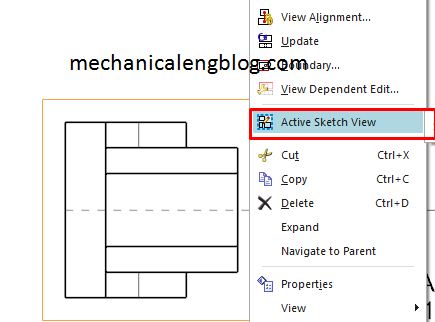
2. Draw boundary of the break-out section view.
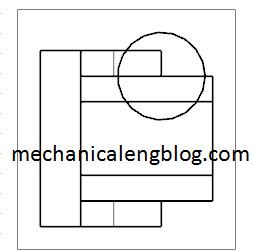
3. From the home tab, click break-out section view.
4. Select create option in the break-out section dialog.
5. Select the view that will become the break-out section view (Base view in step 1).
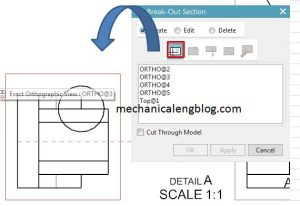
6. Select indicate base point.
7. Select indicate extrusion vector.
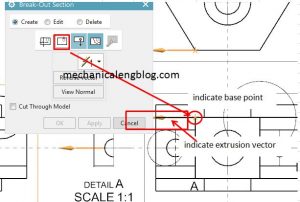
8. Click select curves icon in the break-out section dialog, then select the curves in the step 2.
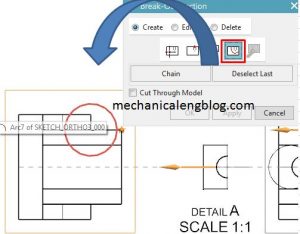
9. Click apply to complete.
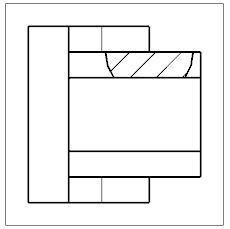
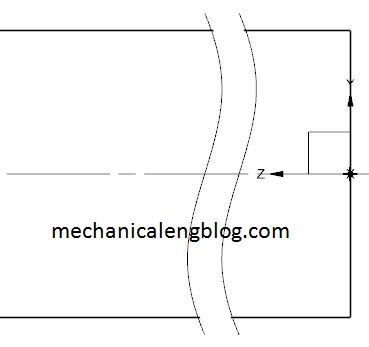
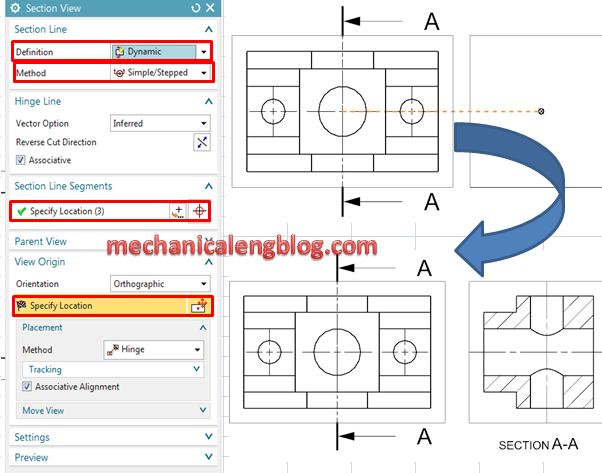
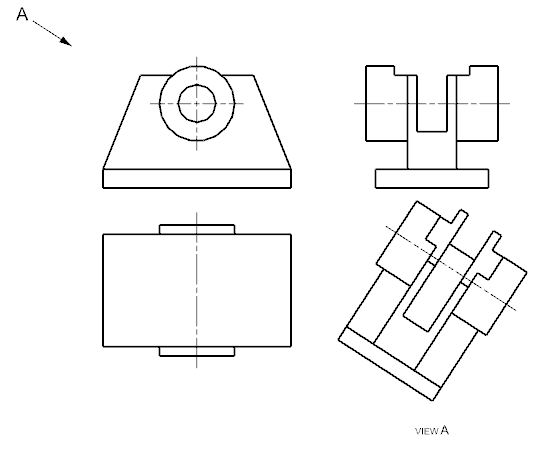
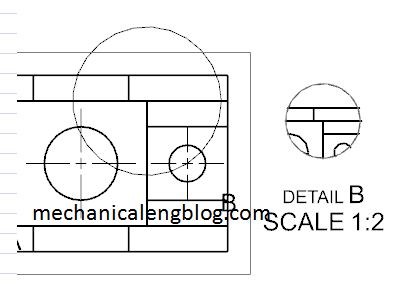
Leave a Reply