In the nx assembly, sequence command opens the assembly sequence task environment to control the order of component assembly or disassembly and simulate component motion.
Where do I find it?
From the menu (top border bar): assemblies -> sequence.
From the assemblies tab: general group -> sequence.
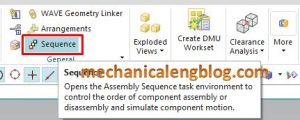
I. How to create a disassembly sequence?
1. On the assemblies toolbar, click assembly sequence.
2. On the assemblies sequence, click new sequence.
3. Click record camera position, by default, the first node is numbered 10 in the step column.
4. Disassemble a single component.
+ Select the component to disassemble.
+ Right-click the selected components, and choose disassemble option. You can click disassemble on the sequence tools toolbar.

II. How to create a motion step for a component?
1. On the sequence tools toolbar, click the insert motion icon.

2. In the record component motion dialog, click the select objects icon then click the objects in the graphics window.

3. Click move objects icon, and select moving direction then type distance of moving.
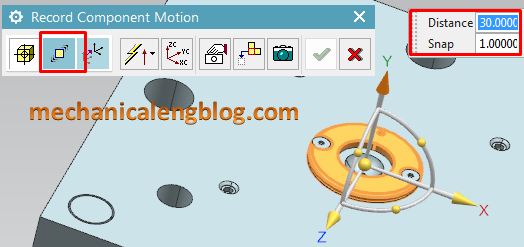
4. Click OK to complete.
III. Play back an assembly sequence.
1. On the assemblies toolbar, click assembly sequence.
2. It the sequence that you want to play is not show in the sequence navigator, do the following step:
+ Right-click the object name and select show all sequences.

+ In the assembly sequence group, select the assembly sequence that you want to play.
3. In the playback group, do the following:
+ Fast forwards to end: Moves directly to the last frame in the sequence.
+ Next frame: Steps forward one frame in the sequence.
+ Play forward: Play all frames in the sequence in forward order.
4. After you play one or more frames, you can select:
+ Rewind to start: moves directly to the first frame in the sequence.
+ Previous frame: steps backward on frame in the sequence.
+ Play backward: Play all frames in the sequence in reverse order.
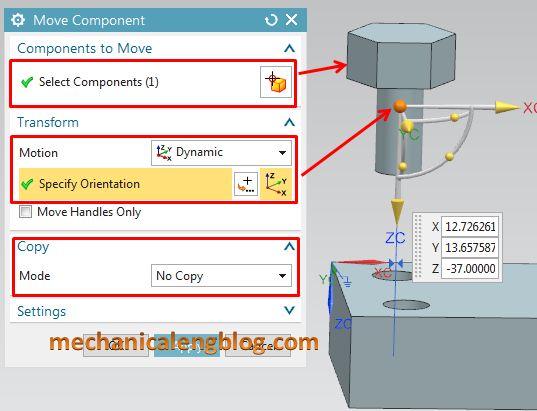



Can we do Assembly sequence in Animation Designer?
If yes, will the steps be same or different?
After you create a Assembly sequence, you can export to animation video