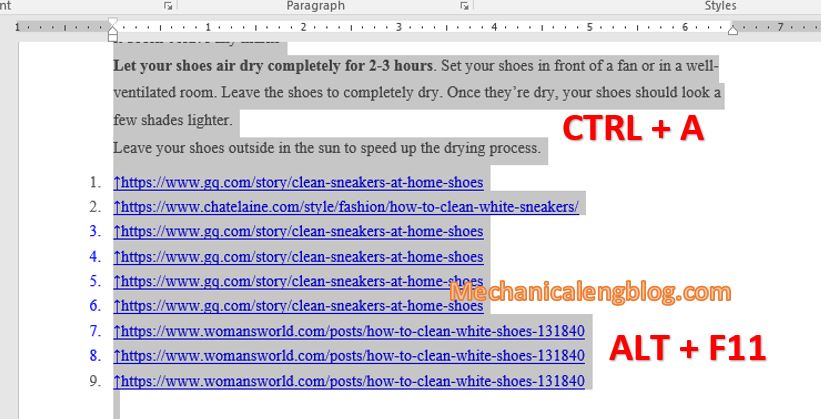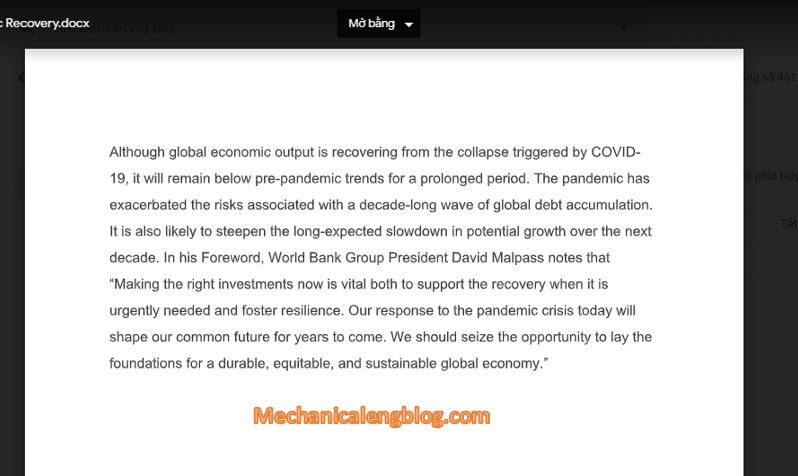How to insert current date and time in word document? Perhaps it may sound ridiculous right? We could just type in the date and time, why even need tools? Well if that’s your thought, you might be wrong, because some people don’t think so. Word is a smart application that creates date insertion not only […]
microsoft office
3 ways to remove hyperlinks in word document
In this tutorial, I will guide you in detail for 3 ways to remove hyperlinks in Word document completely. It is easy and simple. As we all know, hyperlinks are links that, when we click on them, will redirect us to a web page that the link belongs to. Sometimes hyperlink can be very convenient […]
How to merge multiple word document file into one
Have you ever thought about merge multiple word document file into one by word software? In this tutorial, I will guide to you how to do it? If you have to work a lot with Word, and your job requires aggregate different documents, the way to do it is probably very simple but it also […]
3 ways to convert a Word file to image
You may be wondering why you have to convert a Word file to image format? Some reasons include that when working with certain types of sensitive documents, one may have to store it as an image as evidence, to avoid being able to edit directly in Word, or due to the nature of your work […]
3 ways to count number of characters in Word
In this post, i will show to you 3 ways to count number of characters in Word documents. It is easy and simple. Word 2016 usually show the words count at the bottom left of status bar. Probably a few of you will wonder about this due to the need for some work. How to […]
How to count and color blank cells in excel
If your task is to get Excel count and color blank cells in your worksheet, read this article to find the way to accomplish it. Learn how to count empty cells with Count Blank in Excel 2016,2013,2010,2019. I. How to count blank cells in excel? Step 1: Open the spreadsheet in Excel. Step 2: Use […]