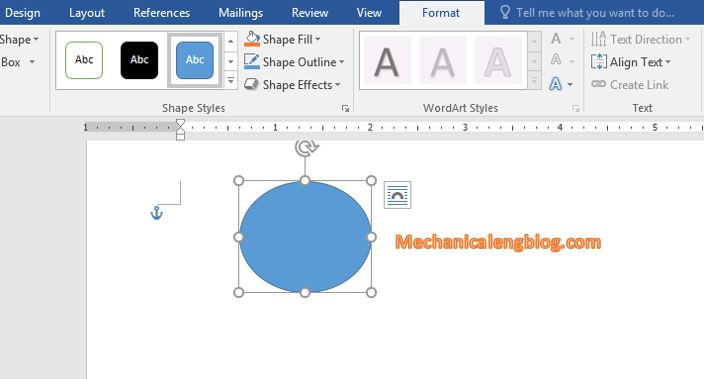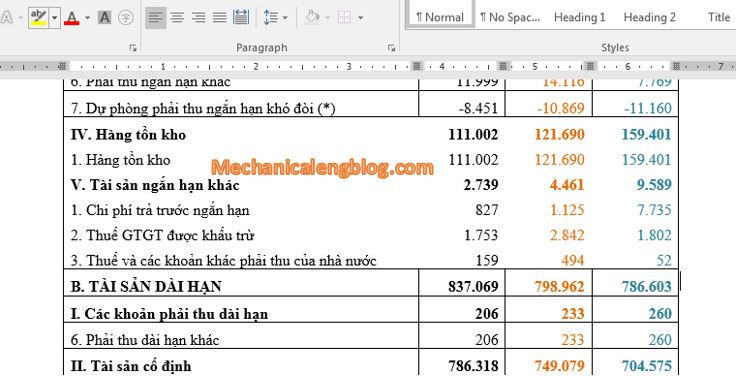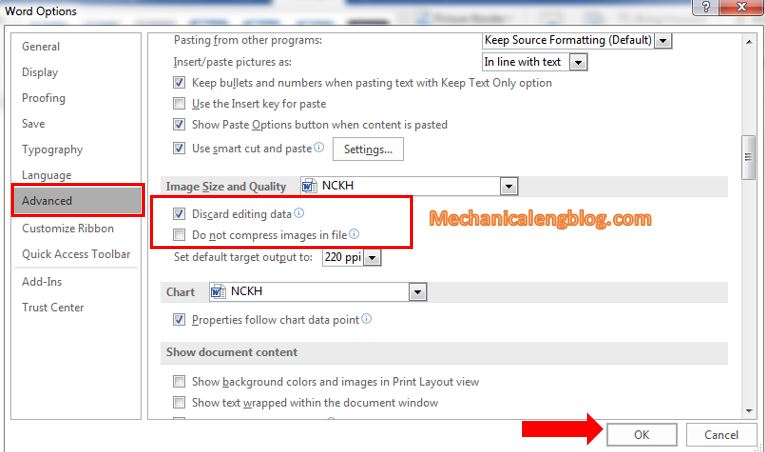In this tutorial, I will guide to you how to draw shapes in Word? Also, you can change the shape that you have draw, transform shape, resize, rotate, move shapes in word. May you like: How to circle answer in word ? How to draw broken line in word ? When working with Word, you […]
microsoft office
Page number in word by roman numerals & numbers
How to how to add page number in word by roman numerals and numbers? Why we have to do it? In this tutorial, I will guide to you how to page numbering with roman numerals and numbers in Word? Please, follow these step. For long documents on Word, you will probably need a table of […]
3 ways to remove border lines in word
In this tutorial, I will share to you 3 ways to remove border lines in word. We can delete border lines only keep content in Word by using Eraser tool, border features, using borders and shading. It is a very easy trick but also a lot of people, especially newbies, do not know how to […]
How to reduce the size of a Word document file
In this tutorial, I will guide to you how to reduce the size of a Word document file. We will compress the word file to make it smaller. First of all, do you know why your Word file is so heavy? Maybe because the amount of data inside is too large, or because the images […]
4 ways to rotate image in Word
In this tutorial, I will share to you4 ways to rotate image in Word. When inserting images into word, sometimes the image does not look like what you want, so you will have to proceed to edit. Before, I have shown you how to edit the size when inserting pictures into word, or add artistic […]
Insert online picture, online video in Word document
Insert online picture, online video in Word document, it sounds very familiar, right. I have had a tutorial on how to insert pictures into Word and you probably already know how. But what if you already have the photos or videos to insert, what if you don’t have it on your computer, or you can’t […]