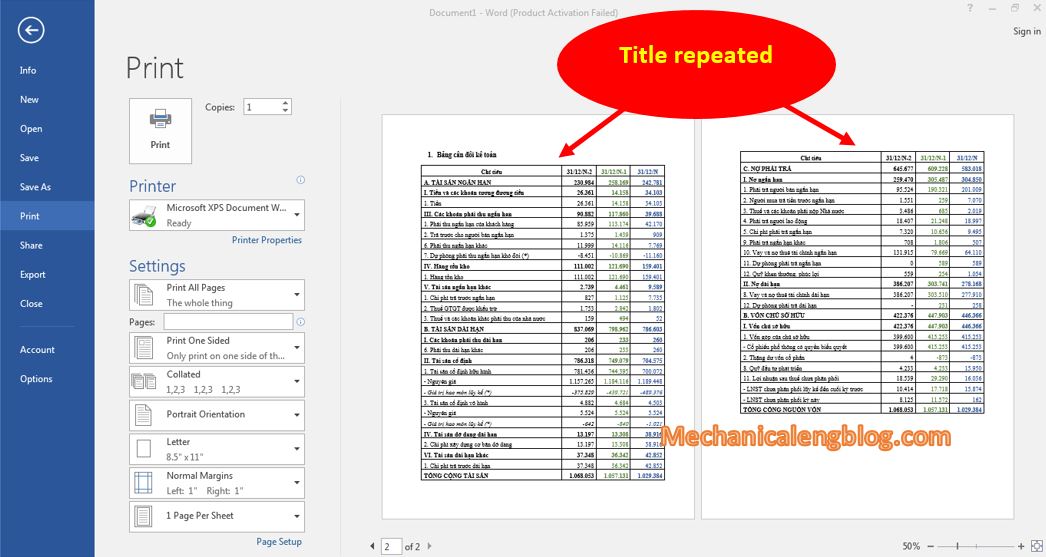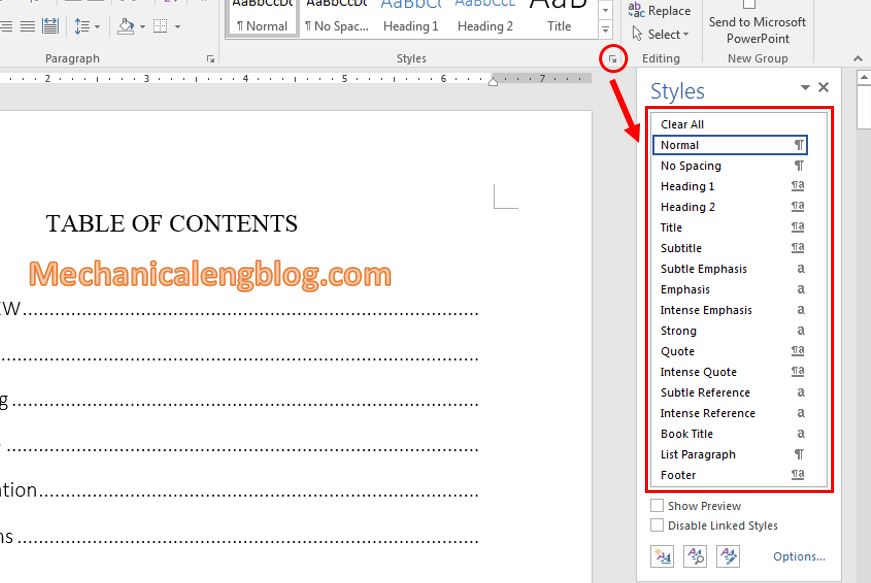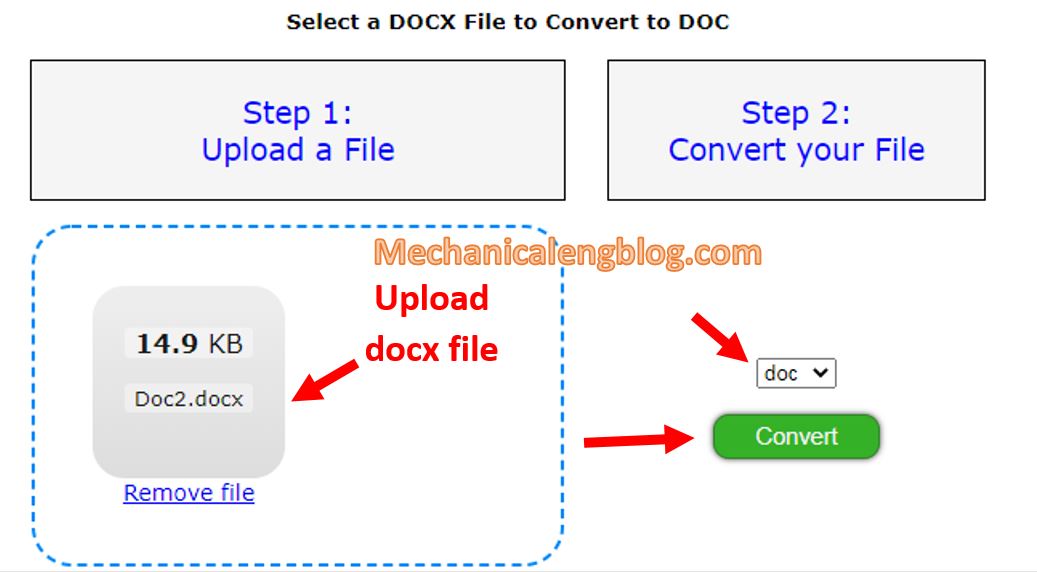In this tutorial, I will guide to you how to repeat worksheet headers on Word pages? It is helpful with long table, you can see data easily. Those who work as accountants or officer in general, have to deal with massive jobs such as periodic review of working list, revenue and expenditure, accounting plan, planning […]
microsoft word
2 ways to disable recently opened files in Word
In this post, I will guide to you how to disable recently opened files in ms Word. You can do it with all versions of Ms word. It is easy and simple. We meet again in a new tutorial. This time is a tip for those who want to turn off the display of Recent […]
How to create new style in Word
In this tutorial, I will explain about style in word. How to create new style in Word? Also you will know using style and delete it. When formatting text types such as project, essay,… If you do it manually, you will have to select each part to change the font, the size, alignment,… So why […]
3 ways to open word files in older versions of ms Word
In this tutorial, I will show to you 3 ways to open word files in older versions of Microsoft Office Word. Display Word version 2007 and upper in Word 2003 Up to present, Word users mostly switched to Word 2007 and above. But what about those who have not changed haven’t able to changed yet? […]
How to insert comments in word
A comment will help you to explain more detail a difficult content in your documents. In this tutorial, I will guide to you how to insert and removing comments in Word? In the process of writing documents such as guidebooks, dissertations, thesis, projects … sometimes there are words or phrases that readers will find it […]
How to collapse text in Word automatically
Have you ever thought to collapse the content of page 2 to page 1 in word? If you don’t know it, I will guide to collapse text in Word automatically. Follow these steps below to do it. Another stinging problem when composing or editing documents here. When presenting text, the content of the text shows […]