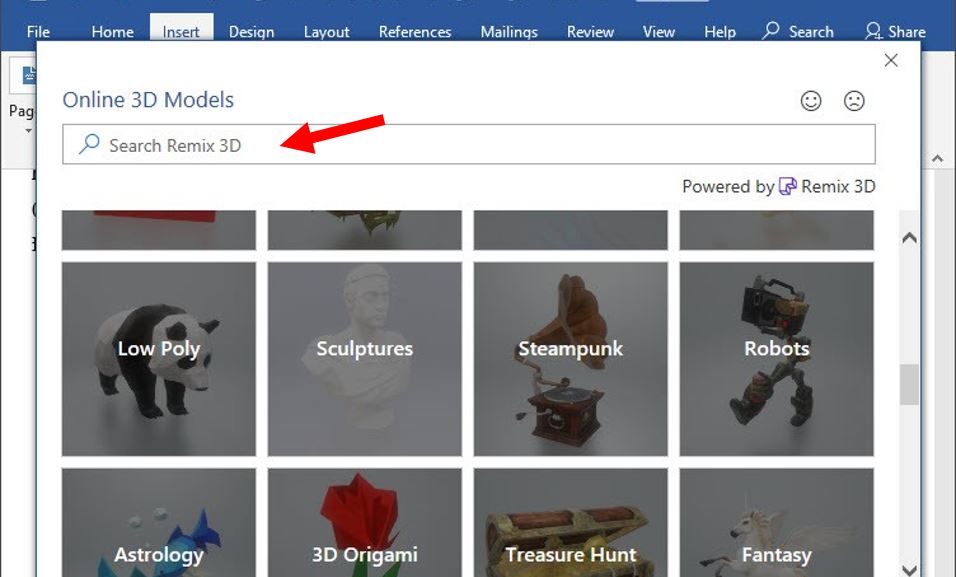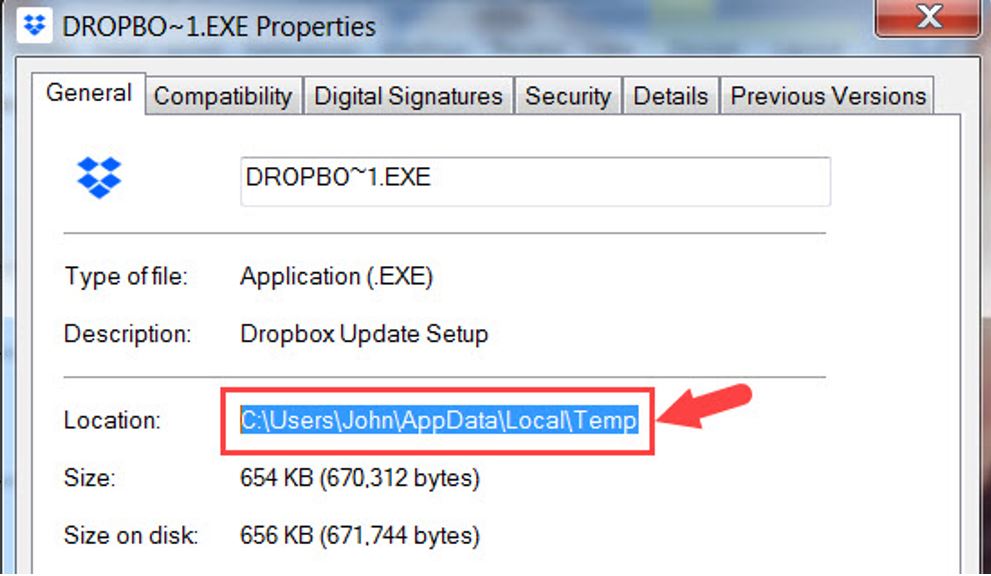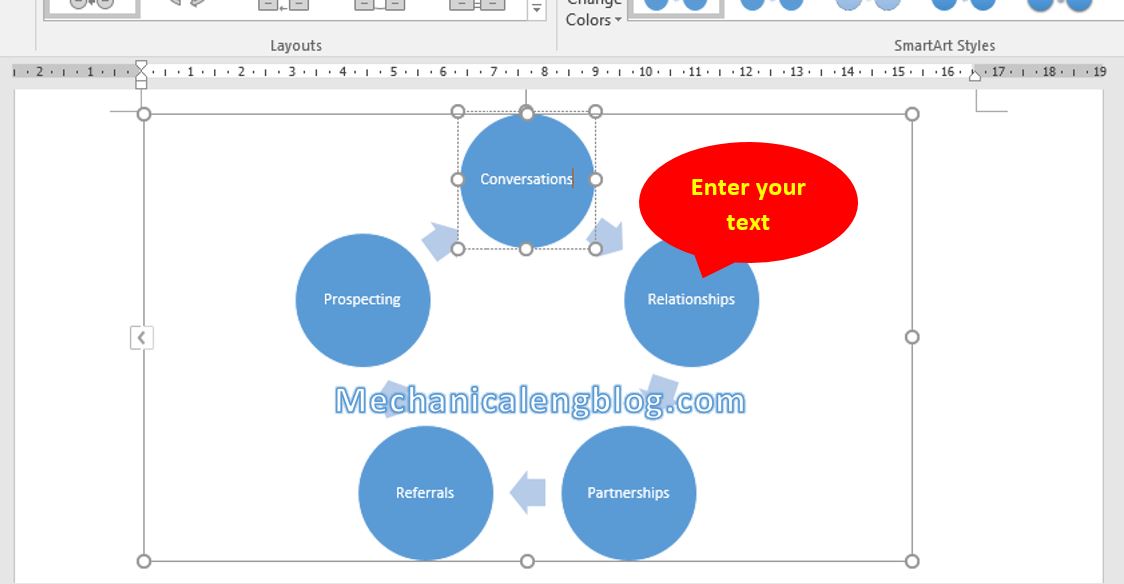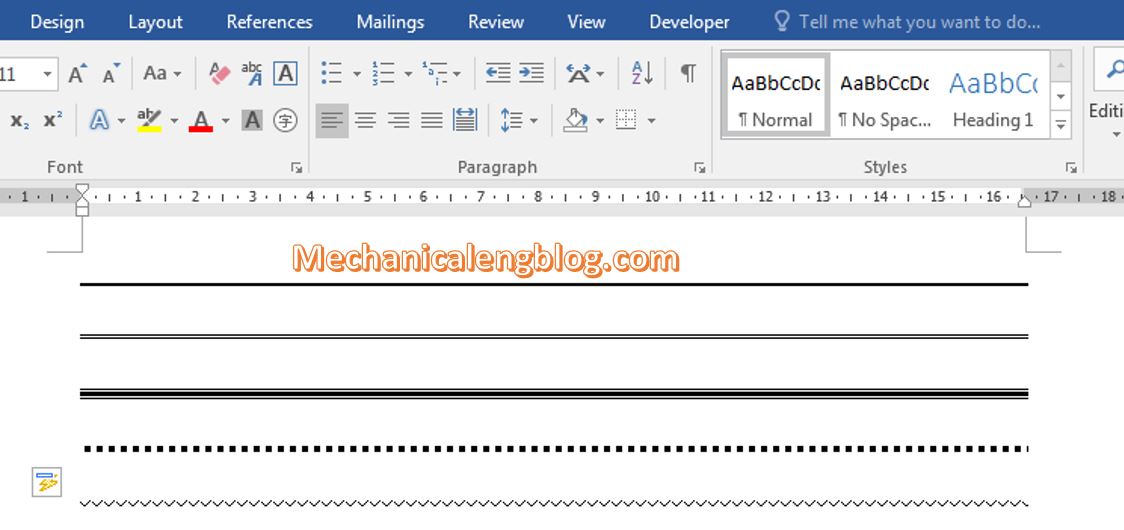Group objects in word will help you group shapes into a unified block, making it easier to move it without fear of affecting the arrangement in the block, breaking or deviating. This is also a basic feature in Word that is used by many people, but still many of you do not know how to […]
microsoft word
how to insert a chart in word 2016
In this post, I will guide to you how to insert a chart in word? It will help to add visual detail to documents. A chart is a graphic presentation that shows data such as numbers, used to compare, represent quantities, or find the ratio of each individual to the general. To make your presentation […]
How to insert 3d model in Word
In this tutorial, I will guide to you how to insert 3d model in word. The insertion and editing operations are the same as when you edit photos, very easy and can be memorized after a few times. One of the special and unique features from the Office 2016 version onwards is that it allows […]
How to attach files in Word
Attach files in Word will help you easily exchange content and insert necessary documents into word files, share and attach on email more conveniently. If you do not know how to do it, follow the instructions in this article. I. How to attach file in Word 2016 and upper. 1: Place the cursor at the […]
How to insert smartart in Word
Insert smartart in Word that help present your information quickly and easily. You can choose between different layouts to effectively convey your message or ideas. Smartart graphics can be created in Excel, Outlook, PowerPoint, and Word, and they can be used in Office. For an overview of Smartart graphics, including choosing the best graphic type […]
How to insert horizontal lines in Word
In this tutorial, I will guide to you how to insert horizontal lines in Word? Horizontal lines in word help presenting and decorating your document a lot. In the process of working with Word, you need to create horizontal lines to match the requirements of the text to be edited. Sounds simple, but have you […]